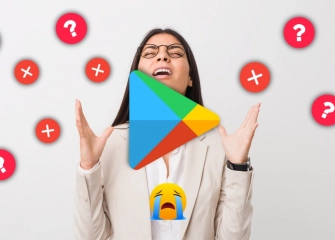How to Sharpen an Image?
Secrets of Photo Sharpening! How to Enhance Your Blurry Photos? Here are practical tips and quick solutions for perfect sharpness!

In today's world, photo sharpening holds a significant place in terms of aesthetics and quality, thanks to digital image processing technologies. The technique aims to optimize blurry or low-resolution photos, achieving sharper, more detailed, and professional results.
Photo sharpening is widely used, especially in photography, medical imaging, and art. Whether you want to bring your personal memories to life or create impressive visuals for your business projects, it is possible to enhance your images through this technique.
In our article, we will take you through step-by-step methods for sharpening blurry photos, guiding users to capture clearer, striking, and high-quality photos. Understanding when to benefit from this technique before starting the sharpening process is crucial. We will explain how to use sharpening tools in popular photo editing software and applications to achieve the desired results.
It should be noted that in this process, where each photo requires a unique approach, learning and applying the correct techniques are of utmost importance. By learning the art of photo sharpening, you can enjoy adding a professional touch to your visual storytelling.
Without further ado, let's move on to how to sharpen blurry photos for free, exploring the details together! If you are also looking for a free solution on social media, try the TikTok profile picture enlargement tool!
Is the issue related to the internet? Don't worry, learn how to change DNS settings!
How to Free Photo Sharpen for Blurry Photos?

There are free tools and methods available to enhance a blurry photo. However, keep in mind that the effectiveness of the sharpen process may vary depending on the degree of blurriness in the photo. Here are some methods you can use for the best free blurry photo enhancement:
- Online Photo Editors: Many online photo editing tools offer simple sharpen and correction options. You can use platforms like Pixlr, Fotor, and Canva to fix your high-resolution photos.
- GIMP (GNU Image Manipulation Program): GIMP is a free and open-source photo editing program. It provides an interface similar to Photoshop and includes a variety of filters and tools. You can use various filters to enhance your photo's sharpness.
- Fotoritouch: Fotoritouch is a simple and user-friendly tool that can be used online. Upload your image and try applying a "Sharpen" or similar filter.
- Microsoft Paint: If you're looking for a basic editing tool, you can use Microsoft Paint. Open your image and try using the "Sharpen" option from the "Image" menu.
- Photo Editing Apps: Photo editing apps on your mobile device also provide enhancement options. You can try apps like Snapseed, Adobe Lightroom, and VSCO.
When you aim to rise on social media, be sure to remember this content!
How to Sharpen Photos on a Phone?
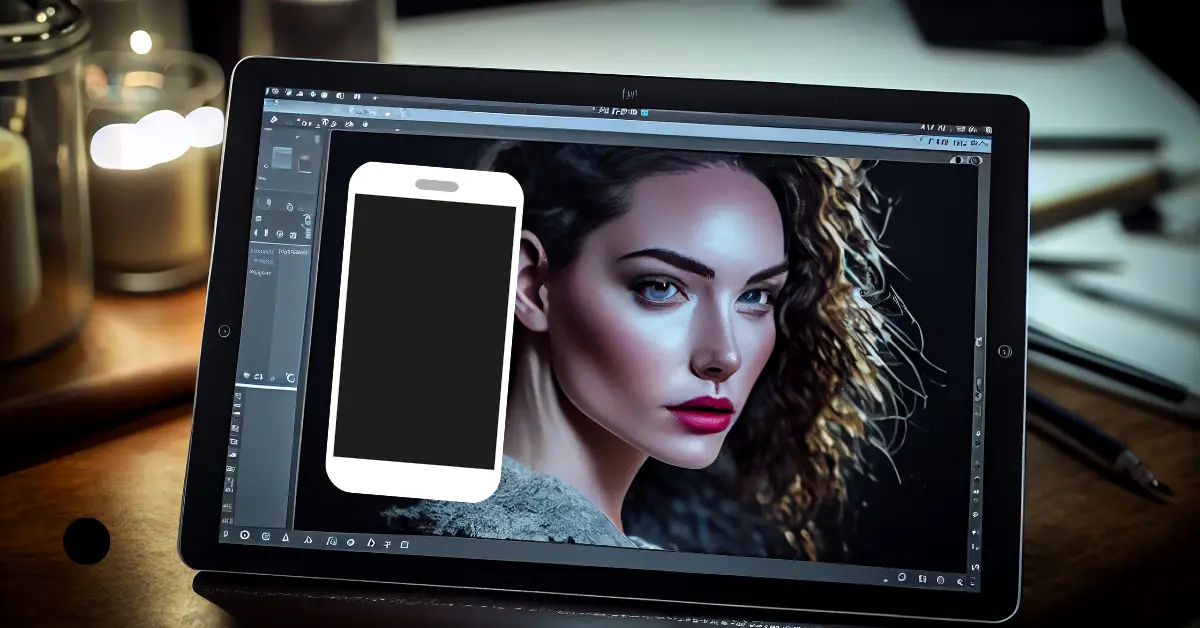
If you want to sharpen your blurry photos taken with your phone, you can apply the following methods:
- Automatic Sharpening Apps: You can use apps like Snapseed, Adobe Lightroom, or VSCO to automatically sharpen your photos.
- Manual Sharpening: With the manual sharpening options available in photo editing apps, you can specify the areas you want to focus on.
- Photo Editing Software: Downloadable software for your computer (such as Adobe Photoshop or GIMP) provides more advanced sharpening options.
- Google Photos and Other Cloud Services: Cloud services like Google Photos can automatically enhance your photos.
- Use HDR Mode: The HDR mode on your phone's camera provides better sharpening in low-light environments and high-contrast scenes.
Don't worry about losing followers! Buy Facebook Followers now!
The Best Sharpen Image Online Free (Sharpen Image AI)
You can check out the best photo sharpening websites from the table below:
| Website | Key Features | Pros | Cons | Pricing |
| Let's Enhance | AI-powered sharpening, deblurring, noise reduction, upscale resolution | - Excellent results, especially for complex blurs and noise - Batch processing available - Free trial | - Can be expensive for high-resolution images - Limited control over sharpening parameters | Starts at $4.99 per month |
| VanceAI | AI-powered sharpening, face enhancement, detail restoration | - Multiple sharpening modes for different types of blur - Easy-to-use interface - Free plan with limited features | - Can be slow for large images - Some advanced features require paid plans | Free plan, Paid plans start at $5.99 per month |
| Fotor | Free AI image sharpener, basic editing tools | - Quick and easy to use - No need to create an account - Limited control over sharpening | - Not suitable for complex blur or noise issues - Watermark added to free images | Free, Paid plans start at $4.99 per month |
| Snapseed | Mobile app for sharpening, basic editing, filters | - Convenient for on-the-go editing - Easy-to-use interface - Limited control compared to desktop apps | - Not suitable for complex edits - Smaller screen can be limiting | Free |
| Topaz Sharpen AI | Powerful AI-powered sharpening for professional users | - Excellent results for high-resolution images - Detailed control over sharpening parameters - Expensive | - Steep learning curve - Not suitable for casual users | $79.99 one-time purchase |
Free Photo Sharpening App
| App | Platform | Key Features | Pros | Cons |
| Remini | iOS, Android | AI-powered photo enhancement, including sharpening, deblurring, and color correction. | Easy to use, powerful results, restores old photos. | Limited free features, can be glitchy at times. |
| Snapseed | iOS, Android | Comprehensive photo editing suite with a dedicated sharpening tool. | Precise control, multiple sharpening algorithms, non-destructive editing. | Can be overwhelming for beginners, learning curve. |
| Fotor | Web, iOS, Android | Simple and user-friendly online image sharpener. | Quick and easy to use, free basic features. | Limited control over sharpening parameters, watermarks on edited photos in the free version. |
| Adobe Express | Web, iOS, Android | Free online image editor with a basic sharpening tool. | Easy to use, familiar interface for Adobe users. | Limited sharpening options, not as powerful as other apps on this list. |
| Pixlr | Web, iOS, Android | Free online photo editor with multiple image adjustment tools, including sharpening. | Offers a variety of sharpening sliders for precise control. | Can be slow and clunky at times, cluttered interface. |
Improving Blurry Images Without Software
One of the methods for improving blurry images without using software is to manually edit the image using basic graphic editing tools. However, this method may achieve limited success and may not be sufficient to achieve professional sharpening results.
If you want to perform more advanced sharpening without using software, you can try various online tools available in your browser. These tools allow you to upload your images and automatically perform the sharpening process. However, considering the reliability and privacy issues of similar online tools, you should be cautious.
These comments are wonderful. Now Buy Threads Comments!
Frequently Asked Questions About Photo Sharpen
Can a Blurry Photo be Sharpened?
Yes, blurry photos can be sharpened using various techniques. To achieve this, it is necessary to determine the cause of the blurring in the photo. Blurriness can result from factors such as camera movement, subject movement, insufficient light, or low resolution.
How is Photo Sharpening Done?
Photo sharpening is a process used to eliminate blurriness in a photo. It can be accomplished using photo editing software or online services.
How to Sharpen Blurry Videos?
Sharpening blurry videos is more challenging than sharpening photos, mainly due to the larger amount of data in videos.
How Do I Edit My Photos?
To edit your photos, you can use photo editing software or online services. Photo editing software allows you to make comprehensive changes to your photos, while online services provide simpler editing options.
What Should Be the Quality of Photos?
Photo quality depends on factors such as resolution, color depth, and aspect ratio. Generally, a minimum of 2 megapixels is recommended for photo quality. This resolution is sufficient for supporting a clear image on a large print or screen.
How to Understand Photo Quality?
To understand photo quality, you can check the resolution, color depth, and aspect ratio of the photo. Resolution refers to the number of pixels in the photo. Color depth indicates the number of colors in the photo. The aspect ratio is obtained by dividing the width of the photo by its height.
How to Take a Blurry Photo?
To capture a blurry photo, you can use camera movement, subject movement, or inadequate lighting.
How is a Photo Formed?
A photo is an image of the light hitting the sensor in the camera. The sensor converts this light into electrical signals, which are then processed by the camera's processor. The processor transforms the signals into an image, and this image is displayed on the camera's screen or stored in a camera.
Why is Taking Photos Important?
Taking photos is a great way to capture and share memories. Photos help you record important moments, see the world from a different perspective, and express your emotions.
What Should Be Done to Take Beautiful Photos?
There are many factors to consider when taking beautiful photos. Light, composition, perspective, and technical aspects will influence your photography. Additionally, by observing your surroundings, being unafraid to experiment, and listening to constructive criticism, you can capture successful photographs.
This article was last updated on 24 February 2026 tuesday. Today, 1 visitors read this article.