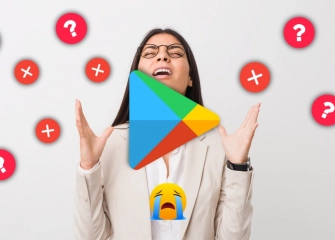How to Identify Fake AirPods Pro?
Are AirPods Pro real or fake? Practical information and specific details to distinguish fake or counterfeit products from the real are provided here!

With the rapid advancement of technology, the popularity of wireless earbuds has surged among consumers, unfortunately accompanied by an increase in counterfeit versions. Particularly, fake AirPods Pro models exhibit such a resemblance to the original product that they can be nearly indistinguishable.
However, fake products are typically made from low-quality materials, leading to potential disappointments in terms of performance and durability. Therefore, it is crucial to differentiate between genuine and fake AirPods Pro.
In this article, we will thoroughly explore how to recognize fake AirPods Pro. By comparing them with the original product, we will delve into the clues for identifying fake earbuds. We will uncover common tricks and tactics employed by fake AirPods Pro and focus on crucial points to pay attention to when making a purchase.
These insights will help you protect yourself from fraud and enhance your wireless earbud shopping experience by ensuring a more secure transaction.
So, without further ado, let's learn together how to determine if AirPods are real.
How to See FPS While Gaming? - Learn Now!
Are Airpods Pro Fake? How Can I Tell?

Airpods Pro is one of the most popular models of wireless earphones produced and released by Apple, known for its high sound quality, active noise cancellation feature, and comfortable design, receiving praise from users.
However, due to the popularity of Airpods Pro, counterfeit products are widespread in the market. Therefore, it is important to check whether the product is fake or genuine before purchasing Airpods Pro.
How to Check if Airpods are Real Serial Number?

The most reliable method to determine if Airpods Pro is fake or genuine is to check the serial number. The serial number is located on the box of Airpods Pro and on each individual Airpod. You can verify the serial number by using the Apple serial number lookup tool on their website.
If the serial number is invalid or not recognized by Apple, then the Airpods Pro are fake.
How to Disable Android System Webview – It's All Here in This Content!
Checking the Force Touch Feature

The Force Touch feature of Airpods Pro allows you to execute various commands by tapping the outer surface of the earbud twice. For example, using the Force Touch feature, you can pause music, adjust volume, or invoke Siri.
To check the Force Touch feature, wear the Airpods Pro in your ears and tap the outer surface twice. If the Force Touch feature is working, you can execute commands such as playing or pausing music, or calling Siri.
If the Force Touch feature is not working, the Airpods Pro may be counterfeit.
Checking the Active Noise Cancellation Feature
The active noise cancellation feature of Airpods Pro reduces ambient noise, providing a better listening experience.
To check the active noise cancellation feature, wear the Airpods Pro in your ears and be in a noisy environment. If the noise decreases, the Airpods Pro are not fake. Otherwise, your product may be counterfeit.
Do you have an app? Buy App Store Downloads now!
Checking the Connection Strength at Long Distances
The connection strength of Airpods Pro is quite impressive, allowing you to use the earphones even at a considerable distance from your device.
To check the connection strength at long distances, place the Airpods Pro about 10-15 meters away from your device. If the earphones are still connected to your device, then the Airpods Pro are genuine.
If the connection is lost, then the Airpods Pro are likely counterfeit.
Comparison with Real Devices
If you're still unsure, you can compare the Airpods Pro with an authentic pair. This will make it easier to identify counterfeit products.
The box, earphones, and charging case of the real Airpods Pro are made from higher quality materials. Additionally, the design of the real Airpods Pro is sleeker and more elegant.
Have your reviews decreased? Now, Buy App Store Reviews!
Frequently Asked Questions About AirPods Pro
How to Determine If AirPods Pro are Real?
You can use several methods to determine if AirPods Pro are genuine:
- Check the serial number: Each AirPods Pro has a unique serial number. You can verify this serial number on Apple's website. If the serial number is missing or not registered in Apple's systems, the AirPods Pro are counterfeit.
- Inspect the packaging: Real AirPods Pro packaging is made of high-quality materials and has flawless craftsmanship. Text and logos on the packaging should be clear and legible.
- Examine the earphones: Original AirPods Pro earphones have impeccable craftsmanship. If there are any cracks, scratches, or color changes on the earphones, the AirPods Pro are counterfeit.
How to Tell If AirPods Are Orginial?
You can use the methods mentioned above to determine if AirPods are real. However, counterfeit AirPods are less common than AirPods Pro knockoffs. Therefore, you may need to closely examine the packaging and earphones to verify the authenticity of AirPods.
Where Is the Serial Number on AirPods?
The serial number of AirPods can be found on the packaging, on the surface of the earphones, and on the back of the charging case. On the packaging, the serial number is located next to the barcode. On the earphones, the serial number is on the back of the earbud housing. On the charging case, the serial number is on the back of the case.
How Does the Name Appear for AirPods Pro?
The name “AirPods Pro” is visible when the earphones are placed in the charging case. It may appear differently when the earphones are not in the case.
How to Identify Fake AirPods Pro 2?
Counterfeit versions of AirPods Pro 2 are also present in the market. You can learn if they are fake by following the detailed lists above, checking the hardware, verifying the serial number, or comparing them with other Apple products.
I Found AirPods Pro, How Do I Use Them?
Follow the steps below to use AirPods Pro:
- Bring AirPods Pro close to your iPhone or iPad.
- A notification will appear on your iPhone or iPad.
- Touch the notification to pair AirPods Pro.
Where Are the Real AirPods Manufactured?
Real AirPods are manufactured in China or Vietnam.
How Can You Tell If an iPhone Is Genuine?
To determine if an iPhone is genuine, as with AirPods Pro, you can inspect the packaging, hardware, and features, or check the IMEI number on the Apple website.
Can Real AirPods Get Wet?
Real AirPods Pro, 2nd generation, and 3rd generation devices are resistant to water, sweat, and dust. This means that AirPods Pro are lightly resistant to rain, sweat, and dust. However, it is not recommended to submerge AirPods Pro in water.