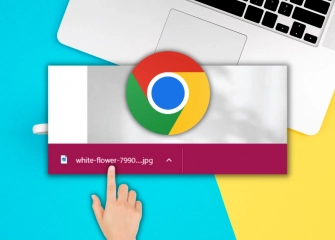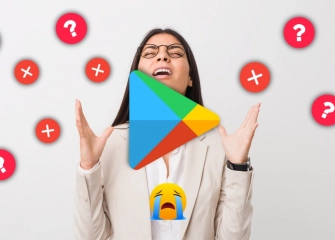How to Delete a Google Account?
How to delete a Google account? Learn step by step with a detailed guide for a 100% solution for those who are curious!

In the digital world, the Google Account is at the center of many users' lives as they use various online services. This account provides access to Gmail, Google Drive, YouTube, Google Photos, and a range of other services, making it a crucial part of our digital identity. However, sometimes due to personal reasons or concerns about the security of the account, there may arise a need to delete your Google Account. This is a serious step and should be done carefully.
The process of deleting a Google account can result in the complete loss of associated data, emails, documents, videos, and other content. Therefore, before deleting your account, you should consider whether you want to back up this data or transfer it to another service.
The process of deleting a Google account can be complex or time-consuming for users, but by following these steps, you can securely close your account. Keep in mind that once you perform this action, there is no turning back, so careful planning and attention to each step are crucial.
In our article, we will explain step by step how to delete your Google Account. However, to ensure you don't encounter any issues during this process, it's important not to forget about the security of your account and data backups. We highly recommend backing up your account before starting.
So, without further ado, let's move on to the 'How to delete a Google account' content without keeping you waiting any longer!
What is a Google Account?

A Google account is a user account provided by Google, granting access to a variety of Google services. These services include Gmail (Google Mail), Google Drive, Google Photos, YouTube, Google Docs, Google Calendar, Google Maps, and many other Google products.
Creating an account on Google provides users with access to these services and facilitates information and data sharing across them. Typically, an email address and password are used to create the account. When you sign in to your Google Account, you can access many of Google's services with a single sign-in.
Additionally, a Google Account allows you to manage your personal information, preferences, and other settings in a centralized location. This account is also used on devices with the Android operating system, enabling users to perform functions such as downloading applications, sending and receiving emails, data synchronization, and more.
In summary, a Google account is a significant tool for online authentication and the seamless use of digital services.
If you are experiencing the error on Google Play delete, read this content for a solution!
How to Use a Google Account?

Using a Google Account is quite simple and provides access to many Google services. Here are the basic steps on how to use a Google Account:
- Create a Google Account: If you don't have a Google Account yet, you'll need to create one. Open a browser and visit the Google Account Creation Page. Here, you can fill in the necessary information to create a new Google Account.
- Sign in to Google: After creating your Google Account, you can sign in to your account through the Google homepage. You can access your account by selecting the "Sign In" option in the top right corner.
- Use Gmail: When you sign in with your Google Account, you gain access to Gmail, Google's email service. You can create, read, and send emails using Gmail.
- Use Google Drive: Google Drive is an online storage and document sharing service. You can upload, create, and share documents using Google Drive.
- Use Google Search: By using Google Search, you can search the internet. Enter keywords in the search bar and review the results.
- Use YouTube: You can sign in to YouTube using your Google Account. Watch videos, like, comment, and upload your own videos on YouTube.
- Use Other Google Services: A Google Account provides access to many other Google services, including Google Maps, Google Photos, Google Calendar, and many more.
- Ensure Your Security: We recommend enhancing the security of your Google Account by enabling two-factor authentication. Additionally, regularly strengthen your password and monitor your login activities.
Before deleting your Google Account, keep in mind that it grants access to Google's ecosystem and facilitates various online activities. Remember to pay attention to privacy and security concerns while using Google services.
Do you have a business before starting the deletion process? Buy Google Maps Reviews Now!
How to Delete a Google Account? (Phone, PC)

Deleting a Google account becomes a significant necessity, and anyone has the freedom to delete their own account. Often, deleting a Google account is thought to be synonymous with removing it.
However, the process of deleting a Google account is the act of permanently erasing the account, with the condition that it cannot be recovered. This can be done in two ways: either through a mobile phone or on a computer.
In our guide, we will address both deleting a Google account on a mobile phone and deleting a Google account on a computer.
Delete Google Account from Phone
If you want to delete your Google account from your phone, follow the steps below:
- First, open the mobile Google browser on your phone.
- Tap on the circular profile picture at the top.
- Tap on 'Manage your Google Account'
- On the welcome page, touch the 'Data & privacy' section in the top menu.
- Find the 'Other options' section on the same page.
- Touch 'Delete Google Account' and follow the necessary steps.
- This way, you will have deleted your Google account.
Deleting Google Account from Computer (PC)
If you want to delete your Google account using your computer, follow these steps:
- Open your computer's web browser (Google Chrome).
- Without entering any URL or after entering, open a new tab next to it and click on your profile picture.
- When a half-screen opens, click on 'Manage your Google Account.'
- Click on the 'Data & privacy' section on the left side of the screen.
- Find and click on 'Other options' from the same page.
- Just below the 'Other options' heading, click on 'Delete your Google Account.'
- After making all the necessary settings on this page, your Google account will be deleted.
Permanently Deleting Google Account
Permanently deleting a Google account is possible, but it is important to pay attention to the following points, as the steps are similar to regular account deletion:
- Permanently deleting a Google account is an irreversible process, so caution is advised.
- Removing an account is not the same as deleting an account.
- Once the account deletion steps are completed, Google provides an average of 1 month for you to recover your account.
- After the expiration of the 1-month period, your account will be permanently deleted (Some sources mention a 20-day period).
If you are not interested in a Google account but in 'Gmail Account Delete' read our content!
Frequently Asked Questions (FAQ)
How to Delete a Google Account?
To delete your Google account, follow the steps below:
- Sign in to your Google account through your web browser.
- Click on your profile picture in the top right corner of your account.
- Select "My Account."
- Go to "Data & privacy."
- Choose "Delete your Google Account."
- Confirm the account deletion process.
How to Delete a Google Account from a Phone?
To delete your Google account from an Android phone, follow these steps:
- Open the settings app on your phone.
- Go to "Accounts."
- Select the Google account you want to delete.
- Tap on "Remove Account."
- Confirm the account removal.
Can a Google Account Be Deleted?
Yes, you can permanently delete your Google account. When you delete your account, all your data, including emails, contacts, photos, and other information, will be erased. After deleting your account, you cannot create a new one with the same username or email address.
How to Completely Delete a Gmail Account?
Follow the steps above to completely delete your Gmail account. Once you delete your account, you will lose access to your Gmail account entirely.
How Long Does It Take to Delete a Google Account?
Deleting your Google account may take a few hours to complete. The duration can vary depending on the size of your account and your proximity to Google's data centers.
Can Unused Google Accounts Be Deleted?
Yes, unused Google accounts can be deleted. Google reserves the right to delete accounts that have not been used for the past 2 years. Therefore, if you do not plan to use your account, it is recommended to delete it.
When Is a Google Account Permanently Deleted?
When you delete your Google account, it is not immediately removed. Google retains your data for 60 days, during which you can restore your account. After 60 days, your data is permanently deleted.
Can a Gmail Account Be Reopened After Deletion?
Yes, you can reopen your Gmail account after deleting it. However, you cannot create a new account with the same username or email address.
How Long Does Google Retain User Data?
Google retains user data for varying periods. For example, emails are stored for 2 years, search history for 18 months, and location history for 3 months. For more information, you can review the Google Data and Privacy Policy. You can also access it through this link.
What Does a Google Account Save?
Your Google account includes the following data:
- Your emails
- Your contacts
- Your photos
- Your videos
- Your documents
- Your search history
- Your location history
- Your YouTube history
- Your Google Play history
- Your Chrome history
- Transactions and activities on other Google products and services
Google uses this data to manage your account, show you more relevant ads, and enhance other Google products and services.