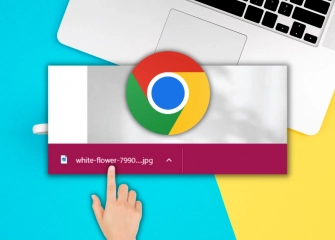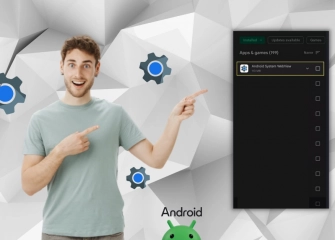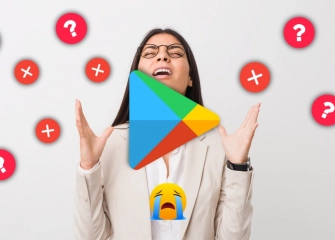How to Find a Lost Phone?
Rescuer tips to find your lost phone! Use smart tactics to instantly locate your lost phone with technology. Don't miss out!

In today's world, smartphones have become an indispensable part of our lives with their various features. However, we may occasionally face situations where we lose or our phones get stolen. Fortunately, with the advancement of technology, there are several effective methods to find a lost phone. These methods not only help you retrieve your phone but also protect your personal information.
You might want to explore different ways to find your lost phone and consider important points during this process. Learning tips and steps that will assist you in finding your lost phone is crucial.
If you've lost your phone, don't worry; in this article, we will explain effective ways to find your lost phone. By examining the steps to follow during the process of finding a lost phone, you can easily recover your phone and put an end to your stressful moments. Here are practical pieces of information you need to know about finding a lost phone!
How to Find a Lost Android Phone?
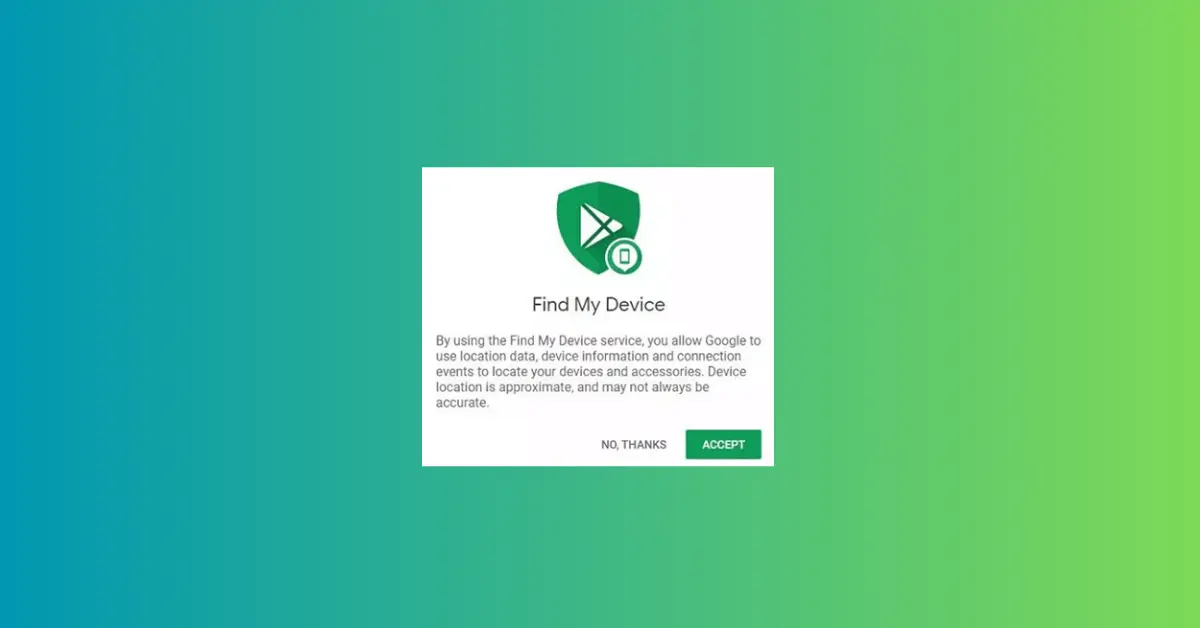
Before panicking when your Android phone is lost, stay calm and follow these steps. First, you can use the Google Find My Device feature to track and remotely control your phone. Checking the last known location in the Google Maps app can also be helpful.
If your phone is lost at home, you can increase your chances of finding it by using another phone to call it loudly. By following these steps, you can easily retrieve your lost Android phone.
What is Android Lock Mode, now learn all the details!
How to Find a Lost iPhone?

The steps to find a lost iPhone are also very effective for iPhone users. First, you can use the Find My iPhone feature to see your device's location on the map and control it remotely. Additionally, you can send a message to your phone's screen and protect your personal information with the Lost Mode feature.
Even if your iPhone is turned off, the Offline Finding feature allows you to learn the last known location of your device. By following these steps to find your lost iPhone, you can take a sigh of relief.
Do you want to boost your application's speed? Buy App Store Downloads now!
How to Find a Lost Phone with IMEI?

The IMEI (International Mobile Equipment Identity) number represents a unique identifier for your phone. If your phone is lost, it's important to first find this number. Then, you can use the IMEI number to inquire about services that can help you determine your device's last location.
Remember, you can find the IMEI number by checking the phone box or the back cover of your device. The process of finding a lost phone with IMEI is a crucial step in the effort to recover your phone.
Finding a Turned Off Phone
Even if your phone is turned off, there are still chances of locating the lost device. Firstly, you can use platforms like Find My iPhone or Find My Device on Google to determine the last known location of your phone.
Even when the phone is turned off, the last location can be identified using Wi-Fi or mobile data connections. Stay persistent during the process of finding a turned-off phone, and follow the steps to retrieve your device.
How to quickly learn to bring back the 'Chrome Download Bar' with this content!
What is Google Find My Device?
Google Find My Device is a service that allows you to remotely manage and track your Android devices. With this feature, you can see the last known location of your lost phone, make it ring, lock it, or remotely erase its data. If you haven't enabled this feature, check the Google Find My Device settings right away and take advantage of this service for potential future losses.
Google Map Record purchase is perfect for you, don't miss out!
How to Find a Lost Samsung Phone?
Specifically for Samsung users, the steps to find a lost Samsung phone are also quite effective. First, you can track and remotely control your device using the Find My Mobile feature.
Additionally, you can use the Samsung Members app to check the location of your phone. By following these steps to locate your lost Samsung phone, you can quickly regain access to your device.
Are your app reviews not sufficient? In that case, Buy App Store Reviews!
How to Find a Lost Phone at Home?
If your phone is lost at home, don't worry, as your chances of finding it are quite high. First, try turning on the sound on your phone and make it ring. It will guide you with its sound to its location in your home.
If this method doesn't work, you can use platforms like Find My iPhone or Find My Device (for Android) to check its last known location. By following these steps to locate your lost phone at home, you can breathe a sigh of relief.
You can also find your lost phone at home by following the steps below.
Step 1: Stay Calm and Create a Mental Map
Your priority is to stay calm without panicking. Think about where you might have put your phone. Remember the last place you used it and try to recall your movements. Create a mental map to identify the areas you need to search.
Step 2: Systematically Scan Your Home
Systematically scan every room, desk, countertop, and piece of furniture in your home. Search everywhere your phone could possibly be. Pay attention to places you haven't looked carefully.
Step 3: Ensure Your Phone is Ringing
If your phone has the ring aloud feature activated, use it to try to locate your phone. Follow the sound coming from where your phone is located. This method is often effective in determining the location of your phone.
Step 4: Check Other Electronic Devices
Check other electronic devices near your phone. Perhaps you left it plugged into an outlet for charging, or it could be on a computer nearby.
Step 5: Ring Your Phone Remotely
If you still haven't found the location of your phone, use platforms like Google Find My Device or Find My iPhone to remotely ring your phone, as mentioned above. Enabling the sound can assist you in locating it.
Step 6: Ask for Help from Other Family Members or Friends
If there are other people living in your home or if you have guests, ask them for help. They might have seen the location of your phone.
Step 7: Check the Last Location of Your Phone
Check the last known location of your phone on platforms like Google Find My Device or Find My iPhone. It will provide you with a clue about where your phone was last seen.
Step 8: Search in Other Places
If you still haven't found it, think about other places your phone could be. Check in your car, your bag, or the last shops you visited.
Step 9: If You Still Can't Find It, Seek Professional Help
If, despite following the above steps, you still can't find your phone, consider seeking help from a service that specializes in phone retrieval.
Phone loss can happen to anyone, but by following the correct steps, you can increase your chances of finding your device. Whether you are an Android, iPhone, or Samsung user, by following the steps in this guide, you can easily locate your lost phone and put an end to stressful moments. Remember, acting quickly and avoiding panic is always the best approach. Good luck!
Finding a Lost Phone – Frequently Asked Questions
How to Find a Turned Off and Lost Phone?
Locating a turned off and lost phone is not as easy as finding an active phone, but it is not impossible. You can determine the location of your phone using iCloud, Google, or the IMEI number.
Can a Lost Phone Be Found?
The ability to find a lost phone depends on where the phone was lost and whether it is still turned on. If your phone is turned on, you can determine its location and find it.
Where Was My Phone Last?
To find out where your phone was last, you can use the 'Find My Device' or iCloud feature on your phone.
Can a Phone Be Tracked When It's Turned Off?
It is possible to track a phone when it's turned off, but it is more challenging. When your phone is turned on, you can use technologies like GPS or Wi-Fi to determine its location.
Can the Location of a Phone Be Found Using the IMEI Number?
The IMEI number is a unique identifier for your phone and can be used to determine its location. However, determining the location of your phone solely based on the IMEI number can be difficult.
Can the Police Find a Stolen Phone?
The police can attempt to locate a stolen phone, but the chances of success depend on where the phone was lost and whether the phone is still turned on.
Is it Advisable to Go to the Police Station When a Phone is Lost?
Yes, if your phone is lost, it is advisable to go to the police station. The police can try to find the location of your phone and assist in identifying those who took it.
How to Find the IMEI Number of a Lost Phone?
To find the IMEI number of your lost phone, you can check the phone's box or invoice.
Is the Location Visible When the Phone is Turned Off?
While real-time location may not be visible, the last known location information can be displayed.