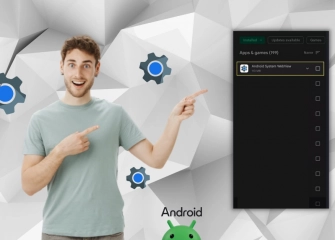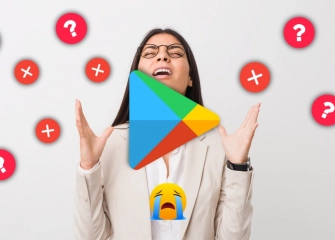What Programs Should Be On Every Computer?
You've bought a new computer and you're curious about what should be on your device. Well, let's take a look at the programs that should be on every computer!

If you've just purchased a computer, there will be some programs that you need to have. While these programs generally simplify the functioning of your device, it is important to keep up with the demands of the modern world. Therefore, programs that should be on a Windows 10 computer or programs that should be on a student's computer are functional.
In this list we have provided for you, we will discuss the programs that will make your life easier and that should be on every computer. This way, you can use basic and functional programs with peace of mind. So, without further ado, let's go through the necessary programs or software in detail!
Essential Programs For Every Computer In 2024
The programs that should be on your computer are listed as follows:
- WinRAR (File Compression Program)
- uTorrent (Service for downloading games, files, or external software)
- Advanced SystemCare (Artificial Intelligence supported computer cleaning and optimization program)
- PhotoScape (Free photo editing tool)
- DAEMON Tools Lite (Software used to open ISO files downloaded via torrent)
- Notepad++ (Program for opening any piece of code)
- Avast Free Antivirus 2024 (Free antivirus program for protection against malicious software)
- LibreOffice (Advanced open-source text editing program)
- 7-Zip (Used to open archived files in the ZIP format)
- Exact Audio Copy (CD and DVD copying program)
What Software Should Be Installed On Every Computer?
Among the essential software that should be installed on every computer, antivirus software holds an important place. Antivirus software is designed to protect your computer from malicious software. Malicious software includes viruses, trojans, worms, spyware, and other harmful programs.
Antivirus software scans your computer for potential threats, detects and blocks malicious software it identifies, and quarantines or cleans them. It also detects security vulnerabilities and enhances the security level of your computer.
Considering the increasing online threats and malicious software present today, the necessity of antivirus software for computers is significant. Your computer can be exposed to harmful software from sources such as downloaded files from the internet, email attachments, USB drives, and other external storage devices. Antivirus software provides protection against such infections and ensures the safety of your computer and personal data.
Using antivirus software on your computer provides an effective defense by detecting and preventing potential threats. Although Windows Defender, used in Windows 10 and above operating systems, provides security, additional protection is good to mitigate the risks of security vulnerabilities caused by malicious software. To minimize adverse effects, every computer should have reliable antivirus software installed.
What Programs Should Be Installed On A Newly Purchased Computer?
Just like any other computer, there are certain programs that should be installed on a newly purchased computer. Some of them include:
- WinRAR for file compression
- Microsoft Office programs for text reading and editing
- Adobe Acrobat Reader DC for reading PDF files
- An internet browser (Google Chrome or Opera)
- VLC Media Player for playing MP4 or similar video formats
- Photoshop for photo editing
- Skype for video calling and online meetings
Microsoft Office programs usually come pre-installed on newly purchased computers. Otherwise, you may need to purchase them externally. If you don't have any text editing tools, you can also use programs that support .rtf and .txt file extensions.
What Is The Essential Software Type That Should Be Present On Every Computer?
Depending on your usage, the essential software types that should be present on every computer include:
- An internet browser: Google Chrome (with sign-in feature), Mozilla Firefox (for privacy-conscious users), Safari, Microsoft Edge (not supported in older versions), Bing (with chatbot advantage)
- Office software: text document viewers (.txt) and Microsoft Office programs (Word, Excel, PowerPoint, etc.)
- Antivirus software may be necessary. If you're using Windows 10 or 11, the built-in protection software is usually sufficient. However, you can consider antivirus software like Norton, Avast, McAfee, or Kaspersky if you prefer.
- Media player software: Most computers come with built-in video players, but they might not always be enough. If you're looking for different or advanced software, you can check out programs like VLC Media Player or Winamp.
- Photo viewing and editing software: Paint is a decent option for basic needs. However, if you're looking for more advanced software, you can use Adobe's Photoshop program.
What Is The Most Essential Software Required For A Computer To Function?
The most fundamental software required for any computer to function is the operating system. The operating system is responsible for managing other programs running on the computer, network connections, user interfaces, file systems, and other essential functions.
It also interacts with computer hardware and manages hardware resources such as disk drives, memory, and network connections. In short, it enables the efficient operation of the entire system and allows different components to work together simultaneously.
One widely used operating system is Microsoft Windows. Other popular operating systems include macOS, Linux, Android, and iOS. Each operating system has different features, management tools, and user experiences. However, they all serve as the bridge between computer hardware and software.