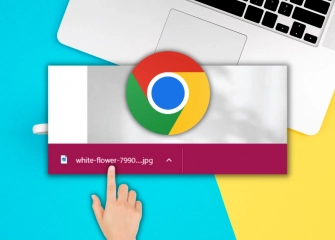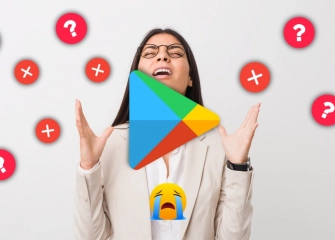How to Create a WhatsApp Business Account?
If you're wondering how to make a WhatsApp business account or WhatsApp Business, learn step by step with our detailed guide!

In today's rapidly evolving digital age, communication and customer relationship management have become increasingly important for businesses. At this point, the WhatsApp Business account stands out with the advantages it offers to businesses. The WhatsApp Business account helps businesses establish fast and effective communication with their customers.
WhatsApp Business account allows businesses to make themselves more accessible, answer questions, and provide more information to customers about their products or services. Additionally, this platform provides businesses with statistical data to help improve their marketing strategies. Therefore, it is essential for businesses to learn how to use this powerful tool.
The process of opening a WhatsApp Business account may seem complex or challenging in your mind, but don't worry, with our step-by-step guide, this process will become quite easy.
Here are all the details and key points of the process of opening a WhatsApp Business account. Are you ready? Let's get started and become experts in WhatsApp Business accounts!
What is a WhatsApp Business Account?

WhatsApp Business account is a feature designed to facilitate communication and service provision for businesses and brands on the WhatsApp platform. It differs from a standard WhatsApp account and offers various advantages to businesses. For those curious, the key features of a WhatsApp Business Account are as follows:
- Professional Appearance: WhatsApp Business account allows a business to create a profile that includes the business name, logo, and contact information, providing a more professional appearance.
- Automated Responses: Business owners can create automated responses to quickly reply to customers when their business is closed or during busy periods. For example, you can create welcome messages or automated responses about working hours.
- Labels: WhatsApp Business account provides special labels that can be used to organize and tag conversations, making it easier to track customer requests and conversations.
- Statistics and Analytics: WhatsApp Business accounts offer analytical tools that allow businesses to view data related to sent messages, received messages, and other metrics. This helps businesses better understand customer interactions.
- WhatsApp Web and Desktop App Support: A WhatsApp Business account provides businesses with access from their computers through WhatsApp Web and the desktop application, enabling business owners to provide customer service more efficiently.
Viruses don't wait. Check out The Best Antivirus Programs now!
How to Make a WhatsApp Business Account?
A WhatsApp Business Account is an application that allows businesses to directly communicate with their customers and make sales. You can follow the steps below to create a business account:
- Download and Launch WhatsApp Business App: You can download the WhatsApp Business app for free from the Google Play Store or Apple App Store. Then, tap on the installed WhatsApp Business icon on your home screen.
- Review and Accept the Terms of Service: Review the WhatsApp Business Terms of Service, then tap 'Accept and Continue' to accept the terms.
- Register: Select your country from the dropdown list, add your country code, and enter your phone number in international phone number format. Then, enter a verification code to confirm your phone number.
- Create Your Business Profile: Tap 'DISCOVER' > 'Business Profile' once to easily add important information about your business, such as address, description, or working hours.
- Verify Your Business: To verify your business, you can easily add information about your business, such as a website or a Facebook page, to WhatsApp Business. If your business has a business ID card, you can also add this card to WhatsApp Business.
Do you have content on Tumblr? Increase your audience with Buy Tumblr Followers now!
The Difference Between WhatsApp Business Account
The differences between WhatsApp Business and WhatsApp Personal accounts are as follows:
| Feature | WhatsApp Business Account | Normal WhatsApp |
| Account Type | Professional | Personal |
| Account Creation | Through WhatsApp Business app | Through WhatsApp app |
| Number Usage | Private business number | Personal number |
| Profile Information | Business name, address, website, email address, working hours, products and services | Personal information |
| Messaging Tools | Automatic messages, quick replies, actionable messages, message tags | Messaging, calls, groups |
| Statistics | Contacts, messages, opens, clicks | - |
| Green Tick | Yes | - |
| API Support | Yes | - |
WhatsApp Business Account Features
WhatsApp Business Account offers the following features tailored for businesses:
- Professional Business Profile: You can create a business profile where you can add important information related to your business.
- Quick Responses: You can create quick responses to automatically answer frequently asked questions.
- Messaging Tools: Utilize messaging tools that help you communicate more effectively with your customers.
- Statistics: Access statistics to track interactions with your business.
Buy Google Maps Reviews for your Business Account!
WhatsApp Business Account Advantages

WhatsApp Business Account provides the following advantages for businesses:
- Direct Communication with Customers: WhatsApp is one of the world's most popular messaging applications. With a WhatsApp Business Account, you can communicate directly with your customers and provide them with better service.
- Sales Opportunities: With a WhatsApp Business Account, you can sell your products or services directly to your customers.
- Boost Brand Visibility: With a WhatsApp Business Account, you can enhance the visibility of your business and reach a larger potential customer base.
Frequently Asked Questions (FAQs)
How to Create a Business WhatsApp Account?
To create a WhatsApp Business account, you need to first download the WhatsApp Business application and verify your phone number. After verifying your phone number, you can create your business profile by providing essential information about your business. This information includes your business name, address, website, email address, and contact details. Once you've created your business profile, you can enable features and tools that meet your business needs.
How Much Does a WhatsApp Business Account Cost?
WhatsApp Business account is entirely free. There is no fee to open, use, or create your business profile.
Is a WhatsApp Business Account Paid?
WhatsApp Business account is free of charge. There is no fee associated with opening, using, or creating your business profile.
What Happens When You Have a WhatsApp Business Account?
When you create a WhatsApp Business Account, you can benefit from the following advantages for your business:
- You can provide more information about your business to your customers by creating a business profile.
- You can serve your customers more quickly and efficiently using features like automatic messages, quick responses, and labels.
- You can track customer interactions and identify areas that need improvement through statistics.
Who Can Get a WhatsApp Business Account?
WhatsApp Business Account can be used by any business. However, some businesses may need approval to use the WhatsApp Business API.
Can a WhatsApp Business Account and a Regular Account Be Used Simultaneously?
Yes, WhatsApp Business Account and a regular account can be used simultaneously. However, you cannot use both accounts with the same phone number.
Why Is a WhatsApp Business Account Created?
WhatsApp Business Account is a tool that allows businesses to communicate with their customers more effectively. With this account, businesses can benefit from the following advantages:
- Provide more information to customers.
- Serve customers more quickly and efficiently.
- Track customer interactions and identify areas that need improvement.
Is a WhatsApp Business Account Secure?
A WhatsApp Business Account is equipped with strong security features designed to protect your personal data. These features include:
- Encrypted messaging.
- Privacy settings.
- Two-factor authentication.
What Is the Difference with a WhatsApp Business Account?
The most significant difference between WhatsApp Business and regular WhatsApp is that WhatsApp Business is designed for businesses. WhatsApp is a messaging application used for personal communication, while WhatsApp Business is specifically designed for businesses to communicate with their customers.
This article was last updated on 03 March 2026 tuesday. Today, 24 visitors read this article.