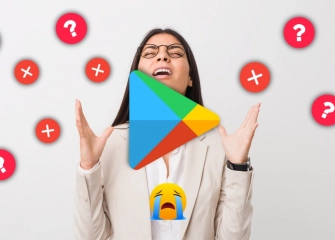What are the Most Popular Video Downloading Programs?
If you're looking for video downloading programs to use your videos offline, you're in luck. Try out the best video downloading programs now!

Video downloading programs have gained popularity with the advancement of the internet, providing users with the ability to easily download video content. Nowadays, millions of videos are being shared, increasing the demand for video downloads.
Internet users are in search of reliable and effective video downloading programs to watch their favorite videos, store them offline, or share them on different platforms. In this regard, the most popular and user-friendly video downloading programs come to the forefront.
Our list features some standout software that can be used as video downloaders from any website. By selecting the best among them, you can download videos of all kinds. So, without further ado, let's move on to these excellent video downloading programs that can meet your needs!
Top Video Downloading Programs
When searching for a free video downloading program, you may come across numerous options. Finding software that allows video downloading directly from Chrome can be challenging. As an alternative, you can try online platforms that allow video downloading without the need for software.
Here are the top paid and free video downloading programs that we have listed for those in search of such software...
ClipGrab - Free Video Download Program
ClipGrab is a free video download and conversion program for YouTube, Vimeo, Dailymotion, and many other online sites. You can use it to download and convert videos from the internet as you wish.
Here are some ClipGrab features listed for video downloading:
- Easy-to-use interface for simple usage
- Video search feature
- Option to download videos in desired quality and format
- Ability to extract audio from videos
ByClick Downloader
If you're looking for a program that supports all social media sites, ByClick Downloader can be a preferred choice. It is capable of downloading videos from YouTube channels and even YouTube playlists. It offers a free download option for devices running the Windows operating system.
For those curious, here are the features of ByClick Downloader:
- Supports various video sites such as YouTube, Facebook, Instagram, Twitter, Vimeo, İzlesene, and more
- Ability to download YouTube playlists
- Ability to download Instagram pages
- Supports video qualities from 720p to 8K
- Offers personalized recommendations with its recommendation algorithm
Freemake Video Downloader
If you want to download multiple videos at once, Freemake Video Downloader will meet your needs. Once you download the program to your computer, you can process up to 500 selected videos in bulk. Additionally, it is free not only for Windows but also for Mac devices.
For those curious about the features of Freemake Video Downloader, here are some advantages:
- Downloading up to 500 videos at once
- Fast downloading of videos in HD, FULL HD, and 4K resolutions
- Free for Mac and Windows
- Ability to download videos from over 10,000 supported websites
- Support for older video formats like 3GP
iSkysoft Video Downloader
iSkysoft Video Downloader is a software that allows you to save videos from various online video streaming services to your computer. Before initiating the download process, the program enables you to select the available quality options for the video, allowing you to download it in the desired quality. Additionally, the program can play FLV and MP4 format videos without requiring any additional software.
Below are some features of iSkysoft Video Downloader that might be of interest:
- Ability to download videos from various websites
- Conversion of video formats to MP4 or FLV
- In addition to downloading, it has a built-in playback feature
- Compatible with both Windows and Mac devices
All Video Downloader
If you're looking for a software-free solution for downloading videos in Chrome, All Video Downloader will be useful to you. With this extension, which you can easily obtain from the Google Chrome Web Store, you can effortlessly download any video you want. It is ideal for those who do not want to install an external video downloading program on their computer.
Here are some features of All Video Downloader that might pique your interest:
- Allows you to download videos from popular social media platforms such as Facebook and Vimeo
- Suitable for those who prefer a software-free solution for video downloading in Chrome
- Easy installation, setup, and downloading process
aTube Catcher
If you're in need of a video downloader that supports even older formats, aTube Catcher will be useful to you. With over 200 million downloads to date, it is one of the oldest software of its kind. Its ability to write VCD/DVD without requiring any third-party providers makes it unique in its field.
Here are some features of aTube Catcher that you might find intriguing:
- Supports formats such as 3GP, 3GP2, AVI, XVID, MP4, MP3, OGG, MOV, AVI, and more
- Ability to download from websites like Yahoo, Metacafe, Vimeo, Globo, Facebook, and more
- Ability to transfer multimedia content to your mobile device, computer, or iPhone without any hassle
- DVD/VCD writing capability
- Screen recording feature for online meetings and webinars
- Compatible with Windows XP, 7, 8, and 10
- Includes a stream catcher mode.
This article was last updated on 14 February 2026 saturday. Today, 35 visitors read this article.