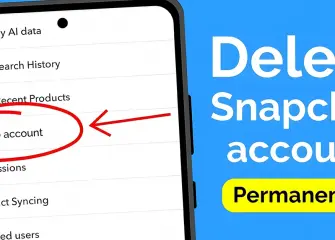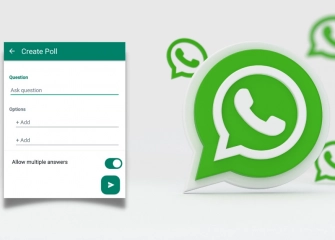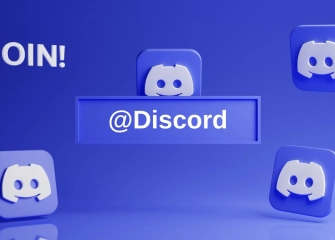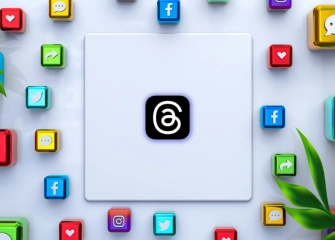How to Open a Telegram Account?
Wondering how to open a Telegram account? Learn in detail by following the step-by-step guide we've provided for you now!

In today's rapidly advancing world of technology, tools that enhance our communication capabilities and bring people together play a crucial role. Telegram, in this context, has become a preferred option for millions of people by offering a secure, fast, and user-friendly communication platform.
Opening a Telegram account is quite easy, and this process is the first step to take advantage of the many benefits this platform offers. This communication tool, ideal for both personal and professional use, provides users with a wide range of communication options, including instant messaging, voice and video calls, and more.
By following the steps, you can easily create your Telegram account and join this innovative communication network. The privacy and security of your personal information are among the platform's top priorities during this process. By connecting yourself to this dynamic communication world, you can take advantage of the various opportunities Telegram offers and engage with its extensive user base.
So, without further ado, let's take a look at the details of 'How to create a Telegram account?' and get you started on this exciting journey!
Creating a Telegram Account: What Is It?

In this rapidly advancing digital age, communication methods are constantly evolving, and keeping up with this progress has become a necessity. Communication among people no longer solely relies on face-to-face interactions or phone calls; it also occurs swiftly through digital platforms.
Therefore, communication applications like Telegram stand out in providing users with convenience in instant messaging in this digital era.
Telegram is a platform that offers users text-based messaging, file sharing, group chats, and even calling capabilities, facilitating easy and effective personal or business communication. With a wide range of features, this platform allows users access to a broad communication network.
Creating a Telegram account is a straightforward and quick process. Once an account is created, users can take advantage of many benefits offered by this platform.
Can't delete your Google account? Read 'How to Delete a Google Account' now!
The Importance of Creating a Telegram Account

Telegram is a popular messaging application that encompasses various communication features such as instant messaging, file sharing, group chats, and voice/video calls. There are several important aspects to opening a Telegram account:
- Privacy and Security: Telegram offers end-to-end encryption and a privacy-focused structure. This means that messages are encrypted in a way that only you and the recipient can access them, enhancing the overall security of communication.
- Extensive Functionality: Telegram provides a wide range of functionalities, including file sharing, location sharing, group chats, and voice/video calls. Additionally, users can automate and personalize various tasks through bots.
- Ease of Use: It has a user-friendly interface and typically involves a simple registration process. This allows new users to easily create an account and quickly engage in communication.
- Cross-Platform Support: Known for allowing access from different devices, Telegram supports mobile devices (Android and iOS), desktop (Windows, macOS, Linux), and a web version, providing a broad platform spectrum.
- Community and Communication: Telegram hosts numerous communities, groups, and channels, offering a platform for interaction and content sharing among people with similar interests.
In general, there are many advantages to creating a Telegram account, especially considering secure communication, user-friendly experience, and a diverse range of features. It has become a preferred platform for meeting various communication needs.
Do you need Telegram members? Don't worry, Buy Telegram Members!
How to Create a Telegram Account Step by Step?
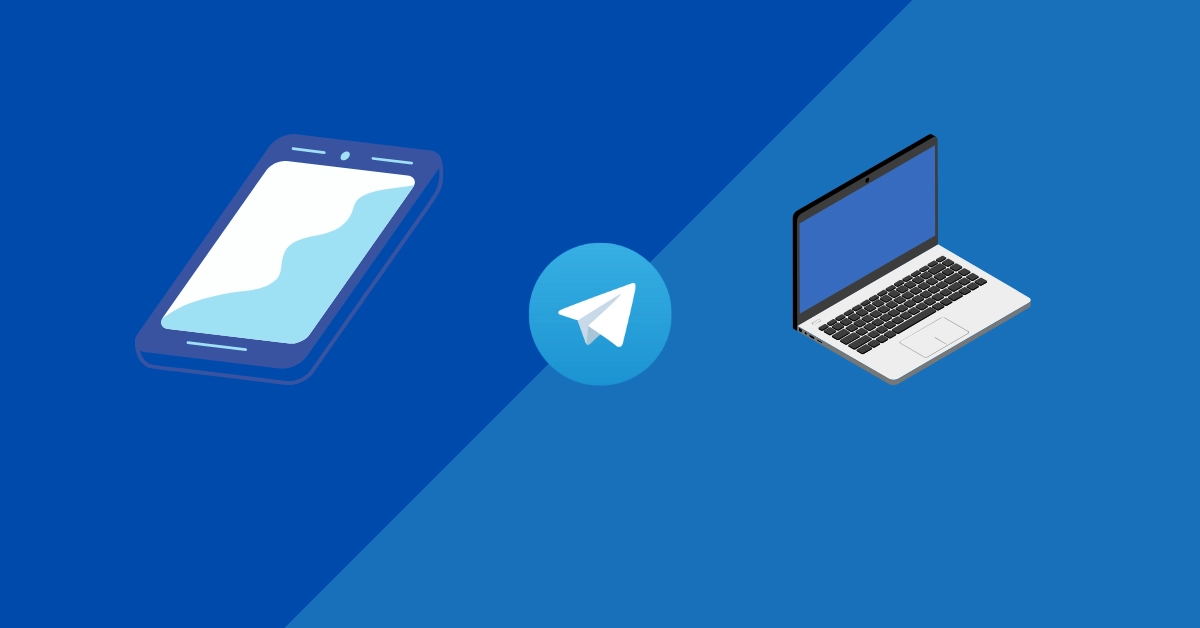
Creating a Telegram account can be a challenging process for many individuals. Telegram, an instant messaging service, stands out for its emphasis on user privacy. However, the account creation process is not explicitly outlined on its support pages. Therefore, you can learn how to do it step by step by following the guide we provide below.
There are two methods you can follow to create a Telegram account. The first one takes place on mobile devices (Android or iOS), and the second one is done on a computer (PC or MAC). By following the steps below in either method, you can open your account within minutes.
Learn how it's done with 'How to Delete a Discord Account' content before you start the steps!
Create a Telegram Account – Mobile (Android & iPhone)
You can easily create a Telegram account on your mobile device by following the steps below:
- First, download the Telegram app to your device from Google Play Store or the App Store.
- Open the Telegram app that you installed on your device.
- On the initial screen, tap on the option 'Continue in Turkish.'
- Enter your phone number in the phone number field with the country code and press the 'Next' button.
- A screen will appear asking, 'Is this number correct?' If it is correct, touch the 'Yes' option.
- Enter the verification code sent to your phone into the respective box.
- By doing so, you can easily complete the process of creating a Telegram account on your mobile device.
Creating a Telegram Account – PC or macOS
Creating a Telegram account on your computer may seem like a somewhat complex process. Therefore, it can be helpful to review the guide below and follow each step carefully:
- Start by opening the web browser already installed on your computer (such as Bing, Google Chrome, Safari, etc.).
- Type 'Telegram' into the search bar and navigate to the homepage of the relevant website.
- Click once on the 'Apps' menu in the homepage menu.
- Choose one of the options that appear, either 'Telegram for PC/Linux' or 'Telegram for macOS.'
- Install the Telegram Desktop application on your device.
- Since there may not be an option for Turkish, try installing it in English (you can adjust the language later).
- Once Telegram Desktop is open, click once on the 'Start Messaging' area.
- Connect your Telegram account, previously created on mobile, to the desktop by going to Settings > Devices > Connect to Desktop and scan the displayed QR code.
- This way, you'll be able to easily access your Telegram account on your PC or macOS.
Do you feel like you're not getting enough engagement? Then, Buy Telegram Post Views now!
Telegram Account - Frequently Asked Questions (FAQs)
Can You Open a Telegram Account Without a Phone Number?
Yes, as of 2024, it is possible to open a Telegram account without a phone number. The requirement for a phone number has been removed, and Telegram now allows users to create accounts anonymously using the Fragment platform. The Fragment platform provides users with blockchain-supported anonymous numbers that can be used for logging into Telegram.
What is Required to Create a Telegram Account?
To open a Telegram account, you need the following:
- Internet connection
- Telegram application
- Anonymous number via the Fragment platform
Is a Phone Number Necessary for Telegram?
Yes, a phone number is required to open a Telegram account. However, instead of a phone number, an anonymous number from the Fragment platform can also be used.
How to Log In to Telegram?
Logging into Telegram is straightforward. Open the Telegram application on your device. The registration and login screens are in the same section. You can easily log in by entering your phone number and the confirmation code sent to your device.
Can You Open Telegram with Gmail?
No, you cannot open a Telegram account with Gmail. To create a Telegram account, you need either a phone number or an anonymous number via the Fragment platform.
How Many Accounts Can You Have on Telegram?
You can open a maximum of 3 accounts on Telegram on the same device.
How Much Does Telegram Cost?
Creating and using a Telegram account is free of charge. Telegram does not require any payment from its users.
Can You Reopen a Telegram Account After Deleting It?
Yes, you can reopen a Telegram account after deleting it. To delete your account, follow these steps:
- Open the Telegram application.
- Tap on the three-line icon in the upper right corner.
- Tap on "Settings."
- Tap on "Privacy and Security."
- Tap on "Delete Account."
- Tap on "Delete My Account."
Is a Telegram Account Paid?
No, creating and using a Telegram account is free. Telegram does not charge users any fees.
Why Does Telegram Ask for an Email?
Telegram requests an email address to assist users in recovering their accounts. If you forget your password or change your phone number, you can use your email address to regain access to your account.
This article was last updated on 17 February 2026 tuesday. Today, 30 visitors read this article.