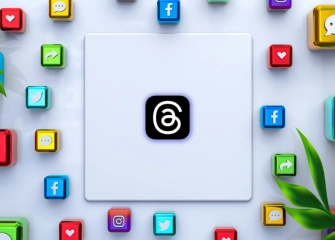What is Discord and Why is it Used?
What is Discord? Is Discord safe, how to use it, is it dangerous, what is its purpose – discover all the details now!

In today's dynamic communication environment, there are many platforms that enhance interaction among people. One of these platforms is Discord, a communication application that is particularly popular among gaming communities.
However, it extends beyond just the gaming world, allowing people to come together in various areas. So, what is Discord and why is it widely used?
In this article, we will delve into the fundamental features and advantages of Discord, explaining why this platform is preferred. Whether you are involved in the gaming world or interact in a different field, discover how Discord can be a communication tool for you.
So, quickly explore more information about Discord with our list!
What is Discord?

Discord is an instant messaging and voice communication platform used for connecting gamers and creating various communities. Launched in 2015, Discord enables users to communicate in text-based chat rooms and engage in voice conversations.
What is Discord Really Used For?

Discord is used for the following purposes:
- Communicating while gaming: Discord is an ideal tool for communicating with friends or other players through voice, video, or text while playing games. The platform offers high-quality voice and low latency, making communication easy during gaming sessions.
- Building communities: Discord can bring together individuals with common interests in gaming or other activities. Servers allow users to create different channels and engage in discussions based on their interests, fostering the creation of communities where users can communicate.
- Using for work and education: Discord can also be utilized for work and education. Its voice and video chat features make it suitable for remote work or online education.
Have you found the purpose for which it is used? Now, buy Discord Members!
What is Discord and Is It Dangerous?

Discord is designed to be a secure platform. However, like any online platform, there are security risks involved.
Some potential dangers on Discord include:
- Bullying: Users on Discord may engage in bullying behavior, including verbal harassment, threats, hate speech, or physical intimidation.
- Sexual exploitation: There is a risk of sexual exploitation targeting children on Discord. Malicious individuals may use fake identities or share sexually explicit content to trap children.
- Personal information theft: Users' personal information on Discord may be stolen. Malicious individuals may use fake identities or distribute malicious software to obtain user account information and other personal details.
To mitigate the above risks while using Discord, consider taking the following precautions:
- Avoid interacting with individuals who appear to be older than your age.
- Refrain from sharing personal information.
- Verify the identities of server administrators.
- Make use of Discord's security features.
If your child is using Discord, take the following measures to ensure their safety:
- Create a parental control profile for your child's Discord account.
- Have a conversation with your child about how to use Discord safely.
- Monitor your child's activities on Discord.
Discord can be used safely, but it's crucial to be aware of security risks and take necessary precautions.
Not enough friends? Buy Discord Friend Requests!
How to Use Discord?
Discord is a platform used for voice and text communication among gamers and other communities. It is free to use and available on desktop, mobile, and web versions.
Downloading and Installing Discord
Follow the steps below to download and install Discord:
- Go to the Discord website.
- Click on the "Download" button.
- Open the downloaded file and complete the installation.
Logging into Discord
Follow these steps to log into Discord:
- Open the Discord application.
- Click on the "Login" page.
- Enter your email address and password.
- Click on the "Login" button.
What Can Be Done with Discord?
Discord can be used for various purposes. Here are some examples of what Discord can be used for:
- Gaming: Discord is a popular way to communicate with friends and family while playing games. You can engage in voice and video chats, hang out together, and discuss the game.
- Communities: Discord can be used to create communities for a specific interest or group. You can establish a server for a gaming community, a sports team, a school, or a business.
- Work: Discord can be utilized to communicate with colleagues and collaborate on projects. You can create a server for a team working on a project.
- Education: Discord can be used to create a learning environment for students and teachers.
How to delete a Discord account? Learn now!
Is the Discord Application Safe?
Generally, the Discord application can be considered a secure platform. It takes various security measures to protect user data, including:
- Encryption: Discord uses the AES-256 encryption algorithm to encrypt user data, ensuring that only authorized individuals can access it.
- Two-Factor Authentication: Discord supports two-factor authentication, requiring users to enter both a password and a security code when logging into their accounts, enhancing account security.
- Phishing Protection: Discord implements measures to prevent phishing attacks, such as displaying warnings when clicking on suspicious links and informing users about phishing attempts.
If you are concerned about its security, you can follow the tips below to use Discord securely:
- Use a strong password: Ensure your password is at least 12 characters long and includes a mix of uppercase/lowercase letters, numbers, and special characters.
- Join trusted servers: Make sure the servers you join are trustworthy and reputable.
- Avoid sharing personal information: Refrain from sharing personal information on Discord.
Learn how to create a Threads account right away with this content!
What are Discord Features?
The key features of Discord are as follows:
- Servers: In Discord, you can create servers to manage your communities or friend groups. Each server can include different channels and roles.
- Channels: Within a server, you can create channels to chat about different topics.
- Roles: You can assign different roles within a server. Each role may have specific permissions, allowing users to access certain channels or perform specific tasks.
- Text Chat: Text-based chat rooms enable written communication. Users can send messages, emojis, and files.
- Voice Chat: Discord also provides voice chat rooms for vocal communication. Gamers often use this feature to play games together or communicate with their communities.
- Integrations: Discord supports integration features with many games and applications.
- Friend List: You can add friends on Discord and share private messages with them.
What are Discord Roles?
Discord roles are a feature that provides users with specific permissions and privileges in a Discord server. Administrators can create, edit, and delete roles for their servers.
Discord roles encompass the following features:
- Permissions: Roles can be assigned permissions that grant the authority to perform specific actions on the server. These permissions may include the ability to send messages in a channel or execute a bot.
- Privileges: Roles can grant privileges to perform actions on a server. For example, any role might allow a user to assign or remove roles from others.
- Icons: Icons are assigned to identify them.
What is Discord Nitro?
Discord Nitro is Discord's paid premium subscription service, offering various features and advantages not available to free users.
The key features of Discord Nitro include:
- Custom emojis and stickers everywhere: Users can use their custom emojis and stickers across Discord, including servers, messages, and even profiles.
- HD video streaming: Nitro users can stream videos in HD, up to 720p and 1080p. Free users can only stream up to 480p.
- Additional storage space: Users can access up to 50 GB of additional storage space, which can be used for profile pictures, file uploads, and other data.
- Server Boost: Nitro users receive Server Boosts for two servers each month, providing additional benefits to those servers.