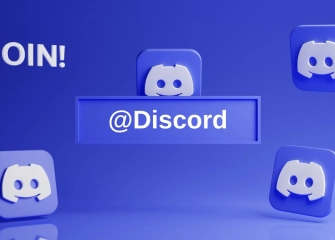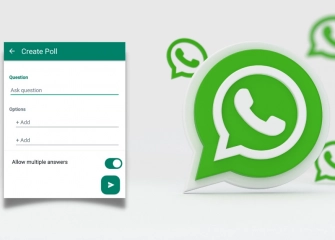How To Create A Threads Account?
If you're wondering how to create a Threads account, you can now learn all the details about Threads and start creating your account!
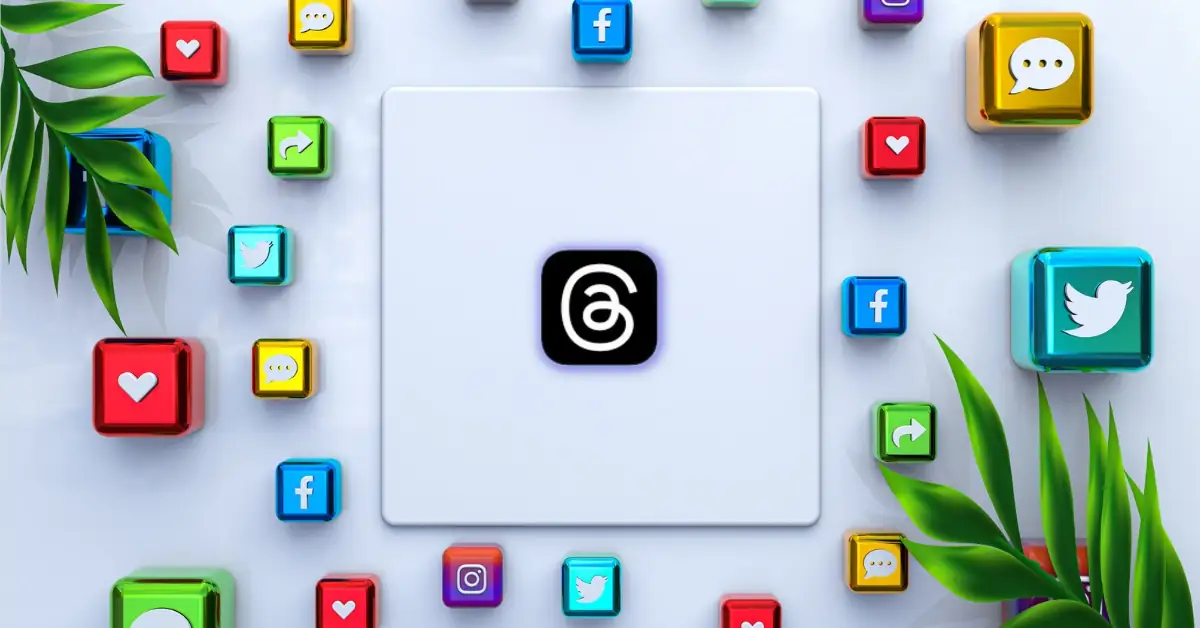
After Twitter was acquired by Elon Musk, many users sought alternative platforms where they could be more independent. In response, Elon Musk's rival, Meta, implemented various strategies and made agreements with several companies. As a result of these efforts, Threads was unveiled on July 3rd on the App Store and officially launched on July 6th, 2024.
With the recent activation of the application, people have started to wonder about the process of creating a Threads account. In this article, we will provide you with a step-by-step guide on how to create an account and use Threads. This way, you can comfortably use the newly released application.
So, without further ado, let's dive into the details of "How to Create a Threads Account?" together!
What Is Threads?
Threads is a social media platform developed by Meta, the parent company of Instagram and Facebook, based in the United States. The app was launched on July 6, 2024, as planned. The only required information for accessing the platform is an Instagram account.
How Did Threads Come About?
Following Elon Musk's acquisition of Twitter, a significant number of users began to leave the platform. Meta, which had a fierce competition with Twitter, devised various strategies with its team to attract users. Meta Platforms shared some meeting details, including information, with the American technology and media news network, The Verge.
In particular, Chris Cox, the Chief Product Officer of Meta, initiated information exchanges through an application that would serve as a response to Twitter. After holding meetings with various celebrities, the company announced that they would launch an application called 'Project 92'. However, in July, Alessandro Paluzzi, one of the developers of the application, announced on his Twitter account that the application, which was planned to be released under the name 'Project 92', would be called Threads.
The emergence of Threads coincided with Elon Musk's introduction of a system to reduce his daily tweet count. The app appeared on the App Store on July 3, 2024, and became available to everyone on July 6, 2024.
How To Create An Account On Threads? (How To Sign Up Threads)
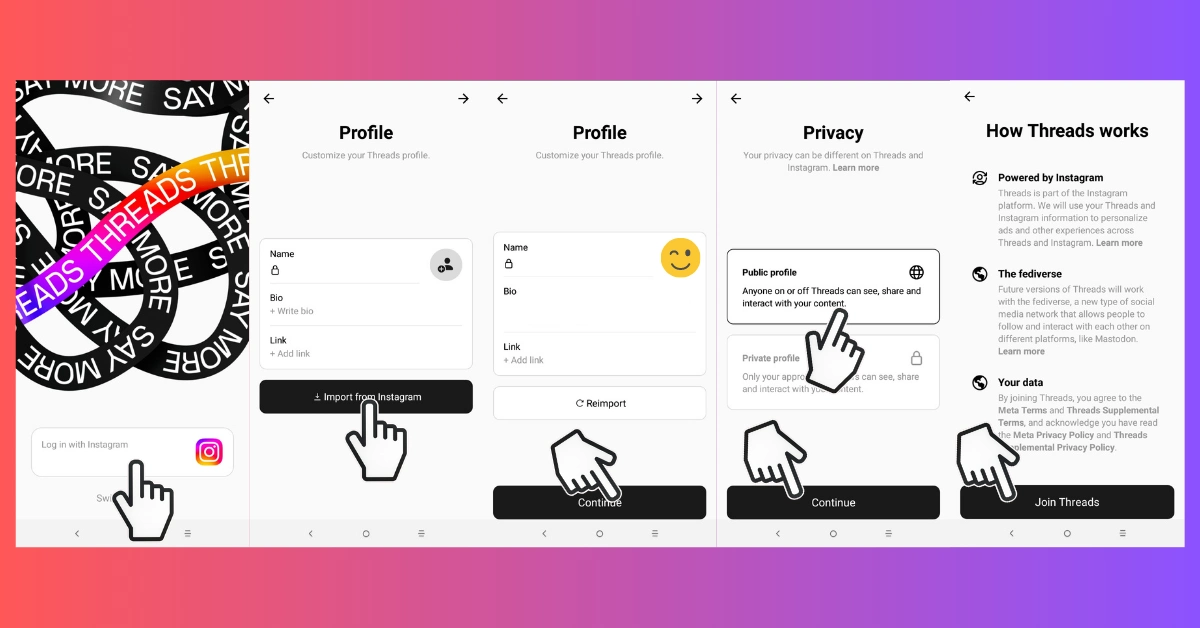
The process of creating a Threads account is done by following the necessary steps. Currently, the application does not allow registration with an email or phone number. To create an account, you must have an existing Instagram account. If you already have one, you can join Threads by following the steps below.
Creating a Threads account on your mobile device (Android or iPhone) involves the following steps:
- First, install the Threads app from the Google Play Store or App Store.
- Once the app is installed, you need to have an Instagram account on your phone. So make sure you have Instagram installed and your account is active.
- Open the Threads app and navigate to the 'Get Ready for Threads' screen.
- On the login screen, you will see an option that says 'Log in with Instagram'. Tap on it once.
- After the verification process with the Instagram app, you will be redirected to the 'Profile' section.
- Fill in your name, bio, and links, and then tap on the 'Import from Instagram' button at the bottom.
- You will see a warning screen asking, "Are you sure?" Tap the 'Ok' option at the beginning of the screen.
- After being redirected to your profile page, your photo will be automatically imported from the Instagram app.
- Then, tap on the 'Continue' button at the bottom.
- When the 'Privacy' page opens, you can select either 'Public Profile' or 'Private Profile'
- If everything is fine, tap the 'Next' button at the bottom once.
- A section recommending you to follow people on the app will appear. You can choose to follow all or search for specific users, or you can simply tap the 'Skip' icon at the top.
- When the section titled 'How Threads Works?' opens, tap on the 'Join Threads' button at the bottom.
- This will create your Threads account, and you can start using it freely.
How To Download Threads?
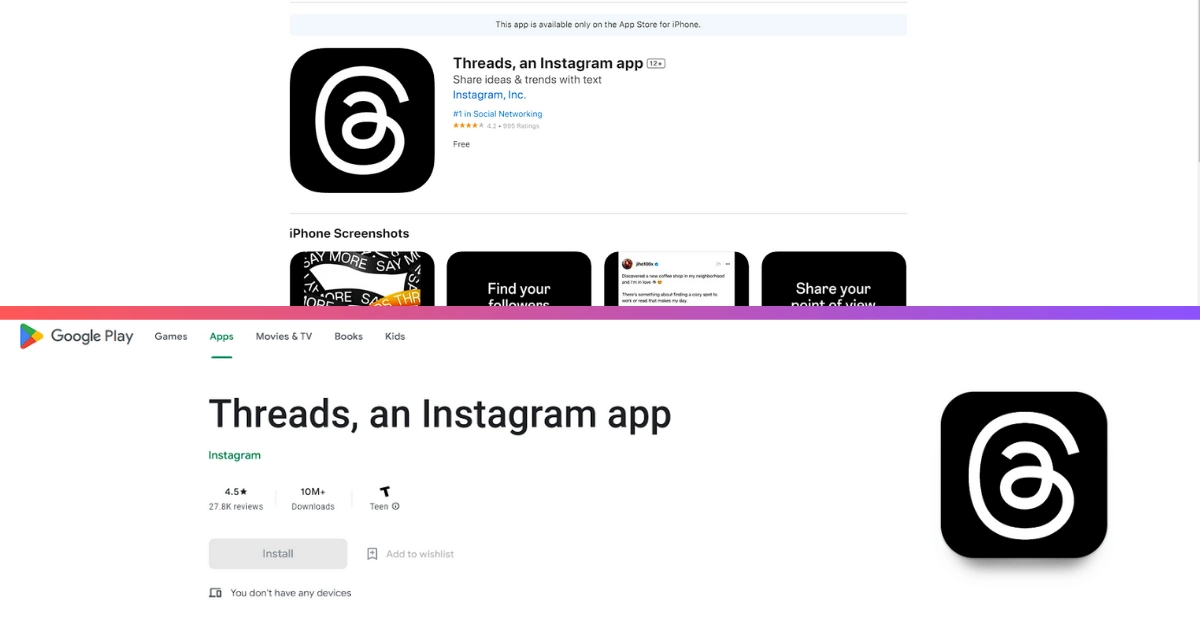
Threads, one of the new social media applications, allows you to share posts just like on Twitter. This way, you can enjoy your freedom and share your ideas. When this happens, many people ask questions like 'How to download Threads?' or 'How can I download the Threads app?'
If you're curious about the answer, you can easily download the Threads app to your device by following the steps below:
- First, open the App Store or Google Play Store on your mobile device.
- Type 'Threads' in the app search bar.
- Since the app is new, it may not appear immediately, so search for 'Instagram' and tap on the developer once.
- Find the 'Threads' app among the applications of the Instagram company and tap on it.
- After you tap on 'Install' it will be downloaded to your device.
How Does Threads Work?
Since its launch on July 6, 2024, many people have been asking, 'How does the Threads app work?' We will share with you the most detailed information about how the application is used so that you can access more information about Threads.
For those who are curious, Threads works using the following systems:
- Instagram Integration: The application was initially launched as a bridge with Instagram and operates in an integrated manner. This means that during the time you spend on the platform, ads and your information will be used to personalize your experiences.
- Fediverse: In the near future, Threads will utilize Mastodon, an open-source and free software, to power its social network services. Currently, the application is in the development stage and will be compatible with Fediverse in the future.
- Data: By using the Threads application, it is assumed that you have accepted the terms and conditions of Meta and Threads. This allows you to use the Threads app freely.
How To Share A Post On Threads? (Start A Thread)
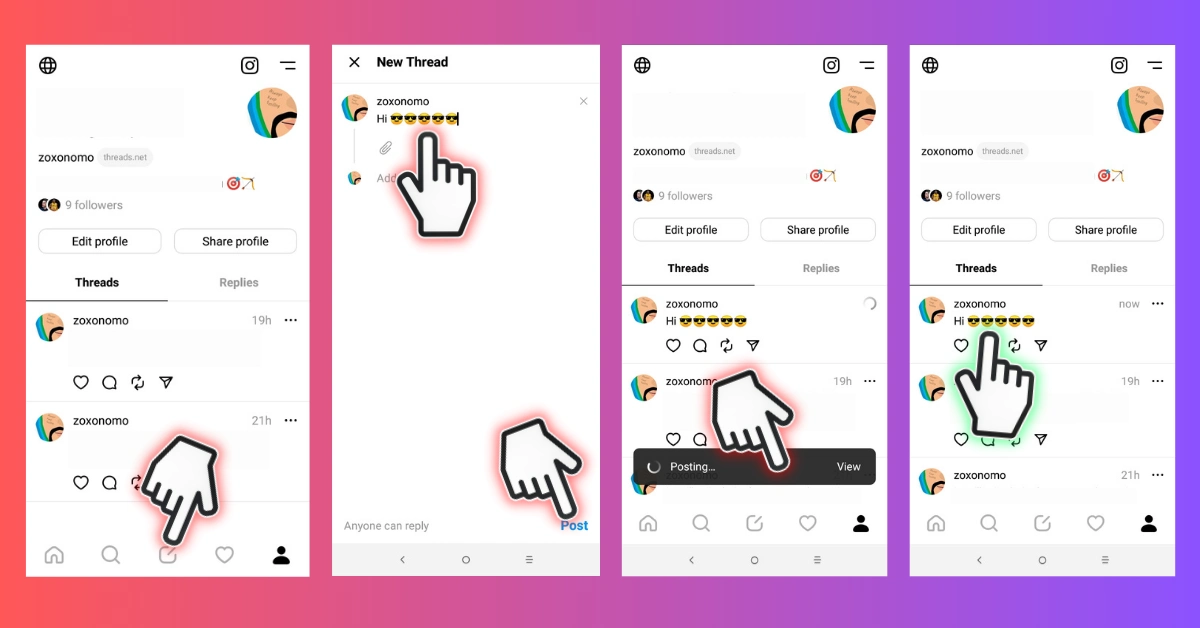
Using the application to share a post is referred to as start a thread. With this newly released feature, you can easily share your text and ensure that people see it. If you are curious about how to do it, follow the steps below.
By following the steps below, you can start a thread in the Threads application that you have installed on your mobile device:
- First, open the Threads application on your device.
- When the application opens, you will see the home screen.
- Tap on the notepad icon located at the bottom-middle of the screen.
- In the 'New Thread' field that opens, write the text you want to enter.
- By tapping on the file icon just below the 'Start a thread...' section, you can add visuals from your gallery by selecting the 'Allow Access' option.
- If everything is ready, tap once on the 'Post' section at the bottom of the screen.
- In this way, you will have shared your first post (New Thread).
To view the shared post, you can follow the steps below:
- When you start a thread, it will initially be visible on the home screen.
- If the shared post is not visible, tap on the 'Profile' icon at the bottom of the home screen.
- After you arrive at your profile page, tap once on the 'Threads' section.
- Your most recent shared posts will be visible here.
Is Threads Paid?
Threads is a free social media platform offered by Meta (formerly Facebook). It will remain free in the future, especially with the upcoming release of open-source software. Anyone with an Instagram account can easily register for Threads by installing the app on their device.
How To Log In To Threads?
After its launch on July 6, 2024, many people are curious about how to use Threads. To use the app, you need to create an account and log in. You should have an existing Instagram account to log in.
If you have an Instagram account, open the Threads app and tap on the "Log in with Instagram" option on the login screen. This way, you can log in to your Threads account and also register. Once you have completed creating your account, you can directly log in to the Threads app.
Buy Threads Followers
It is important to stand out on social media platforms. The recent launch of the Threads app is a great advantage! To not miss this opportunity, try buying Threads follower packages and have a high-volume profile!