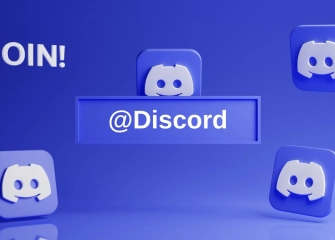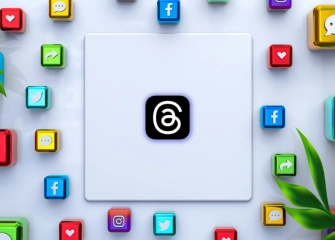How to Create a WhatsApp Poll?
What is the WhatsApp poll feature, and how can you create one? In our guide, we provide step-by-step instructions on how to do it. Learn how to make a poll on WhatsApp now!
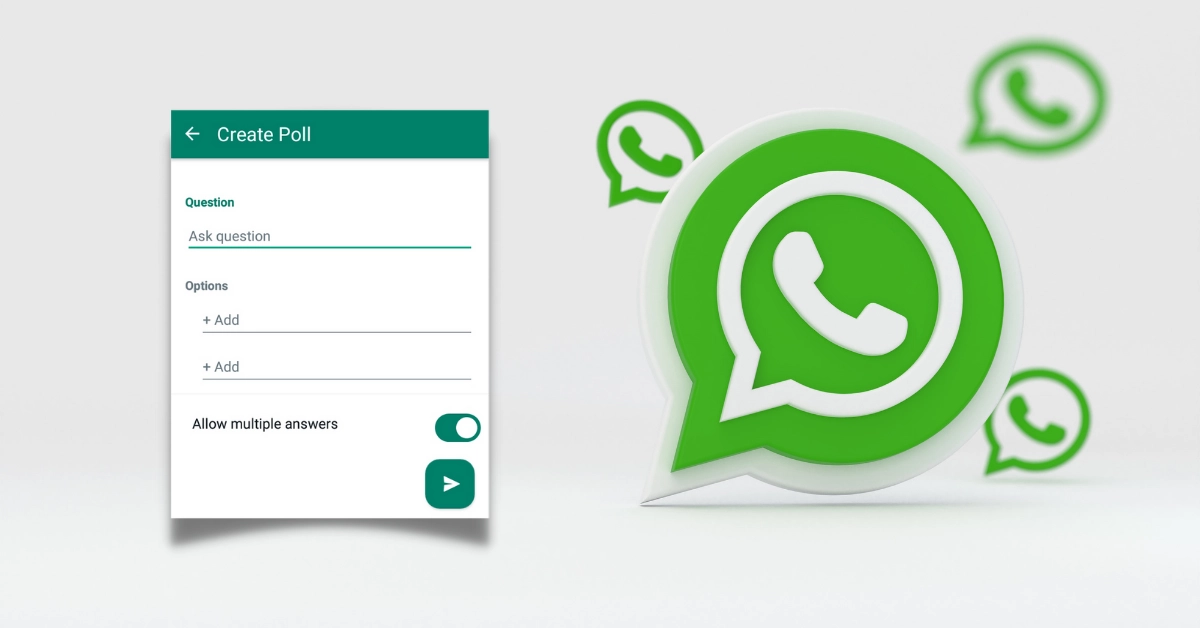
Creating a WhatsApp poll has become a topic of interest and inquiry for many people in recent times. WhatsApp is the most widely used messaging application today, drawing attention with its new features. The WhatsApp poll feature is one of these features, and people are curious about how to use it.
Polls can be used in various areas, from personal use to the business world. Regardless of the purpose, you can use WhatsApp to create polls and make your information gathering processes more efficient.
In our article, we cover all the steps for creating a WhatsApp poll. This way, you'll be able to create polls for either groups or statuses.
So, without further ado, let's take a look at the details of 'How to create a WhatsApp poll’?
What is the WhatsApp Poll Feature?

WhatsApp poll feature allows WhatsApp users to create polls in group chats and individual conversations. It enables users to quickly and easily share their opinions and preferences with others.
Users can add a minimum of 2 and a maximum of 12 options to the polls. They are free to add text or emojis to the response choices. In group chats or individual messaging, polls appear in the chat screen as messages.
In group chats, when other users cast their votes, profiles of individuals who voted are visible next to their chosen response option. To vote, users simply need to click on one of the response choices or the circular area. You can easily view who has voted by clicking on the 'View Votes' option below the poll.
Do you know that polls are also important for business? Then, take a look at our content titled 'How to Create a WhatsApp Business Account'.
Creating a WhatsApp Poll Steps
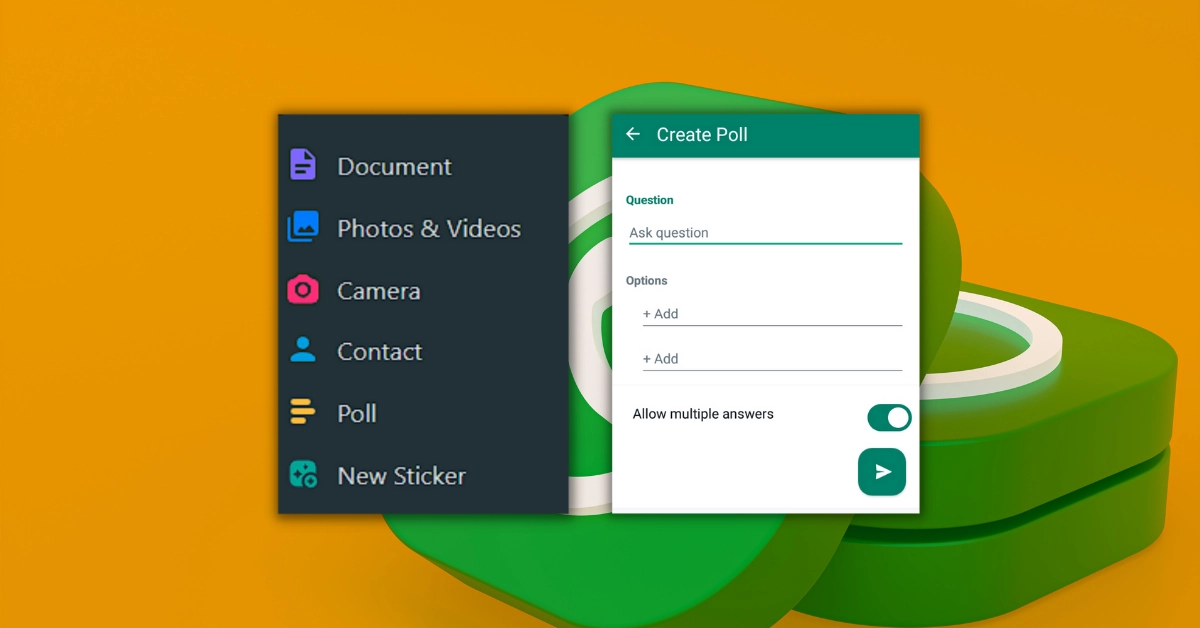
It is possible to create a WhatsApp poll, and there are specific steps to follow. Generally, the steps for creating a WhatsApp poll are as follows:
- Open the WhatsApp application.
- Navigate to the home screen.
- Ensure that the Chats section (for WebWhatsApp) is selected.
- Choose the person or group for whom you want to create a poll.
- Click on the attachment icon in the message section.
- Tap on the poll icon.
- Write the question and options in the Create Poll page.
- Afterwards, press the Send button.
How to Create Poll on Whatsapp Android?
You can easily create a WhatsApp poll for Android by following the steps below:
- Open the WhatsApp application that you have downloaded from the Google Play Store (Android).
- Ensure that the Chats section is selected on the WhatsApp home screen.
- Tap once on the person you want to chat with.
- When you reach the message area, tap once on the attachment icon on the far left.
- Tap once on the Poll icon at the bottom of the options that appear.
- On the Create Poll page, type your question in the Question field, keeping it concise.
- In the Options section, write the answers you want to add to your poll (You can also add emojis).
- After creating your poll, tap on the Send icon at the bottom.
- This way, you can easily create a WhatsApp poll on your Android device.
Learn everything about the Android lock mode required for your device in this content!
How to Create a Poll on Whatsapp iPhone (iOS)?
Creating a poll on WhatsApp for iOS devices is straightforward, so follow the steps below:
- Firstly, download and install the WhatsApp application from the App Store.
- Complete the installation steps on your iOS device and open the WhatsApp application.
- Ensure that the Chat section is already selected on the home screen.
- Tap once on the person or people you want to chat with.
- Tap once on the attachment icon on the far right of the message section.
- From the menu that appears, tap once on the Poll icon.
- On the Create Poll page, briefly add the question you want to ask the person using emojis if desired.
- In the Options section, add the answers to the poll questions.
- To create a WhatsApp poll, simply tap on the Send icon.
Do you have an app published on the App Store? Then don't miss the Buy App Store Downloads opportunity!
How to Create Poll in Whatsapp Group?
To create a poll in a WhatsApp group, follow the steps below:
- Open the WhatsApp application that you have downloaded from Google Play Store (Android) or the App Store (iOS).
- Tap once on the Chats section on the application's home screen.
- In the Chats section, tap on a group you have joined or created.
- Tap once on the paperclip icon located on the far right of the Message input field at the bottom.
- From the options to add to the group, select the Poll icon.
- On the Create Poll page, add the question you want to ask.
- In the Options section, add choices with a minimum of 2 answers.
- If you want to ask the poll to multiple people, enable the 'Allow Multiple Answers' option.
- Then, to create the poll, tap once on the Send icon.
- This completes the process of creating a poll in the WhatsApp group.
How to Create Poll in Whatsapp Status?
Many people want to know whether there is an option to create polls in WhatsApp Status. Although this feature has not been introduced on WhatsApp yet, it might be possible to see it in future updates. When it becomes available, we will provide detailed steps on how to create a WhatsApp Status poll.
However, when it arrives, it will generally be located in the emoji section, similar to Instagram. While adding a Status, it may be possible to create a WhatsApp Status poll easily by tapping on the emoji icon. But until that day comes, WhatsApp does not offer such a feature for Status in the year 2024.
WhatsApp Poll Questions
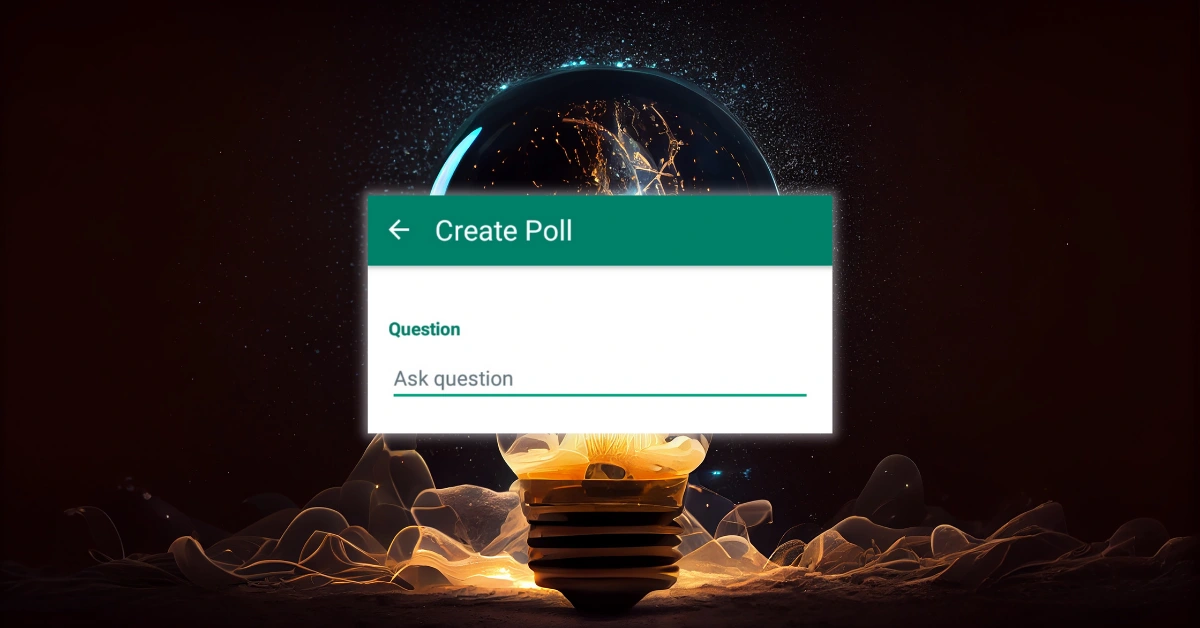
WhatsApp poll questions are a great way to gather everyone's opinions in a group chat. The questions can be serious or fun and usually offer two or more options.
Serious WhatsApp Poll Questions
- What are your plans for this weekend?
- What is your favorite movie genre?
- Where is your favorite holiday destination?
- What is your favorite food?
- Which is your favorite sports team?
- What is your favorite color?
- What is your favorite music genre?
- What is your favorite book genre?
Fun WhatsApp Poll Questions
- Do you prefer cats or dogs?
- If you were going to Mars, which celebrity would you take with you?
- If you could have a superpower, what would it be?
- What was the best joke of the week?
- What was your favorite scene from the last movie you watched?
- Who was your favorite character from the last book you read?
- What was your favorite lyric from the last song you listened to?
- Which was the best football match of the week?
Other WhatsApp Survey Questions
- In your opinion, what is the most important news of the week?
- What do you think is Turkey's biggest problem?
- How do you envision the world in the future?
- What is your favorite holiday memory?
- What is something you regret?
- What is your dream job?
- Describe your dream house.
- Describe your dream car.
Tips for creating WhatsApp survey questions:
- Write your questions in a clear and understandable way.
- Make sure your questions have multiple possible answers.
- Ensure your questions are relevant and interesting.
WhatsApp poll are a great way to make group chats more enjoyable and informative. By selecting your questions wisely, you can gather valuable information from group members.
Advantages of Creating WhatsApp Polls
WhatsApp polls are a great way to quickly and easily gather opinions from groups or individuals. They offer several advantages, especially:
- Quick and easy: Creating and sending WhatsApp polls takes only a few seconds.
- User-friendly: No special information or skills are required to participate in polls and view results.
- Open to everyone: Anyone using WhatsApp can create and participate in polls in groups or individually.
WhatsApp poll creation can be utilized for various purposes, including:
- Gathering opinions: You can use a poll to collect opinions on a topic from individuals or groups. For example, you can conduct a poll in a group to decide the next meeting location or gather feedback from a customer about your product or service.
- Decision-making: Polls can be used to make decisions based on input from individuals or groups. You might conduct a poll in a group to decide on the next vacation destination or use a poll in a company to gather input on a new policy.
- Communication: Polls can be employed to obtain information from a group or individual about an event. For instance, you could conduct a poll in a group to share the date and time of an upcoming event or use a poll in a company to provide information about a security update.