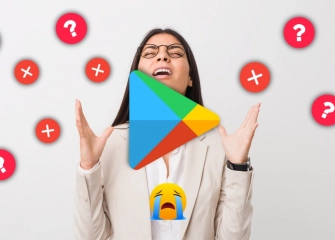How to Install an APK File?
Are you wondering how to download and install an APK file? Learn step by step how it's done now!

The process of installing or downloading an APK file has become a common need in today's digital world. We use these files to make our mobile devices more functional and personalized. For those who do not have enough knowledge about installing an APK file, this process may seem a bit complex.
APK files are package files that contain customized applications and games for mobile devices using the Android operating system. When you want to download applications from sources other than the Google Play Store, or perhaps try out beta versions, you need APK files. These files offer a great way to add new features to your device or enhance your gaming experience.
Knowing how to download these types of files is important, as it can often be challenging to download them. So, without further ado, let's take a detailed look at how to install and download APK files together.
So, without further ado, let's take a detailed look at how to install and download APK files together!
What Is an APK File?

An APK (Android Package) file is a type of file used for the installation and distribution of applications on mobile devices running the Android operating system. It is also known as an archive file containing all the source code, graphics, audio files, text, and other assets of an Android application.
APK files can be downloaded from application stores like the Google Play Store or similar sources. Users can download and install APK files to add applications to their Android devices. However, it's important to download APK files from trusted sources, as APK files from untrusted sources can pose security risks.
Do you want to make your device more secure? Read ‘What is Android Lock Mode and How to Unlock It’ now!
How to Download an APK File?

An APK file is a file format used for the installation of applications developed for the Android operating system. APK files can be downloaded from sources other than the Google Play Store.
Finding a reliable source to download the file is essential. Trustworthy sources offer files that are free from viruses and malicious software.
Here are some reliable sources you can use to download an APK file:
- APKMirror
- APKPure
- Uptodown
- Aptoide
- Yalp Store
Using these sources, you can easily download the APK file for the app you desire.
You can follow these steps to download an APK file:
- Download the application's APK file through a trusted source.
- Transfer the downloaded APK file to your phone.
- Enable the "Unknown Sources" option in your phone's Settings > Security menu.
- Tap on the APK file to initiate the installation.
Some important considerations when downloading an APK file are:
- Download APK files only from trusted sources.
- Ensure that the downloaded APK file is free from viruses and malicious software.
- Read the application's description carefully before installing.
The number of downloads for your application is important. Buy Google Play Downloads now!
How to Install an APK File?
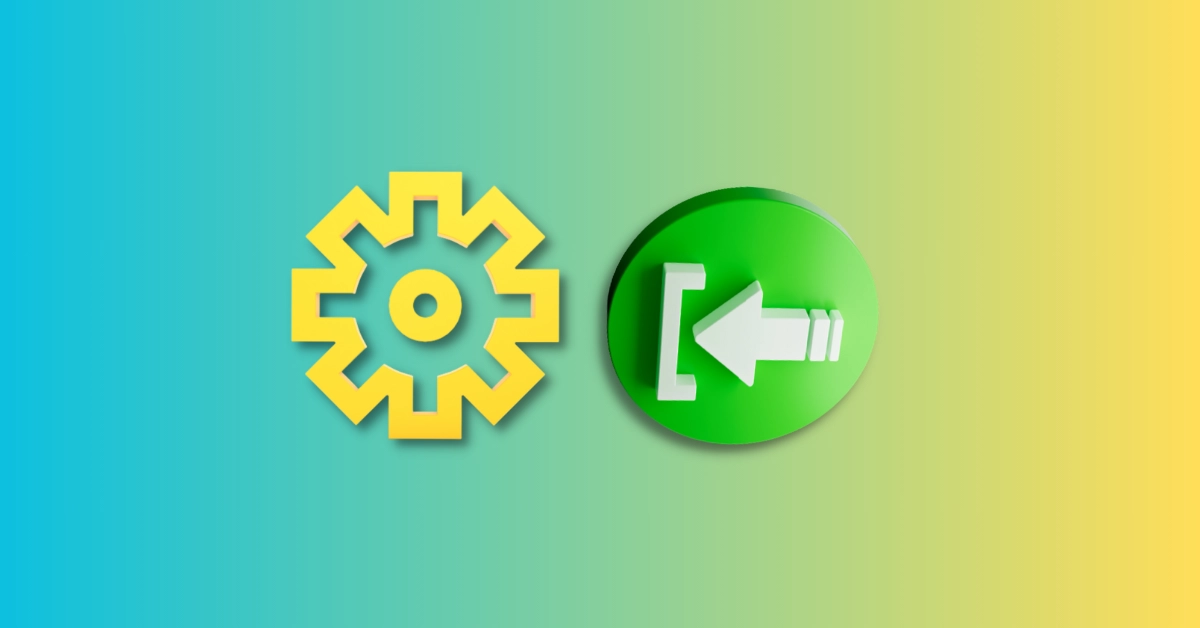
You can follow the steps below to install an APK file:
- Allow Installation from Unknown Sources: To be able to install APK files on your Android device, you may need to enable the "Allow installation from unknown sources" option first. This allows the installation of applications from sources other than the Google Play Store.
- Go to the Settings application.
- Find the Security or Privacy tab.
- Locate an option like "Allow installation from unknown sources" or "Allow installation from unknown sources" and enable it.
- Download the APK File: Download the APK file of the relevant app or game from a trusted source. Be cautious, as APK files downloaded from untrusted sources can pose security risks. Typically, the Google Play Store is the most reliable source.
- Locate the APK File: Find the APK file you downloaded. This file is usually located in the "Downloads" folder.
- Install the APK File:
- Once you've found the APK file, tap or click on it.
- Your device will ask for your permission to allow the installation of this app.
- Grant permission, and the installation process will begin.
- During installation, the app will show what permissions it requires and what those permissions mean. Confirm the permissions you want to grant.
- Wait for Installation to Finish: Wait until the installation process is complete. This process may take a few seconds.
- Launch the App: When the installation is complete, you can start the app by tapping on "Open" or "Start the App."
By following these steps, you can install an APK file on your Android device. However, for security reasons, it's important to only download APK files from trusted sources and exercise caution.
Download APK File Opener Program
APK files can be opened on Windows PCs. To do this, you can use an Android emulator program or a file manager program that can open APK files.
Here are the APK file opener programs listed below for those who are curious:
| Program Type | Program Name | Features |
| Android Emulator | BlueStacks | One of the most popular Android emulators. Has advanced features and performance. |
| Android Emulator | MEmu Play | An Android emulator that offers similar features to BlueStacks. |
| Android Emulator | LDPlayer | A lightweight and fast Android emulator. |
| Android Emulator | KoPlayer | An Android emulator specifically designed for gaming. |
| Android Emulator | NoxPlayer | An Android emulator with advanced features and performance. |
| File Manager | 7-Zip | A free and open-source file compression and archiving program. Offers a special tool for opening APK files. |
| File Manager | WinRAR | A paid file compression and archiving program. Offers a special tool for opening APK files. |
| File Manager | ZArchiver | A free and open-source file compression and archiving program. Offers a special tool for opening APK files. |
| File Manager | APK Editor | A program used to edit APK files. Can also be used to open and install APK files. |
| File Manager | APK Installer | A program used to install APK files. Can also be used to open APK files. |
Frequently Asked Questions (FAQ)
What Should I Do to Install an APK?
You can follow the steps below to install APK files:
- Download the APK file.
- Use an APK installer to open the file.
- Open the installer and click the "Install" button.
- Wait for the installation process to complete.
What Program Opens APK Files?
APK files are package files used for applications running on the Android operating system. You need an APK installer to open these files.
APK installers are applications used to install APK files on Android devices. These applications are typically presented in the form of a file manager or an app store.
Here are some popular APK installers that can be used on Android devices:
- APK Installer
- APK Downloader
- APK Mirror
- Google Play Store
Where Is an APK Installed?
APK files are installed on Android devices in the /data/app folder. This folder is used by the Android operating system for applications.
What Does Installing an APK Mean?
Installing an APK means loading APK files onto Android devices. APK files are package files used for applications running on the Android operating system.
How to Install an APK File on Android?
To install APK files on Android devices, you can follow the steps below:
- Download the APK file.
- Use an APK installer to open the file.
- Open the installer and click the "Install" button.
- Wait for the installation process to complete.
How to Download the Google Chrome APK?
To download the Google Chrome APK file, you can follow the steps below:
- Go to the official Google Chrome website.
- Click the "Download Chrome" button.
- Select the "Android" option.
- Click the "Install" button.
How to Create an APK Application?
To create an APK application, you can use Android Studio or another Android development platform.
Android Studio is an integrated development environment (IDE) developed by Google and used for developing Android applications.
For more information on Android app development, you can refer to the following resources:
- Android Studio official website: https://developer.android.com/studio/
- Android development guide: https://developer.android.com/guide/
How to Install an Application?
You can follow the steps below to install an application:
- Download the application from the Google Play Store or another app store.
- Open the downloaded application.
- Click the 'Install' button.
- Wait for the installation process to complete.
This article was last updated on 14 February 2026 saturday. Today, 17 visitors read this article.