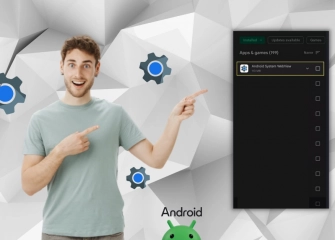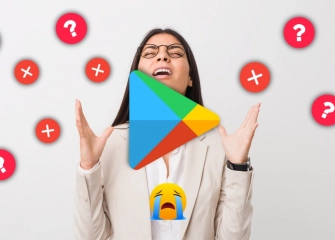How to Create a Skype Account?
If you're wondering how to create a Skype account or saying, 'I want to open a Skype account,' you can now learn step-by-step how all the processes are done!

In today's rapidly digitizing world, communication has become more important than ever. In this context, communication tools like Skype have become indispensable for bringing people together in various areas, from the business world to personal relationships. Skype goes beyond enabling both voice and video calls; it also facilitates international and long-distance communication.
Creating Skype account is the first step in using this excellent communication tool. In this guide, we will walk you through the step-by-step process of creating a Skype account so that you can make your business and personal communication more efficient.
So, without further ado, let's take a look at all the steps of 'how to create a Skype account' together!
What is Skype?

Skype is a communication platform and service. Skype was initially founded in 2003 and allows users to send text messages and engage in voice and video calls. It became even more widespread after being acquired by Microsoft.
Using Skype, you can perform the following types of communication:
- Text Messages: Skype offers instant messaging, allowing users to send written messages and share files and pictures.
- Voice Calls: Users can make voice calls worldwide through Skype without any cost. It can be a cost-effective method of communication between people in different geographical locations.
- Video Calls: With Skype, users can make video calls in addition to voice calls. It is quite popular for remote business meetings and conversations among family members or friends.
- Group Calls: Skype enables multiple people to engage in group voice or video calls.
- Skype Calls: Users can dial traditional phone numbers using Skype. This can be done by adding funds to your Skype account or purchasing a Skype subscription.
It is particularly popular for international communication because Skype allows cost savings in international calls since voice and video calls, text messaging, and file sharing are conducted over the internet. It is also widely used in the business world and for personal communication.
Do your videos freeze? 'How to Fix Instagram Video Freezing Issue?' read its content!
What Are the Features of Skype?

Skype is a communication platform owned by Microsoft and offers various features. The key features of Skype are as follows:
- Audio and Video Calls: With Skype, you can make audio or video calls with people from anywhere in the world. This is very useful for both personal and business communication.
- Text Chat: You can have text-based conversations on Skype. You can communicate instantly by sending messages to people.
- File Sharing: You can share your files via Skype. You can easily send documents, pictures, videos, and other file types.
- Screen Sharing: Skype's screen sharing feature allows you to share your computer screen. This feature is particularly useful in scenarios like remote education, business meetings, or technical support.
- Group Calls: Skype allows you to have audio or video calls with multiple people at the same time. Group calls are ideal for communicating with friends or coworkers.
- Skype Number: A Skype number allows you to make calls or send text messages to people through Skype without having a personal phone number.
- Free Skype-to-Skype: You can make free calls to other Skype users through Skype. Additionally, you can make low-cost international calls using Skype Out.
- Send SMS: Skype enables you to send and receive SMS messages. It can help you communicate with people's mobile phones when you want to send a text message.
- Skype Translation: Skype can automatically translate text messages and conversations, making it easier to communicate between people who speak different languages.
- Skype Conferences: Skype supports Skype Conferences that allow you to communicate with large groups. It is very useful for business meetings, seminars, or other events.
Skype features may change and get updated over time, so it is recommended to regularly update Skype to access the latest features.
How to Create a Skype Account? (New Account Setup)

You can follow the steps below to create a Skype account:
- Go to Skype.com.
- Click on the 'Create a free account' option.
- Enter your personal information. This information includes your first name, last name, date of birth, gender, and country.
- Choose a Skype name. Your Skype name is a unique identifier that allows other users to find you on Skype.
- Enter an email address or phone number. This serves as a recovery method to help you regain access to your account if needed.
- Create a password. Your password should be strong and unique to protect your account.
- Accept the Terms of Use and Privacy Notice when the page appears.
- Click on the 'Create' button.
After creating your Skype account, you can verify your account by following these steps:
- Open Skype.
- Click on the 'Verify your account' option.
- You will receive an SMS or email for account verification.
- Enter the code from the email or SMS.
- Click the 'Verify' button.
Did you use Gmail to sign up for Skype? Learn how to delete Gmail account now!
How to Use Skype?

Skype is a popular instant messaging and video calling application available on various platforms. You can use Skype by following the steps below:
- Create or Log In to a Skype Account: If you already have a Skype account, you can sign in using your username and password. If you want to create a new account, visit Skype's official website (https://www.skype.com) and click on the "Create Account" or "Sign Up" option. Provide the necessary information and create your account.
- Download the Skype Client: If you want to use Skype on your computer, you can download the Skype desktop client (for Windows or macOS) from Skype's official website. If you want to use it on your mobile device, you can download the Skype app from the Google Play Store (for Android) or the App Store (for iOS).
- Sign In: Launch the Skype client or app and sign in to your account.
- Add Contacts: You may need to add the people you want to communicate with on Skype. To add contacts, go to the "Contacts" tab and add people by their Skype usernames or phone numbers using the "Add Contact" or similar option. You can also add the Skype accounts of your existing contacts.
- Start Communicating: With Skype, you can exchange text messages, make voice calls, or initiate video calls with your contacts. Select the person and choose the communication method.
- Create Group Chats: If you want to communicate with multiple people simultaneously, you can create group chats. Select the individuals you want to include in the group chat and start a group chat using the "Start Group Chat" option.
- File Sharing and Other Features: Skype offers features like file sharing, screen sharing, video conferencing, voicemail, and more. To learn more about using Skype, you can refer to Skype's official help documents.
Using Skype is quite easy, and by following these steps, you can start communicating.
Revive your Kwai account. Buy Kwai Followers Now!
How to Reopen a Closed Skype Account?
If you have closed your Skype account, you can follow the steps below to reopen it:
- Firstly, go to Skype.com and click on the "Recover your account" link.
- Enter your Skype name, email address, or phone number.
- Click the "Next" button.
- Enter your account password or create a new password.
- Click the "Recover my account" button.
Reopening your account may take a few days.
What to Do If You Don't Know Your Account Password?
If you don't know your account password, you can follow these steps:
- Click on the "Forgot my password" link.
- Enter your Skype name, email address, or phone number once.
- Click the "Next" button.
- A verification code will be sent to your email address or phone number.
- Enter the verification code and click the "Next" button once.
- Create a new password.
- Click the "Recover my account" button.
Why Your Account Might Have Been Closed?
You may have closed your Skype account for the following reasons:
- If you haven't used your account for a long time.
- If suspicious activity was detected on your account.
- If you engaged in an activity that compromised the security of your account.
Create a Skype Account: Frequently Asked Questions (FAQs)
How to Sign Up for Skype?
You can follow these steps to sign up for Skype:
- Go to the official Skype website or download the Skype application to your device.
- Use the 'Create Account' section to create a new account.
- Fill in the required information (name, surname, email address, etc.).
- Choose your username, but make sure to create a strong password.
- Verify the necessary information and complete the steps to sign up for Skype in seconds.
Do you have an OnlyFans account? Buy OnlyFans Subscribers Now!
How to Create a Skype Name?
A Skype Name is created by choosing your username during the registration process. The name you choose represents your identity on Skype.
How to Recover a Closed Skype Account?
Recovering a closed Skype account is usually not possible. However, you can visit the official Skype website to understand the reason for the account closure and, if necessary, get in touch with the Skype Support team.
How to Create a Second Skype Account?
To create a second Skype account, you can follow the same steps as before. However, you should use a different username and email address.
What Do You Need to Open Skype?
To open Skype, you need a device (computer, phone, or tablet) and an internet connection.
Is a Skype Phone Number Required?
When creating a Skype account, a phone number is not required, but it is recommended to add a phone number for security and account recovery purposes.
Is Skype App Paid?
Basic Skype services (messaging and voice/video calls) are free. However, some features (e.g., international calls) may be paid. You can find information about paid services on the official Skype website.
What Is a Skype Account?
A Skype account is an online identity and communication tool that allows you to communicate and connect with other Skype users using the Skype application.
How to Retrieve a Skype Password?
A Skype password is determined by you when creating a Skype account. If you forget your password, you can reset it using Skype's password reset option.
Are Skype Conversations Recorded?
Skype conversations are not recorded by default. Users can manually save text-based chats and use third-party applications to record voice/video calls. However, it's important that these recordings comply with legal and privacy regulations.
This article was last updated on 02 February 2026 monday. Today, 9 visitors read this article.