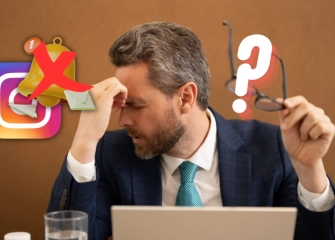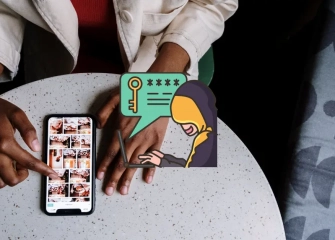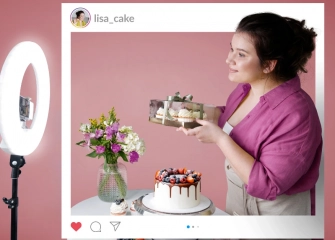How to Add Music to Instagram?
If you're wondering how to create music-themed stories and add music to your Instagram posts, learn step-by-step through this guide!

Adding music to Instagram is a fantastic way to add a fun musical touch to your content on the social media platform. By harnessing the power of music, you can make your posts more engaging and capture the attention of your followers. This way, you can achieve the desired results by adding music to Instagram.
With Instagram's unique music feature, you can add both your own songs and your favorite artist's songs to your posts. Moreover, using the relatively simple method, it's possible to keep your audience engaged. So, how can you add music to your Instagram account?
With the guide we're about to explain, you'll be able to easily add music to your Instagram account. When these methods in the guide are followed step by step, the desired result can be achieved quickly. So, without further ado, let's move on to our list of 'how to add music to Instagram'!
Adding Music to Instagram Stories
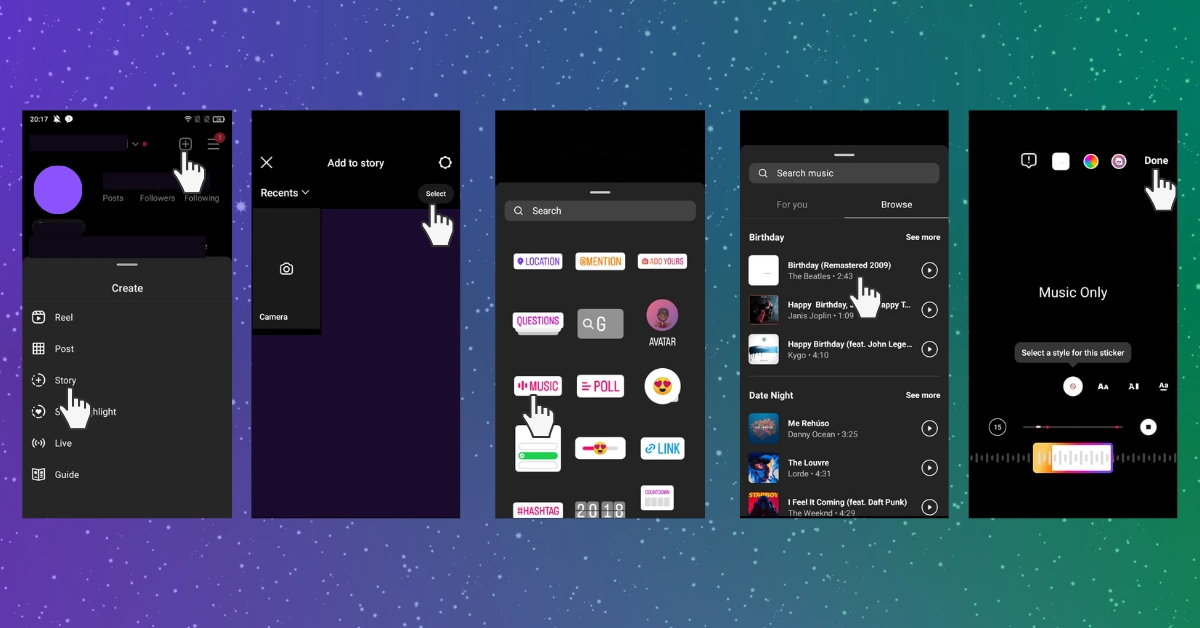
One way to make your story on Instagram more attention-grabbing and fun is by adding music. Adding music allows you to create more unique posts. If you don't know how to do it, you can follow the steps we have prepared for you. You'll be able to easily share a music-filled story in no time.
To add music to your Instagram story, follow the steps below in order:
- Firstly, open the Instagram app that you have downloaded from the Google Play Store or the App Store.
- If you haven't logged into your account before, activate your session by entering your user information.
- Once you're on the Instagram home page, tap your profile picture at the very bottom.
- After reaching your profile page, tap the (+) icon on the right side of your username.
- From the screen that says 'Create' select the 'Story' option.
- Choose the post you want to add to your story through the Camera or your Gallery.
- After completing your visual selection, tap on the emoji icon at the top.
- In the 'Search' field or among the icons that appear, find the 'Music' sticker and tap on it.
- As soon as you tap on the Music sticker, you will see an area called "Search Music"
- Search for a song you like, select it, and tap on it.
- After being directed to the 'Music Only' section, determine at which second interval the song will play in your story and tap on 'Done'
- Tap on the 'Your Story' section at the bottom or the icon on the side (>) to publish your story. By doing so, you will have added and shared your music on Instagram.
How to Add Music to Instagram Photos (Instagram Post)
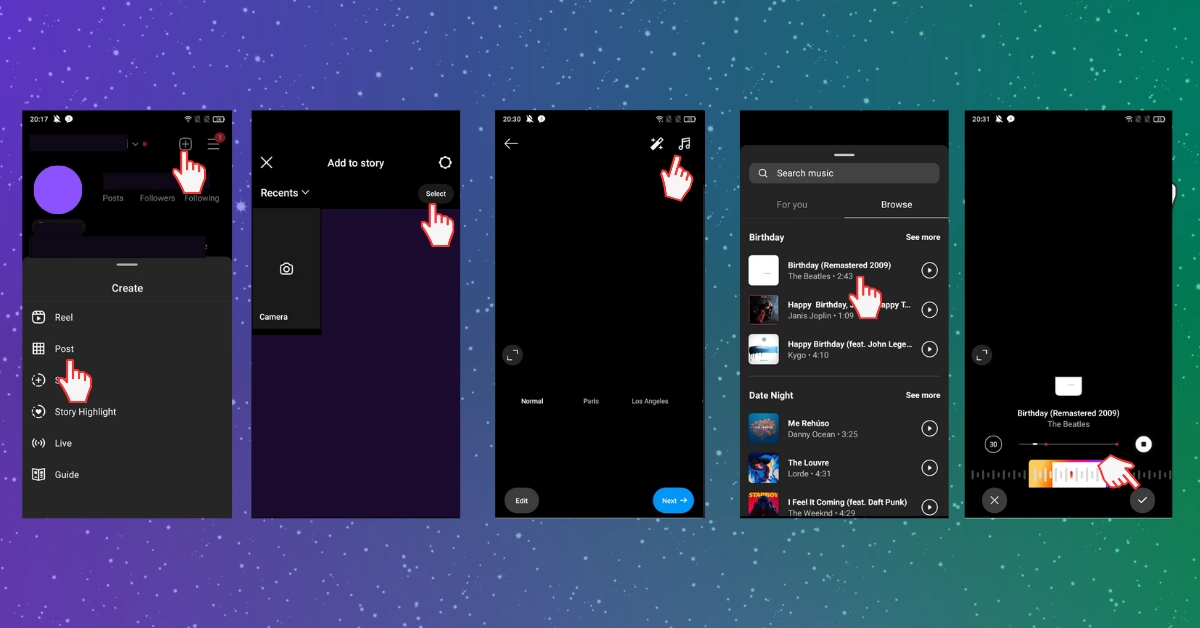
Another way to add music to your Instagram post is by applying it to your post. Music that can be applied to your story can also be included in your posts, but many people may not know exactly how to do it. In this guide, we will walk you through step by step how to add music to an Instagram post.
To add music to an Instagram post, follow the steps below:
- First, open the free Instagram app that you have downloaded from the App Store or Google Play Store.
- Log in to your account, and if you haven't logged in yet, enter your user information to proceed.
- Once you are on the app's main page, tap on the circular profile picture at the bottom.
- When you reach your profile page, tap on the (+) icon next to your username in the top menu.
- After tapping, you will see options under the "Create" heading at the bottom.
- Among the options, press the "Post" button and continue.
- When your post is selected, a magic wand and Music icon will appear at the top of the page.
- Tap on the Music icon above.
- Select the music you want to add from the "Search Music" field or one of the recommended songs.
- Adjust the duration of the added music and tap "Done" when finished.
- Once you've added the music, the album cover of the song will appear instead of the Music icon.
- Then, tap "Next" to proceed to the next step.
- Fill in the necessary information in the "New Post" section, and tap the "Share" button at the top.
- This way, the process of adding music to an Instagram post will be completed easily.
How Do I Add Music to My Instagram Profile?
Adding music to your biography or profile is something that everyone is looking for. However, this feature is active for some Instagram users. With the latest updates, it is expected that this feature will become active for more users. Nevertheless, if you're wondering how to add music to my Instagram profile, the answer is as follows.
If you want to add music to your Instagram profile, you can successfully complete it by following the steps below:
- First, open the Instagram app on your mobile device.
- Once you open the app, go to the home page.
- Tap on your profile picture at the bottom of the home page.
- When the page opens, tap on 'Edit Profile'
- On the profile editing page, click on 'Add Music'
- Select your song and confirm.
- This way, you will be able to easily add music to your biography
How to Add Music to Reels Videos?
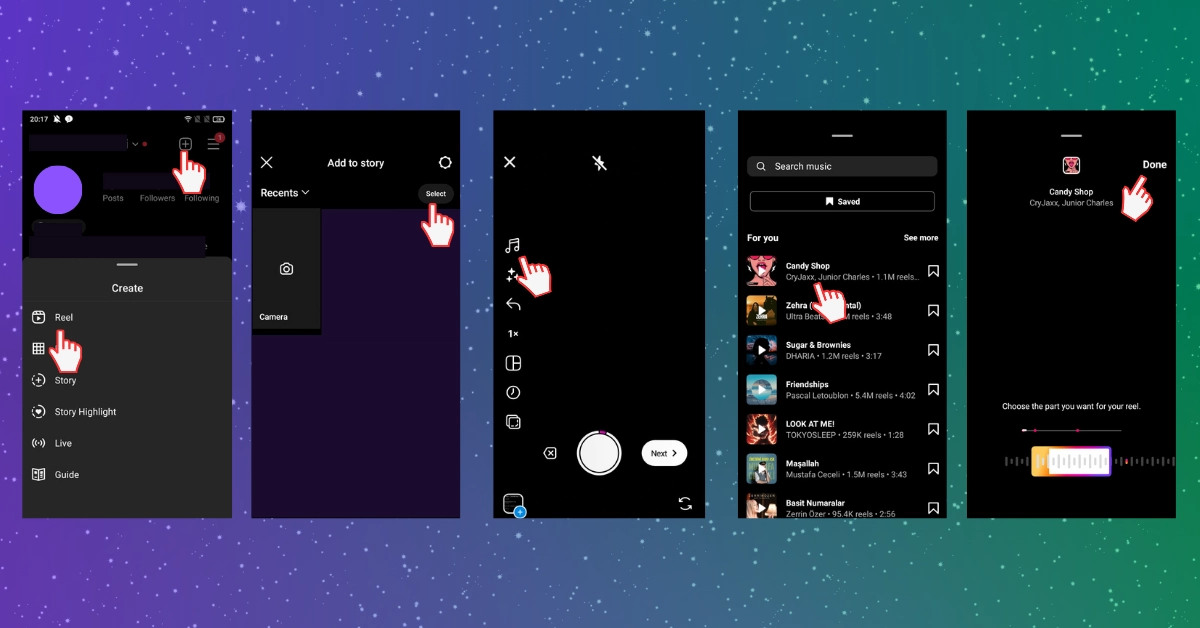
Another way to add music to your video content is by applying it to Reels. You can enhance the visibility of a silent or sound-enabled video by adding music. Additionally, you can gain a quality audience for your video by buy instagram Reels views.
You can easily add music to your Reels video by following the steps below:
- First, open the Instagram app, which you can download from the App Store or Google Play Store.
- Once the app is open, go to the main homepage.
- Tap on the icon located at the bottom and center of the screen (+).
- The Post option will be automatically selected; to change it, scroll through the menu at the bottom and select 'Reels Video'
- After selecting your video, tap on the Music icon at the top.
- Choose a song you like from the 'Search Music' section and tap on it.
- Determine the range of the song for your Reels video, then tap 'Done'
- This way, you have easily added music to your Reels video.
- Finally, you can share your video with your audience by using the 'Share' button.
How to Create a Music Story?
A music story is the process of adding desired music to your story and publishing it. Users can easily capture the attention of their audience and reach wider audiences when they buy Instagram followers by adding music to their stories. Creating a music story is simple and can be achieved by following the necessary steps.
You can easily create a music story by following the steps below:
- First, open the Instagram app, which can be downloaded from Google Play Store or the App Store.
- Log in to the app with your account credentials.
- Once you reach the Instagram home screen, tap on the section labeled 'Story' on the left side of the screen.
- When the 'Add Story' section appears, select the image you want to add to your story using Gallery or Camera.
- After selecting the image, swipe the page upwards by holding your finger.
- Tap on the 'Music' option from the stickers.
- Choose a music track and add it to your story.
- Finally, tap on 'Your Story' at the bottom to complete all the steps for creating a music story.
How to Make a Music Share on Instagram?
You may be looking for ways to share your music on Instagram. The most effective solution to achieve this is to know in which category you will make the share. This way, you can find out which feature to use based on what, and then follow the steps to add music accordingly.
The most commonly used methods for sharing music are as follows:
- Adding Music to a Post
- Adding Music to Reels Videos
- Music Share on Instagram Bio or Profile
- Adding Music to a Story
How to Extend the Music Duration on Instagram Story?
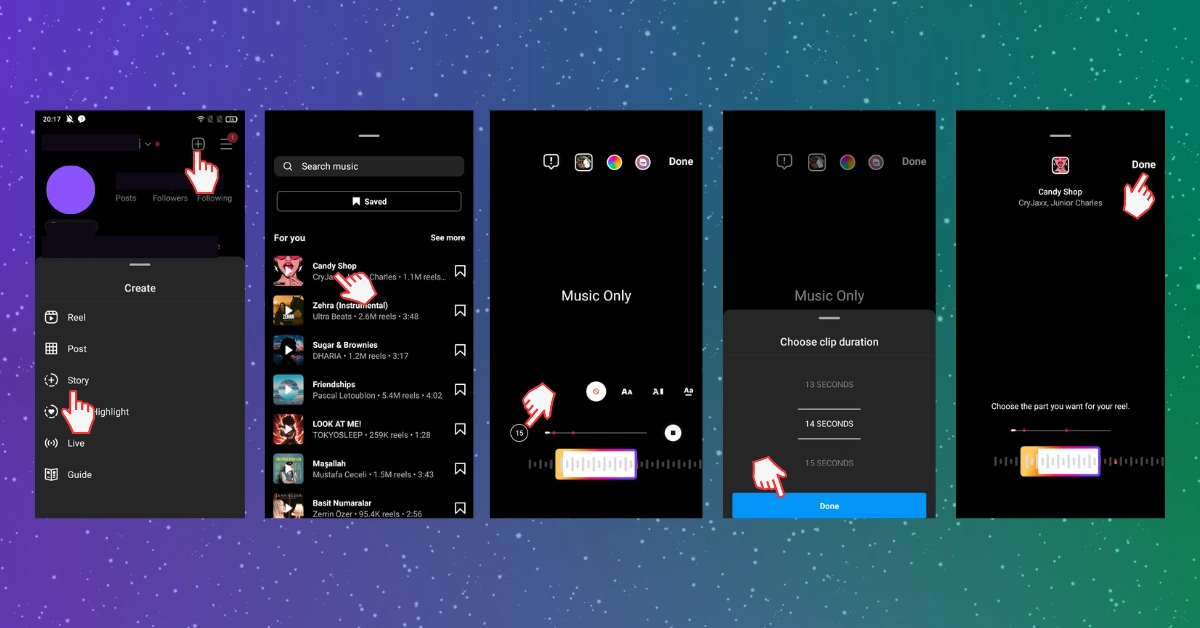
It is possible to extend the duration of your music on Instagram to any desired number of seconds. To do this, you need to follow some steps to achieve the desired results. You can easily add a minimum of 5 seconds to the music duration and create incredible hits.
You can extend the music duration on Instagram Story by following the steps below:
- First, log in to the Instagram app and go to the home screen.
- Tap once on your profile picture at the bottom of the home screen.
- Once you reach your profile page, tap on the icon next to your username.
- When the bottom menu opens, select the 'Story' option.
- From the 'Add to Story' section, choose your image or video from the Gallery or Camera.
- Tap on the Music icon on the screen that appears.
- Select the music you want by tapping on it.
- When the 'Music Only' screen opens, tap on the clock icon on the left side of the page.
- Extend the duration of the music as desired from the 'Select Clip Duration' section