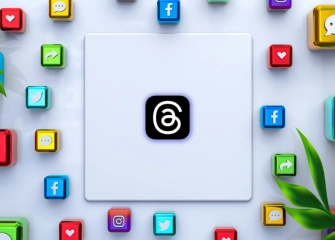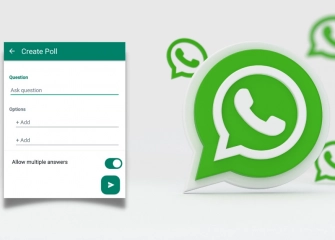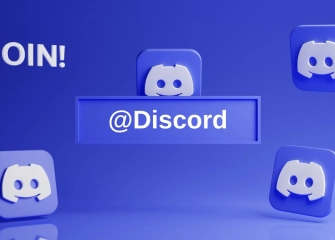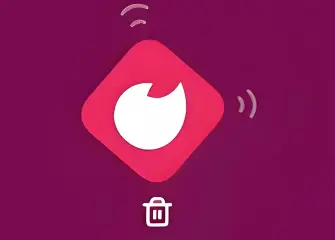How to View WhatsApp Status Secretly?
Looking at someone’s WhatsApp status without them knowing is something many people wonder about and sometimes need. Sometimes we want to see what an old friend shared, or maybe check out the status of someone we like — but we don’t want them to see our name.

So, is it really possible to view these statuses, which WhatsApp made to be visible to everyone, without anyone noticing? In this article, we’ll talk in detail about how to secretly view WhatsApp statuses, the benefits of doing it, and what you should watch out for.
If you want to increase your WhatsApp channel members, check out our page to buy WhatsApp channel members.
What is WhatsApp Status?

WhatsApp Status is a dynamic feature that lets users share photos, videos, text, or GIFs for 24 hours through the app. After this time, the shared status disappears automatically and can no longer be viewed.
It’s especially handy for people who want to quickly and easily share moments from their daily life. Your statuses are visible to people saved in your contacts who also have your number saved in theirs.
You can easily manage who sees your statuses using the privacy settings in the app. For example, you can choose to show your status only to certain people or hide it from specific contacts. That way, you decide exactly who gets to view the things you post.
You can also see who viewed your status directly in the app. The list of viewers helps you know who’s seen your content, so you can share more thoughtfully. WhatsApp Status isn’t just for photos and videos.
You can also create text-based statuses and add emojis to make them feel more personal and fun. Plus, you can make your posts more engaging by adding short GIF animations or music. This helps you express yourself in a creative way and stay connected with your friends and family.
How to View WhatsApp Status Updates Without Being Seen?

Most WhatsApp users don’t really know how to secretly view someone’s status using apps they already have on their phones. Just like Instagram Stories, WhatsApp Status lets users share photos or videos that stay up for 24 hours.
These stories disappear automatically when the time is up, and the other person can’t see them anymore. Although not many people know this, it’s actually possible to watch status updates without anyone noticing.
The first and most common way to do this is by changing WhatsApp’s own privacy settings. This way, you can choose who sees your status updates, and you can also stop your name from appearing when you view someone else’s status.
Besides that, you can also watch stories without the other person knowing by using different APK files or extra apps. Even though these methods aren’t officially recommended, lots of people are curious and still use them. So, what can you try if you want to secretly view someone’s WhatsApp status? Here are some of the most popular methods:
- Turn on Airplane Mode: After the status updates are downloaded to your phone, you can turn off your internet by switching to airplane mode and then view them. This way, your name won’t appear in their “viewed” list.
- Turn Off Read Receipts in the App: When you disable the ‘Read Receipts’ option in WhatsApp, the blue ticks won’t show in chats, and the other person won’t see that you viewed their status.
- Use a Secret Status Viewer App: Some third-party apps you can download from Google Play or APK sites let you watch status updates without being seen.
- Access the Hidden Folder from a File Manager: WhatsApp saves status photos and videos in a temporary folder on your device. By using a file manager, you can open this hidden folder and check out the shared content without anyone knowing.
- Use the Other Person’s Phone: Maybe the simplest and safest method is to borrow the phone of the person whose status you want to see, and check it directly from their device instead of your own.
Using Your Phone in Airplane Mode
If you don’t want others to see that you’ve viewed their WhatsApp status, the easiest and safest way is to put your phone in airplane mode. This way, you can watch the statuses offline and no one will know.
That’s because WhatsApp only sends the view data to its servers when you connect to the internet. Even if you watch the statuses while offline, the app can’t send that info without a connection. This trick lets you check someone’s status without them knowing:
- First, check if the person has actually shared a new story. In the WhatsApp Status tab, you’ll see a colored ring around their name if they have.
- Before tapping to view their status, completely close the app or move it to the background. This is important because if you tap it first, the view data will already be sent.
- Turn on airplane mode on your phone. As an alternative, you could also turn off mobile data and Wi-Fi, but airplane mode is quicker since it stops all connections at once.
- Turn on airplane mode, then reopen WhatsApp to check the person's status. Since there’s no internet, WhatsApp won’t be able to send any info about you viewing it.
- After watching, close WhatsApp again or move it to the background. Even when you turn off airplane mode and reconnect to the internet later, the view won’t be sent to the server.
With this method, the other person will never know you saw their status. But keep in mind, statuses disappear after 24 hours and they’re only visible to contacts saved in your phone too. So remember, you’ll need to switch airplane mode on and off each time you want to do this.
Turn Off Read Receipts in the App
Many people who share stories on WhatsApp really care about seeing who viewed them. This comes from curiosity and also wanting to know who’s interested in what they post. But sometimes, there are people who don’t want their names to show up when they view someone’s story even if they’re already on that person’s contact list.
If you’re one of those people and you’re wondering, “How can I view WhatsApp stories without being seen?” you can easily try this second method, which is very popular and simple. With this method, you just turn off the read receipts option inside WhatsApp. This way, even if you watch someone’s stories, your name won’t appear in their viewers list. So you can view stories secretly without letting anyone know.
- First, open the WhatsApp app on your phone and wait for the main screen to load.
- On the main screen, tap the three dots icon in the top right corner, usually next to the “Chats” title.
- In the side menu that pops up, find and tap on “Settings.”
- On the Settings screen, you’ll see different menu options listed right under your name and profile photo. Tap on “Privacy.”
- On the Privacy screen, scroll down a bit until you see the “Read Receipts” option. Turn off the switch next to it.
Once you do this, you’ll be able to view other people’s stories without them knowing. Because your read receipts are off, the people whose stories you view won’t have your name show up in their viewers list.
Viewing Hidden WhatsApp Folders
If you want to secretly watch WhatsApp statuses without using any apps or extra programs, there’s actually a pretty handy method for Android devices. You don’t need to install any third-party software. You can do it directly through your phone’s own file manager.
Here’s how it works: WhatsApp temporarily saves the photos and videos you view (or that are shown to you) in statuses. These files are stored in a special folder called “.Statuses” and get deleted automatically after 24 hours.
By finding this folder, you can see these statuses without anyone knowing. So, if you’re thinking, “I don’t want others to see that I viewed their status,” you can carefully follow the steps below to access this hidden folder through your file manager:
- Depending on your phone brand, the app might be called “Files,” “File Manager,” or something similar.
- You’ll usually find it under “Internal Storage” or “Phone Storage.”
- Go to these folders in order: WhatsApp > Media > .Statuses
- In this folder, you’ll see all the photos and videos your contacts have shared, which are saved temporarily on your device.
- You can watch them here or copy them to another folder on your phone. In this manner, the person who shared the status won’t be aware that you saw it.
How Can You Tell If Someone Viewed Your WhatsApp Status?

Just like on your own phone, if the other person has the “read receipts” feature turned on in the WhatsApp settings, they can easily see when you view their status. When you watch someone’s status, your name and number show up on their list of viewers.
But if they’ve turned off read receipts or use certain tricks or third-party apps, it’s almost impossible for them to see who viewed their status. Because of this, the status feature has both pros and cons for privacy.
Someone who turns off read receipts can secretly watch other people’s statuses, but also can’t see who viewed their own. In the end, whether you can see who watched your status—or watch theirs without being seen—depends on each person’s settings and the tools they use.
Do You Need an App to Secretly View WhatsApp Stories?

WhatsApp has become more than just a tool for messaging, voice or video calls, or file sharing. With its constantly updated features, it now offers a social media–like experience. One of these features is the “Status” section, where users can share temporary posts.
You can post photos, videos, text, or GIFs here, and they’ll vanish automatically after 24 hours. Contacts saved in your phone who use WhatsApp can see your status updates. This way, you can share your thoughts, feelings, special moments, or everyday details with your circle.
Statuses help make communication feel warmer and more personal. They’re also a quick and easy way to share celebrations or important announcements. Each status stays visible for just 24 hours. During this time, your contacts can view them whenever they want. Thanks to this temporary nature, people can express themselves freely and share interesting updates.
If you’re curious about who has viewed your status and how many people have seen it, you can check easily inside the WhatsApp app. Just open the status you posted and swipe up on the screen. There’s one thing to keep in mind: if someone has turned off read receipts, you won’t see that they’ve viewed your status even if they have.
In the same way, if you want to secretly view other people’s statuses, you need to turn off the “Read Receipts” option in WhatsApp’s privacy settings. You don’t need an extra app to view statuses secretly; you can simply change this setting within WhatsApp. Open Settings, go to Privacy, then disable Read Receipts.
After this content, be sure to check out our article titled “How to Create a WhatsApp Poll?”
This article was last updated on 17 February 2026 tuesday. Today, 33 visitors read this article.