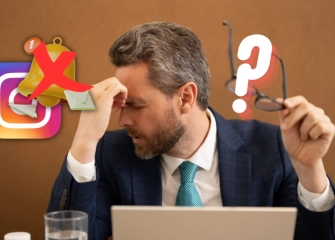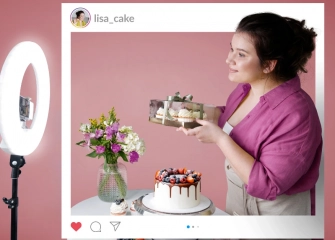How to Recover a Stolen Instagram Account?
Learn now in detail what the steps are to recover a stolen Instagram account and how it can be resolved. Moreover, it's completely free!
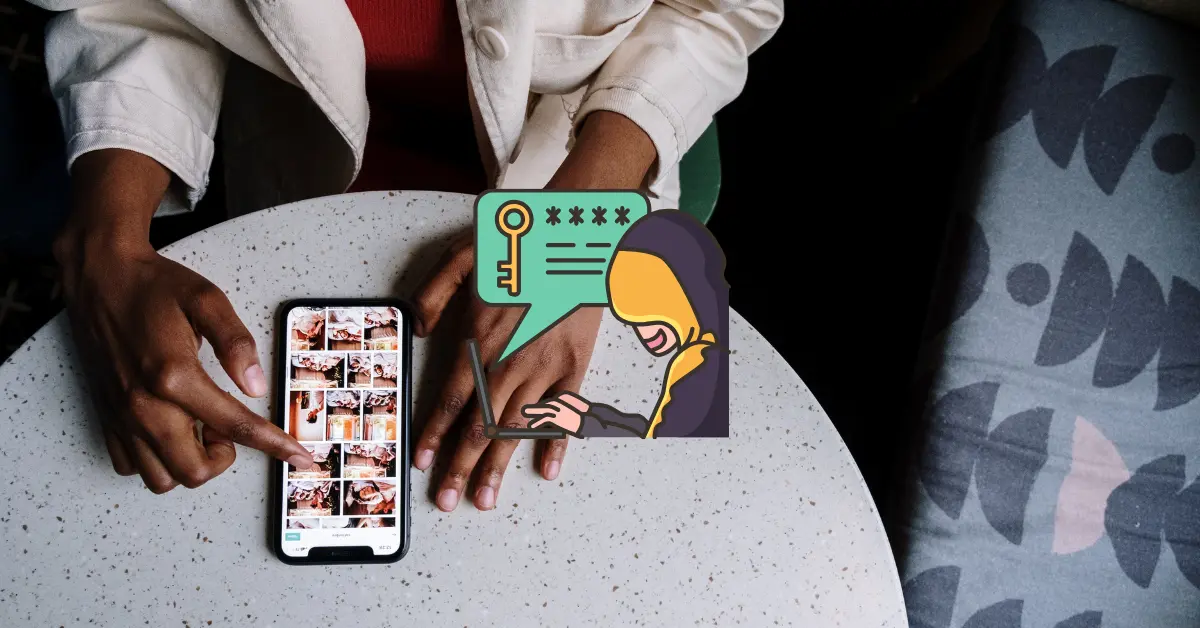
Instagram, having become an indispensable part of social media platforms, serves as a powerful tool for effective management of personal and business accounts. However, account security on this popular platform can always be a source of concern. Unfortunately, the number of stolen Instagram accounts is increasing every day, putting users' information and content at risk. Therefore, the process of recovering a stolen Instagram account has become a skill that every user should be familiar with.
Recovering a stolen Instagram account can be a stressful and challenging experience for any user. However, do not worry; in this article, we will provide you with the best and most reliable tips on how to recover your stolen Instagram account. Whether you are using a personal account or looking to secure your business account, this guide will be a lifesaver for you.
Remember, the security of your account is in your hands, and by taking the right steps, you can regain control of your account. We are eager to provide you with the information you need to recover your stolen Instagram account. So, without further ado, let's delve into the details of 'how to recover a stolen Instagram account' without keeping you waiting any longer!
How to Determine If Your Instagram Account Has Been Hacked?

If you suspect that your Instagram account has been hacked or believe that someone else's account has been compromised, you can better understand the situation and take necessary precautions by following the steps below:
- Login Attempt: First, try logging into your account. If you've forgotten your password, initiate the password reset process using the 'Forgot Password' option.
- Password Change Notification: If someone else has accessed your account and changed the password, pay attention to notifications sent to your email or phone regarding the password change. If you receive such notifications, it indicates that your account may have been hacked.
- Check Email and Phone Number: If your account's email address or phone number has been changed, this is also a sign of suspicious activity. Instagram sends notifications about such changes.
- Suspicious Activity: If you notice any suspicious activities on your account, such as unauthorized posts or followers/following activity, it could be an indication that your account has been compromised.
After regaining control of your account, your engagement metrics may be low. Be sure to consider buy Instagram story views!
My Instagram Account Was Hacked, How Can I Recover It?

If you realize that your Instagram account has been hacked, it is important to take immediate action. To recover your account, follow the steps below:
Report that your account has been hacked: Inform Instagram through the "My account has been hacked" page. This page will provide you with a series of options to recover your account.
Provide identification information: The Instagram support team may ask for identification information to prove that the account belongs to you. This information may include the email address or phone number you used during registration, or your name.
Provide additional information: The Instagram support team may request additional information to prove ownership of the account. This could include details such as your profile picture, recent posts, or accounts you are following.
When you notice that your account has been hacked, it is also important to take the following steps:
- Change your account password: Change your account password as soon as possible.
- Check your account security settings: Ensure that you have enabled two-factor authentication and update your privacy settings.
- Contact the police: If you believe your account has been hacked, you can report the incident to the police.
If the phone number and email associated with your account have been changed, it may be more challenging to recover your account. In this case, be prepared to provide additional information to the Instagram support team to prove ownership of the account.
Here are some additional things you can do when your Instagram account is hacked:
- Inform your followers: Notify your followers that your account has been compromised and advise them to be cautious of any messages or requests from fake accounts.
- Download your account's posts and stories: If you cannot recover your account, you may want to download your posts and stories.
To protect your Instagram account, you can take the following steps:
- Use a strong password: Your password should be at least 12 characters long and include a mix of uppercase/lowercase letters, numbers, and symbols.
- Enable two-factor authentication: This method adds an extra layer of security when logging into your account.
- Update your privacy settings: Update your privacy settings to control who can see your account.
- Avoid fake links and messages: Fake links and messages are common methods used to hijack accounts.
Have you recovered your account? Now, Buy Instagram Automatic Likes!
Closing a Stolen Instagram Account
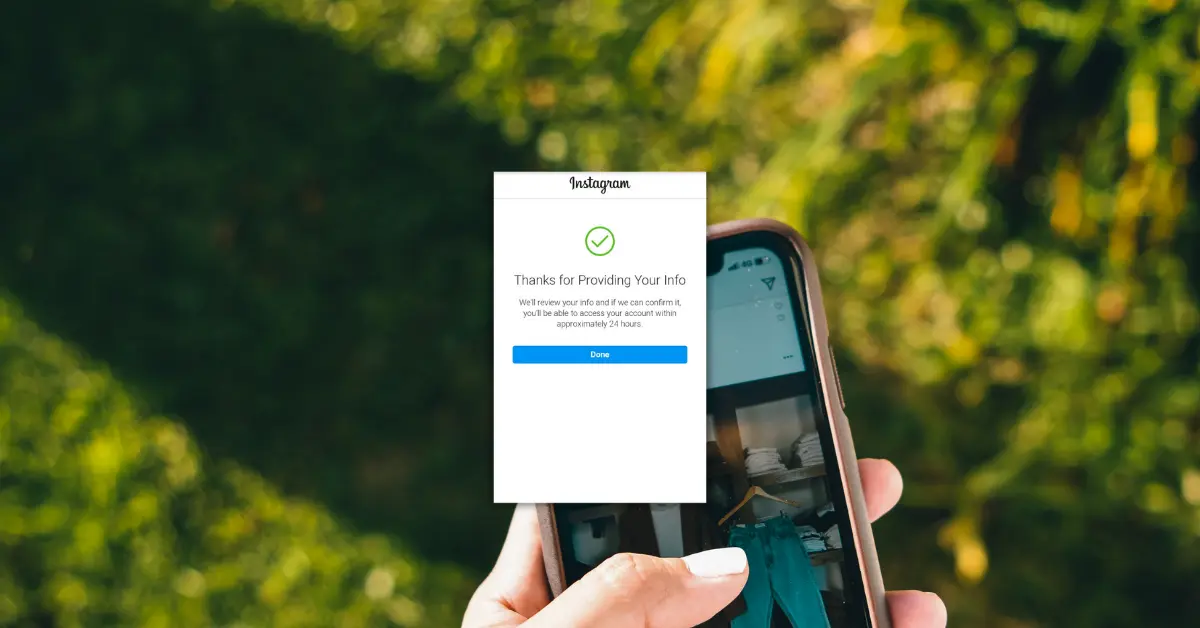
There are two ways to close a stolen Instagram account:
- Reporting to Instagram: By filing a complaint with Instagram, you can notify them that your account has been stolen and request its closure.
- Filing a Criminal Complaint with the Police or Prosecutor's Office: If you believe that the theft of your account involves identity fraud, invasion of privacy, or another criminal offense, you can file a criminal complaint with the police or prosecutor's office.
To report to Instagram, follow these steps:
- Go to Instagram's "Account Complaints" page.
- Choose the option "Account is fake or misleading."
- Select "I can't access my account."
- Enter the email address or phone number associated with your account.
- Attach evidence proving that your account has been stolen. This evidence could be an old photo of your account, a message indicating who stole your account, or a screenshot showing suspicious activities on the account.
- Click the "Submit" button.
Instagram will review your complaint, and if deemed necessary, they will close the account.
The quickest way to close a stolen Instagram account is to report it to Instagram. However, if you believe the theft involves a serious crime such as identity fraud or invasion of privacy, filing a criminal complaint with the police or prosecutor's office may be more effective.
Things to consider when closing a stolen Instagram account:
- Ensure that you enter the email address or phone number associated with your account.
- Make sure to attach evidence proving that the account has been stolen.
- Be patient. Instagram's review process and account closure may take time.
It's also possible that the issue is just an unknown network error on Instagram. It's worth checking!
Deleting a Stolen Instagram Account
There are two ways to delete a stolen Instagram account:
- Try to recover your account and then delete it. This is the preferred option as it gives you a better chance of regaining control of your account.
- Request the closure of your account. You can choose this option if you believe your account cannot be recovered or if you cannot prove that your account has been stolen.
To try to recover your account:
- Log in to Instagram and click on Account > Help > My Account Was Compromised
- Enter your account password, email address, or phone number.
- Click on the "My Account Was Compromised" button.
- Follow the instructions provided by Instagram.
To request the closure of your account:
- Log in to Instagram and click on Account > Help > My Account Was Compromised
- Below "My Account Was Compromised" click on the Close My Account option.
- Choose the reason for closing your account.
- Click on the "Close My Account" button.
After requesting the closure of your account, you will receive a confirmation email from Instagram. In the email, you can find information about the time it takes to close your account.
Note: Closing your account will result in the deletion of all content on your profile. Therefore, it is recommended to download all important content before closing your account.