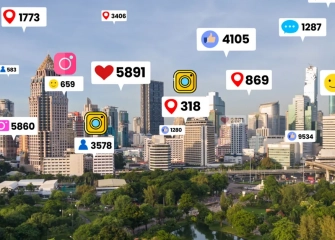How to Turn Off Instagram Follow Suggestions?
Turning off Instagram follow suggestions is a feature that lets users disable recommendations like Follow Suggestions that appear on the Explore page or during profile visits. This feature is especially helpful for users who want their feed to feel more personal and filled only with content they care about.

Instagram automatically shows suggestions to help users connect with others and improve the discovery experience. But for some people, these suggestions can feel annoying or unnecessary. Turning off follow suggestions can help you protect your privacy and take more control over your Instagram experience. So, how do you turn off Instagram follow suggestions?
If you want to increase your number of followers on Instagram, check out our buy Instagram followers page!
What Are Instagram Follow Suggestions?

Instagram’s feature that suggests people you might know is very popular and widely used. With this feature, users can expand their social circle and easily connect with people they haven’t met yet but share mutual friends with.
Following suggested accounts also increases mutual interaction, as they are more likely to follow you back. This makes it easier to grow your network and stay in touch with more content creators and users.
This feature is especially helpful for active Instagram users, as it maximizes the platform’s interaction opportunities. However, not everyone likes it. Some users may feel annoyed by constantly seeing suggested accounts or think the suggestions don’t match their interests or social circle.
In such cases, unwanted suggestions can negatively affect the user experience. Fortunately, Instagram provides customization options for these situations, including the ability to turn off follow suggestions. Turning off follow suggestions is simple. First, log in to the Instagram app and go to the “Settings” section from the main menu.
Under the Privacy heading, you’ll find more settings options. In this list, there is a heading called “Follow Suggestions.” By disabling this option, you can prevent Instagram from showing you suggested accounts. By following these steps, users can remove unwanted suggestions and personalize their Instagram experience according to their preferences.
Methods to Turn Off Instagram Follow Suggestions

Turning off Instagram’s follow suggestions is an easy feature that users can control according to their preferences. This is especially helpful for those who are annoyed by the same people appearing on their screen repeatedly or don’t want to see a specific person in their suggested list.
Disabling follow suggestions makes your Instagram experience more personal and easier to manage. However, it’s important to know that there are alternative ways to remove unwanted people from the suggested list before fully turning off suggestions.
For example, instead of completely disabling all suggestions, you can just remove specific users from the list. This can be a more flexible approach while still using the platform. There are also some downsides to turning off suggestions.
When you want to find an old friend you haven’t seen in years or reconnect with a childhood friend, it might be harder to find them since the suggested list is disabled. Also, completely turning off suggestions can limit Instagram’s ability to connect you with new people and help you explore. So, it’s a good idea to weigh the pros and cons before deciding to turn off suggestions.
If you’ve decided to turn off follow suggestions, you can do it easily by following these steps. Remember, this only removes unwanted people from your suggested list—it does not completely turn off Instagram’s suggestion algorithm. Steps to turn off follow suggestions on Instagram:
- Open Instagram: Launch the Instagram app on your iPhone or Android and go to your profile page.
- Tap the Menu Icon: Tap the three-line icon in the top right corner to open the menu.
- Go to Settings & Privacy: Find and tap “Settings & Privacy” in the list.
- Open Notification Settings: In the settings screen, go to the “Notifications” section.
- Go to Followers and Following: Tap “Followers and Following” under Notifications.
- Disable Follow Requests and Suggested Accounts: Turn off the “Accepted Follow Requests” and “Suggested Accounts” options to disable them.
How to Turn Off Specific Account Suggestions?
Sometimes, the account suggestions you see on Instagram might not interest you or could even bother you. Luckily, you can completely turn off these suggestions and filter them according to your personal preferences.
This feature is especially useful if you only want to see certain types of accounts or don’t want some users to be suggested. It makes your Instagram experience more controlled and enjoyable. This way, you can use the platform based on your own interests and avoid unnecessary suggestions. So, what steps do you need to follow to change this setting? Here’s a detailed guide:
- Check the Menu: First, tap the three-dot icon at the top right corner of a suggested profile on Instagram. This will open several options for that profile.
- Use “Not Interested”: Among the options, select “Not Interested” to remove that user from your suggested list. Doing this helps Instagram’s algorithm better understand your preferences and reduces the chances of similar suggestions appearing in the future.
Hiding Suggestions in the Explore Section
Alternatively, you can hide not just profiles but also the content suggestions you see in Instagram’s Explore section. Here’s how:
- Go to Explore: Tap the magnifying glass icon at the bottom of the app to open the Explore section.
- Hide Suggested Profiles: For suggested profiles that appear, tap the “X” icon in the top right corner to remove users you don’t want to see.
By following these steps, you can have more control over the suggestions you encounter on Instagram.
Turning Off Contact Sync
Instagram often recommends profiles that are connected to people saved in your phone’s contact list. If there are people saved in your contacts that you don’t want to see or follow on Instagram, this can sometimes be annoying.
Especially if you care about privacy or want to keep your social circle limited, seeing unwanted accounts in the suggested list can be frustrating. Luckily, Instagram offers a feature to control this:
Turning off contact sync. This way, people saved in your phone won’t appear in Instagram’s suggested accounts. The process is simple and can be done both on the mobile app and desktop. Here’s a step-by-step guide to turn off Instagram contact sync:
- Access Your Account: Launch Instagram and select the profile symbol at the lower-right corner to view your personal page.
- Select the Menu: On your profile page, tap the three-line menu icon in the top right corner. From the dropdown, locate the option labeled Settings and Privacy and select it.
- Go to Account Center: In the Settings and Privacy menu, find the Account Center section. Once inside, go to the “Your Information and Permissions” tab.
- Turn Off Contact Sync: Here you’ll see an option like “Upload Contacts” or “Contact Sync.” Turn it off to prevent people from your phone contacts from being suggested on Instagram.
- Using Desktop: If you’re on a computer or another desktop device, log in to Instagram’s web version. Go to your profile settings and find “Turn Off Contact Sync.” Disabling it here will achieve the same result.
Once you turn off this setting, Instagram will no longer suggest accounts based on your phone contacts, and your suggested accounts list will become more personalized. This allows you to enjoy a more controlled and comfortable social media experience.
Turning Off Facebook Friend Suggestions on Instagram

Linking your social media accounts makes it easy to sync posts and interact with friends. But sometimes, you might want to use each account more independently. In that case, disconnecting the accounts can stop friend suggestions and automatic syncing.
For example, if your Instagram and Facebook accounts are linked, you can turn off Facebook friend suggestions on Instagram and remove friend suggestions coming from Facebook entirely. This makes your follower and suggestion lists more personal. Turning off Facebook suggestions is simple. Follow these steps to do it easily:
- Launch Instagram on your device: Turn on the app and access your profile by signing in.
- Access your profile: Open your personal page by tapping the profile icon located at the bottom right.
- Open the menu: Tap the icon with three horizontal lines at the top-right of the screen.This gives you access to settings and other options.
- Open Settings: Find and tap Settings in the menu. You can control your account details and privacy options from this section.
- Check Connected Profiles: Open the Account section and tap on Linked Accounts to view all social platforms linked to your Instagram.
- View Facebook connection: Find your Facebook account in the list and tap it to see the connection details.
- Unlink Account: Any Facebook account connected to your Instagram will appear in this section. Select Unlink (or an equivalent choice) to sever the connection.
- Changes take effect: Once disconnected, Facebook friend suggestions on Instagram are automatically turned off. Your suggested list will no longer show Facebook friends, making your Instagram experience more unique.
By following these steps, you can manage your social media more personally and in a controlled way. Disconnecting accounts not only stops suggestion lists but also prevents automatic syncing, helping you create a separate identity on each platform.
Removing Suggestions from Instagram Search Results

Instagram constantly improves its algorithms to give users a smoother and more personalized experience. The platform not only suggests friends and accounts to follow but also analyzes the searches you make.
Based on this analysis, it creates personalized suggestions for you. These suggestions can be related to a keyword search, a specific hashtag, or an account you’ve visited. These recommendations can be very helpful, for example, helping you discover new people or content that matches your interests.
However, they can also be annoying, especially if they involve people or topics you don’t want to see. Each time you look something up on Instagram, the results adjust and evolve accordingly. This makes it difficult to completely remove suggestions based on your search history.
For instance, a search you deleted earlier might reappear in suggestions when you make a new search. That’s why you need to intervene regularly to manage these recommendations. You can remove specific items from your search history by following these steps:
- First, go to the search section. You can usually access it by tapping the magnifying glass icon at the bottom of the screen.
- When you tap the search bar, a list of your previous searches will appear. This list can include both keyword and account searches.
- Move your cursor over the entry you want to remove to erase it from your search history.
- Usually, there is a small “X” icon next to the item.
- Click the X icon to remove that search item from your history.
One important thing to keep in mind: Instagram analyzes your search history with every new search, so items you deleted before may reappear in suggestions. That means you might need to repeat this process after each search to fully control the recommendations.
By doing this regularly, you can manage unwanted suggestions from your search results and enjoy a more personalized Instagram experience. This way, you’re more likely to see only the content and people you care about, and you gain better control over your search history.
How Does Instagram Decide Follow Suggestions?

Instagram’s follow suggestion system is built on a highly advanced algorithm designed to personalize user experience and boost interaction on the platform. It analyzes all your activity in detail to provide recommendations.
Tracking and understanding user behavior is a key tool for Instagram to create a more engaging and interaction-focused experience. The posts you like, the accounts you interact with, the profiles you visit, the comments you make, and your searches—all of these help the algorithm understand you better.
Additionally, the content you save, the time you spend on posts, and how you interact with different types of content play an important role in shaping suggestions. The algorithm doesn’t stop there; it takes a broader, more holistic approach.
Instagram doesn’t just focus on your individual behavior—it also collects data from other sources to strengthen its recommendations. For example, your contacts saved on your device, synced email or phone lists, your connected Facebook account and social connections there, and even mutual friends can all influence the suggestion algorithm.
This way, the system shows you new accounts that might interest you and helps expand your social network naturally. While this algorithm makes it easier to meet new people who match your interests, it can sometimes be annoying.
Suggestions that don’t match your interests, repeated appearances of people you don’t know, or reappearing connections with users you’ve had negative experiences with can negatively affect your experience.
For users who prefer a simpler, more controlled, and private social media experience, follow suggestions can become frustrating over time. One of the most effective steps is to turn off Instagram’s follow suggestions. This reduces the number of suggestions you see, making your experience simpler and more personal.
Turning off follow suggestions doesn’t just remove content you don’t want to see—it also gives you an extra step in protecting your privacy. Users can manage their social media experience more safely and peacefully, and regain control over which accounts they connect with.
After reading this content, be sure to check out our article titled “Instagram Limits”
This article was last updated on 24 February 2026 tuesday. Today, 4 visitors read this article.