How to Secure a Facebook Account?
Facebook account security measures are of utmost importance. Follow the recommendations in the guide to prevent your account from being compromised!

The security of your Facebook account is crucial for safeguarding your online presence. Therefore, there are some essential steps you can take to keep your personal information and digital activities secure. In this guide, we will provide effective strategies and tips on how to make your Facebook account more secure.
In today's digital life, online platforms like Facebook have become an integral part of our daily activities. Popular social media platforms offer an easy way to connect with loved ones, stay updated on news, and share content, making them an essential aspect of our lives. However, protecting personal information and ensuring account security in this digital realm is critical to preventing adverse situations.
This guide will present steps to enhance the security of your Facebook account, ensuring the protection of your online presence. With this unique and professional guide we have prepared for you, lock the door securely to the virtual world and enjoy your online experience with confidence.
So, without further ado, let's explore all the ways to answer the question 'How to secure a Facebook account?'
How Can I Secure My Facebook Account?

Securing your Facebook account is crucial for online safety and protecting your personal data. Facebook offers various security measures and options to enhance the security of your account. You can use the following steps to learn about these options.
Steps to secure your Facebook account are as follows:
- Use a strong password: Choose a complex password and change it regularly. It's helpful to include numbers, uppercase or lowercase letters, and special characters in your password.
- Enable two-factor authentication: Activate the two-factor authentication feature offered by Facebook, known as "Login Approval" or "Login Verification." This adds an additional layer of verification when someone tries to access your account from a different device, making your account more secure.
- Be cautious of fake accounts: Avoid adding unknown individuals to your friends' list or clicking on suspicious links in messages. Such activities can lead to scams and security vulnerabilities.
- Review app permissions: Before linking your Facebook account with other apps, carefully review the permissions these apps request and check your privacy settings. Accepting unnecessary permissions can jeopardize your personal information.
- Watch out for social engineering attacks: Be cautious of suspicious messages, emails, or links coming from unknown sources. Social engineering attacks use manipulative tactics to trick users into disclosing their personal information.
- Stay up to date: Keep the software on Facebook and other devices updated. Updates are important to fix known security vulnerabilities and make your account more secure.
- Don't share personal information: Avoid sharing sensitive information like your phone number, address, or credit card through Facebook.
- Log in from trusted devices: Only log in to your account from devices you trust and be cautious when sharing your devices with others.
- Log out when your account is active: Remember to log out from unused devices and browsers to keep your account secure.
- Report suspicious activities: If you notice any suspicious activity or security breaches, immediately contact the Facebook support team and report the situation.
How to Set Up Facebook Security Settings?
Facebook security settings are a critical tool for ensuring the safer protection of your account and personal information in the online world. Well-configured security settings help you guard against hackers and other malicious users and assist in keeping your private life under control.
You can configure Facebook privacy and security settings through your mobile device or phone using the following steps:
- Firstly, open the Facebook app you have installed from the Google Play Store or the App Store.
- Log in to your account.
- Once you're on the app's main home screen, tap your profile picture located at the top right corner of the page.
- When the 'Menu' section opens, tap on the 'Settings' icon aligned at the same level.
- This area is referred to as the 'Settings & Privacy' section.
- From the 'Settings & Privacy' page, under the 'Meta' section, touch the 'Privacy Checkup' section.
- This way, you can browse through relevant articles on Facebook security settings to learn how to configure them.
My Facebook Account Has Been Hacked, What Can I Do?

If you believe that your Facebook account has been hacked by someone else, you can take the following steps to secure your account:
- Recover Your Account: If you still have access to your account, immediately change your password and use a strong password (including upper/lowercase letters, numbers, and symbols). Update the associated email address and phone number on your account.
- Check Your Login Information: If you can log into your Facebook account, check your recent login information (location and device) from the settings section. If you see unfamiliar or suspicious logins, log out of those devices.
- Report Suspicious Activity: If you can't log into your Facebook account or notice suspicious activity, visit the Facebook account recovery page and follow the steps provided. There are instructions that will assist you during the account recovery process.
- Contact Facebook Support Team: If the account recovery process doesn't work, reach out to the Facebook support team, explain your issue, and request assistance. The Facebook support team will help you with the account recovery process.
- Review Security Settings: After recovering your account, review the security settings of your Facebook account. Enabling additional security measures like two-factor authentication (2FA) will make your account more secure.
What is Two-Factor Authentication on Facebook and How Does It Work?
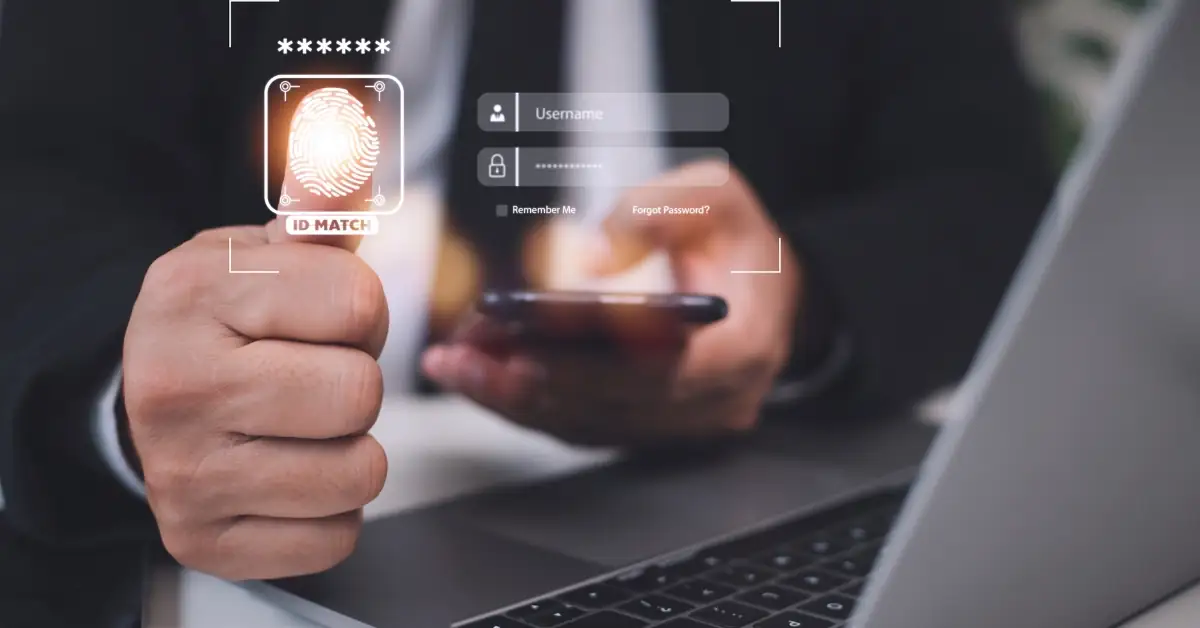
Two-factor authentication (2FA) is a method employed by online platforms like Facebook to provide an additional layer of security for your account. It requires users to go through two separate verification steps when logging in, thereby enhancing account security. Two-factor authentication helps protect your account against unauthorized access attempts.
Here's how two-factor authentication works on Facebook:
- Username and password entry: When you want to log into your account, you initiate the first verification step by using the traditional combination of your username and password.
- Second verification step: In the second phase of two-factor authentication, an additional verification method is used to access your account. Facebook typically sends a verification code to your phone. You can receive this code via SMS, email, or through third-party authentication apps.
- Entering the verification code: By inputting the verification code sent to your phone, you complete the second verification step on the Facebook login page. This ensures that only individuals with access to your phone number can log into your account.
How Can I Tell If My Facebook Account Has Been Hacked?

To determine if your Facebook account has been hacked, consider the following signs:
- Login issues: You may notice that you can no longer log in to your account, even though your password used to work or you are suddenly unable to access your account.
- Email and password changes: If unauthorized individuals have changed the email address and password associated with your account, it will become harder for you to regain access.
- Changes to friends list and communications: Hacked accounts may undergo alterations to the friends list or contact information by the individuals who have taken control of the account.
- Posts and messages: The person who gains control of your account might post unrelated content or send messages from your account.
- Unauthorized activities: The individual who has stolen your account might use it to publish ads, create pages, or share spam content.
- Warning notifications: If Facebook detects suspicious activities on your account, it might send you notifications. It's important to take these kinds of warnings seriously.














