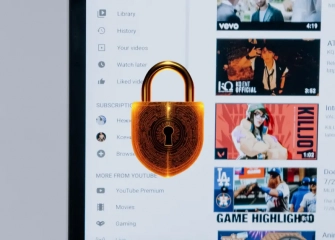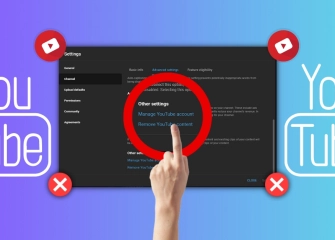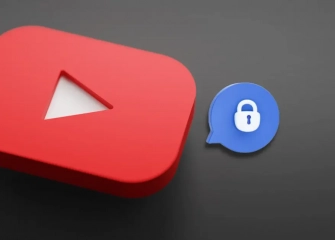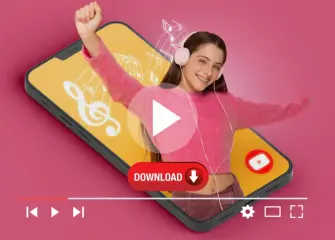How to Reactivate a Suspended YouTube Account?
Learn all the necessary steps to recover your suspended YouTube channel in one comprehensive guide and resolve your issue!
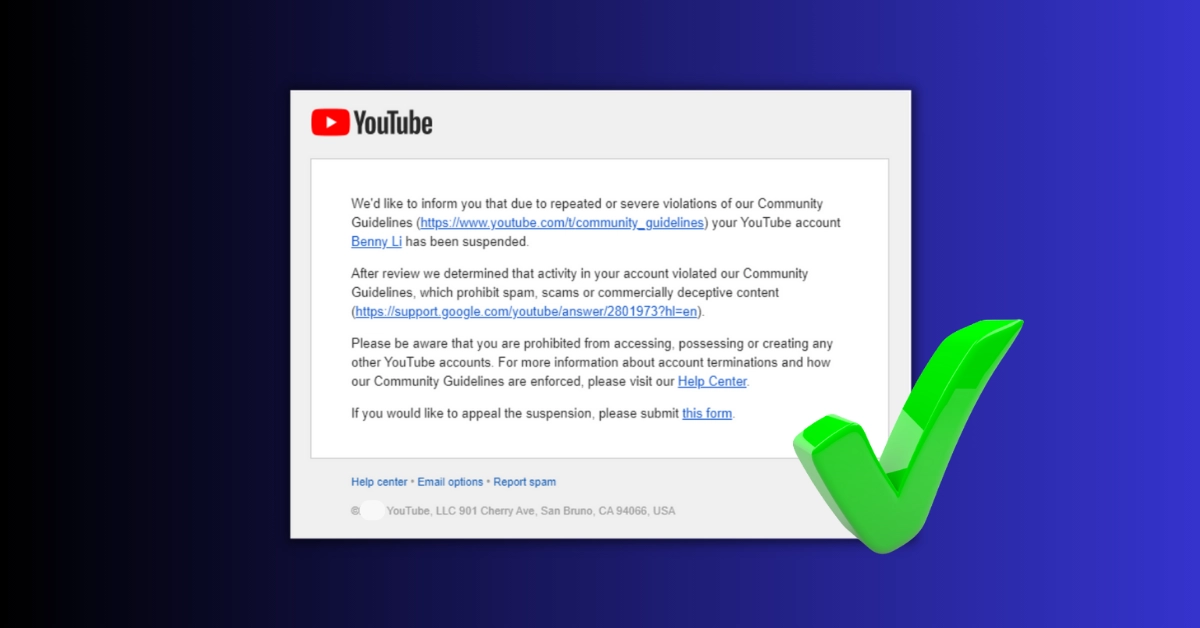
In today's digital age, online platforms serve as powerful tools that connect information and entertainment with millions of people. YouTube, especially, stands out as a significant platform that captivates billions of individuals with its video content and allows content creators to amplify their voices. However, in various cases, certain channels may face the risk of being suspended due to non-compliance with YouTube's policies or engaging in suspicious activities.
The suspension of a YouTube account can be disheartening for content creators and viewers alike. This situation often leads to the loss of invested time and effort in creating content and a reduced chance of reaching a wide audience. Fortunately, there are steps to be followed in order to reactivate a suspended YouTube account.
In this guide, we will explore the topic 'How to reactivate a suspended YouTube account?' for channels or accounts that encounter issues. By following these steps, you can apply for an account recovery in accordance with the platform's rules and increase your chances of regaining access to your account smoothly.
Without further ado, let's dive into all the details of 'How to reactivate a suspended YouTube account?'
What Does Suspension of a YouTube Account Mean?
The suspension of a YouTube account means that YouTube has temporarily suspended or put your user account on hold. This happens when you violate YouTube's terms of service or fail to comply with the platform's rules.
YouTube is a platform that offers a wide range of content to its users, but they are required to adhere to certain rules and policies. Your account may be suspended for reasons such as:
- Copyright infringement: Using or sharing copyrighted content without permission from the rightful owners will lead to the suspension of your account.
- Violent content: Sharing content that involves violence, danger, or harm goes against platform policies and can result in your account's suspension.
- Unwanted content: Posting or promoting sexual content, hate speech, or harassment is in violation of YouTube's policies and can lead to your account being suspended.
- Fraud and spam: Creating or sharing fraudulent or spam content is another reason for account suspension.
- Cheating and manipulation: Manipulative actions like fake clicks, views, or subscriber increases can also result in the suspension of your account.
When your YouTube account is suspended, you won't be able to access it for a specific period. This process includes YouTube's review and evaluation of your situation. Depending on the reason and severity of the suspension, there is also a possibility that your account may be permanently terminated.
Youtube Community Guidelines Warnings
Your suspended Youtube account has received a warning due to a violation of community guidelines. When a warning occurs, you typically receive an informative email containing details about the removed content, actions required on the channel, and the policies violated.
For the first warning, the Youtube channel will be unable to perform the following actions:
- A one-week restriction on uploading videos, stories, and live streams
- Inability to create a first premiere
- Cannot create custom thumbnails and posts
- Cannot create playlists
- Unable to schedule live streams
- Your content will not be deleted but will remain hidden
Upon receiving the second warning, the following restrictions will be applied to the channel for a 90-day period:
- Inability to use any feature for two weeks
If you receive a third and final warning, the following consequences will occur:
- If you receive three warnings within a 90-day period, your Youtube channel will be permanently terminated.
That's why it makes sense to follow the steps for recovering your suspended Youtube account in order to use your channel again.
My YouTube Channel Got Suspended, How Can I Reactivate It?
If your YouTube account has been suspended, it might be due to community guideline violations or copyright strikes. To reactivate your YouTube channel, it is essential to first understand the reason for the suspension. Therefore, you can follow the steps below to regain access to your channel within a short period:
For a YouTube channel suspended due to a community guideline violation:
- First, click on the 'YouTube Channel Suspended Appeal Form' link.
- When the link opens, sign in with your Google account.
- If you are already logged in, the form will automatically appear.
- You will need to fill in the required information under the title 'Cannot access a Google product'
- Enter your full name in the provided field.
- Provide the email address used to log in to your YouTube channel. (If you are logged in to Google, it will be autofilled).
- Enter an alternative email address or a contact email where they can reach you.
- Add the URL link to your suspended YouTube channel in the designated box.
- In the bottom box, provide detailed information regarding your appeal.
- Finally, click on the 'Submit' button to complete all the necessary steps.
By following these steps, you will have submitted your appeal to reinstate your suspended YouTube channel.
How to Recover a Suspended Account?
If your YouTube account has been suspended, the reason is usually due to suspicious activities, security breaches, or violations of the platform's usage policies. To recover your account, you can follow the methods below.
Contact TeamYouTube on Twitter
Your account might have been suspended due to policy violations, user violations, or copyright issues. While in most cases, the Google product form may work, it might not always be effective. To increase your chances of success, reaching out to TeamYouTube on Twitter is a sensible solution.
TeamYouTube is the official Twitter account that deals with YouTube channel-related issues and provides solutions. You can explain your problem in English and mention the @TeamYouTube account to seek assistance. This way, the YouTube team will reach out to you shortly to resolve your issue.
Explain Your Question to the Community
The questions and answers found on the Google Help Community will provide information about the status of your YouTube channel. Asking the community is generally beneficial to reach the technical team or receive responses from other individuals. You can use your existing Google account to ask questions and get answers from the community.
To ask a question about your suspended YouTube account, follow these steps:
- First, log in to the Google Help Account website.
- Then, navigate to the Google Account Help Community link.
- In the 'Explain your question' section at the top of the homepage, type any keyword.
- When the 'Try different keywords' section appears, click on the 'Post from the Help Community' option at the bottom.
- On the 'How can the community help?' screen, provide a brief summary of the issue you are experiencing, choose a category, and add details if needed.
- Finally, after adding any additional information, your post will be published.
Is it Possible to Recover a Deleted YouTube Account?
It is possible to recover a deleted YouTube account. If your YouTube channel has been closed due to a violation or various reasons, you can use the appeal form to reopen your channel. If that is not sufficient, tweeting to TeamYouTube or asking the community would be sensible options.
How to Find the URL of Your Suspended YouTube Channel?
You can find the URL of your suspended YouTube channel using your Google email address. To do this, go to your mailbox and type 'YouTube' in the search bar of Gmail and hit enter. Locate the email with the subject 'New comment' among your old emails. Clicking on the email will redirect you to your suspended YouTube account and you can find the URL address there.
Why Is a YouTube Account Suspended?
A YouTube account can be suspended due to various policy violations or failure to comply with the platform's rules. YouTube has a set of policies that users must adhere to while uploading content and using the platform. The reasons for the suspension of a YouTube account include copyright infringement, violation of community guidelines, spam and fraud, and repeated violations.
This article was last updated on 14 February 2026 saturday. Today, 16 visitors read this article.