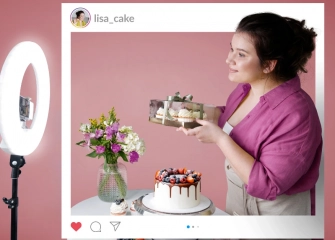How to Fix We Restrict Certain Activity on Instagram?
Instagram “We Restrict Certain Activity to Protect Our Community “solution is an important step to make the user experience safe and enjoyable. It is used to prevent spam, harassment, inappropriate content, and other harmful behaviors on the platform. Sometimes, users may face limits on basic actions like liking posts, commenting, or sending messages.

This warning is temporary and is designed to keep the account safe and ensure it follows community rules. In this guide, we will explain why the "We Restrict Certain Activity to Protect Our Community" message appears, how you can fix it, and what to watch out for to avoid restrictions in the future.
If you want to explore on Instagram, check out our buy Instagram discover package page!
What is Meant by the Message Some Actions Are Limited to Keep Our Community Safe?

Instagram’s warning, “We Restrict Certain Activity to Protect Our Community” is based on the platform’s rules that aim to keep it safe, positive, and healthy for everyone. These warnings don’t just block a specific action—they also remind users to follow the platform’s rules.
They are part of safety measures designed to prevent harmful content, limit spam, and help users have a smooth, trouble-free experience. As a platform serving millions of people worldwide, Instagram has rules and limits to ensure a fair and consistent experience for everyone. Both individual users and companies must follow these guidelines.
Usually, these restrictions happen when someone does too many actions in a short time. For example, liking, commenting, following, or unfollowing repeatedly can trigger the system and lead to temporary limits.
Instagram’s algorithms quickly detect actions that seem unnatural, robotic, or spammy. When this happens, the system temporarily pauses certain actions to protect the user and keep the account secure. Even though most restrictions are caused by user behavior, sometimes technical issues, updates, or algorithm errors can affect accounts by mistake.
In these cases, restrictions are usually short-term, lasting from a few hours to a few days. Users are advised not to force the account, repeat the same actions, and just wait it out. The main goal of these measures is to encourage healthy interactions among real users, prevent fake or harmful accounts from spreading, and stop fraud or harassment.
Thanks to these restrictions, individuals and businesses sharing content on the platform can enjoy a safer, more enjoyable, and sustainable social media experience. To avoid being affected by such limits, users should read Instagram’s community rules carefully and act responsibly according to the guidelines.
How to Fix the Activity Limitations for Community Safety Problem

Sometimes on Instagram, users see the warning: “We restrict some actions to protect our community.” This usually happens because of certain actions taken by the user. These warnings are part of Instagram’s effort to keep the platform safe, healthy, and positive for everyone.
This warning often appears when users perform actions quickly and repeatedly, especially with the help of third-party apps or automation. Examples include liking posts too fast, following lots of accounts at once, or sending many comments in a row.
Instagram sees these actions as spammy or artificial, and temporarily limits accounts to protect the community. If you face this restriction, following these steps can help you get back to normal use:
- Log in to the app: Open Instagram and make sure you’re logged into your account.
- Open the menu: Tap the three-line icon at the top right corner.
- Go to Settings: Open the menu, navigate to the very end, and select Settings.
- Use the Help section: Open the Settings menu and select Support.
- Report the problem: To flag an issue, go to the Help menu and select Report a Problem.
- Select the category and remove third-party tools: Choose the category General Appearance (or a similar option) and remove any third-party apps that have access to your account but are not approved by Instagram.
- Fill out the support form: If the steps above don’t fix the issue, submit an official request to Instagram using their form. Clearly explain that the restriction happened outside your control and that you take steps to protect your account.
After submitting the form, Instagram’s support team will review your request and may lift the restriction if they approve. Be patient, as this process can take time. Finally, to keep your account working smoothly, follow Instagram’s rules and avoid unapproved tools. Remember, unusual activity triggers these protections automatically, and these restrictions are meant to keep you safe, not punish you.
What Causes Instagram to Limit Some Actions in Order to Safeguard Its Community?

Instagram’s We Restrict Certain Activity to Protect Our Community warning usually comes from automatic systems designed to keep users safe and maintain a positive environment. This notification shows that some actions on your account may have been seen by Instagram’s algorithms as unusual, risky, or against community rules.
The platform constantly uses algorithms and filters to ensure a safe and healthy user experience. These algorithms can detect behaviors like following too many people too quickly, mass liking posts, repetitive commenting, or using third-party apps to automate actions. Sometimes, Instagram might block access to parts of your account for a short period without notifying you in advance.
Usually, these restrictions are temporary and lift automatically after some time. However, repeating the same actions can lead to stricter penalties, like long-term limits on liking or commenting, or even permanent account suspension. So, it’s important to understand why this warning appears and avoid harmful habits. These are the key factors that might cause the alert to appear:
Violating Community Guidelines
Instagram aims to keep interactions safe, respectful, and positive. Posts containing violence, hate speech, racism, discrimination, inappropriate sexual content, misinformation, or disturbing behavior clearly violate the rules.
Sharing such content can lead Instagram to remove the posts and warn the account. Repeated violations may result in temporary restrictions, limited features, or in serious cases, account closure. Users should carefully read and follow community rules when posting content.
High-Volume Interactions
Following many people in a short time, liking posts rapidly, commenting constantly, or sending many direct messages in a row are seen as unnatural behavior. These fast-paced actions are often detected automatically, especially on new accounts or accounts that have received warnings before. This may result in temporary restrictions or limited access to certain actions. Maintaining a patient and natural pace can prevent such restrictions.
Unusual Usage Patterns
Instagram algorithms monitor user behavior to detect unusual activity. For example, a new account following hundreds of users quickly, or suddenly liking and commenting a lot, may appear suspicious. Similarly, interactions at unusual times or outside normal patterns can trigger restrictions. It’s important to use your account naturally and avoid sudden bursts of activity.
Using Third-Party Apps
Automation tools, bots, or third-party apps violate Instagram’s terms. Using them to gain followers, boost likes, or automate comments puts your account at risk. If detected, Instagram may temporarily restrict your account, disable certain features, or permanently close the account for repeated violations. It’s safest to use only Instagram’s official tools and features.
Spam-Like Behavior
Repeated content, sending the same message to many users, posting similar comments under different posts, or excessive promotional activity can trigger Instagram’s spam filters. Such behavior affects other users and is noticed by the algorithms, which may restrict your account. Posting original, balanced, and careful content helps avoid being flagged as spam.
Account Security Threats
Sudden logins from different IP addresses, frequent device changes, multiple failed login attempts, or potential hacks may trigger Instagram’s security measures. In these cases, the platform may ask for extra verification, a password update, or two-factor authentication. Some actions may be temporarily limited. Account owners should keep strong passwords, avoid logging in from unknown devices, and regularly monitor their account activity.
How Long Does Instagram’s We Restrict Certain Activity to Protect Our Community Last?
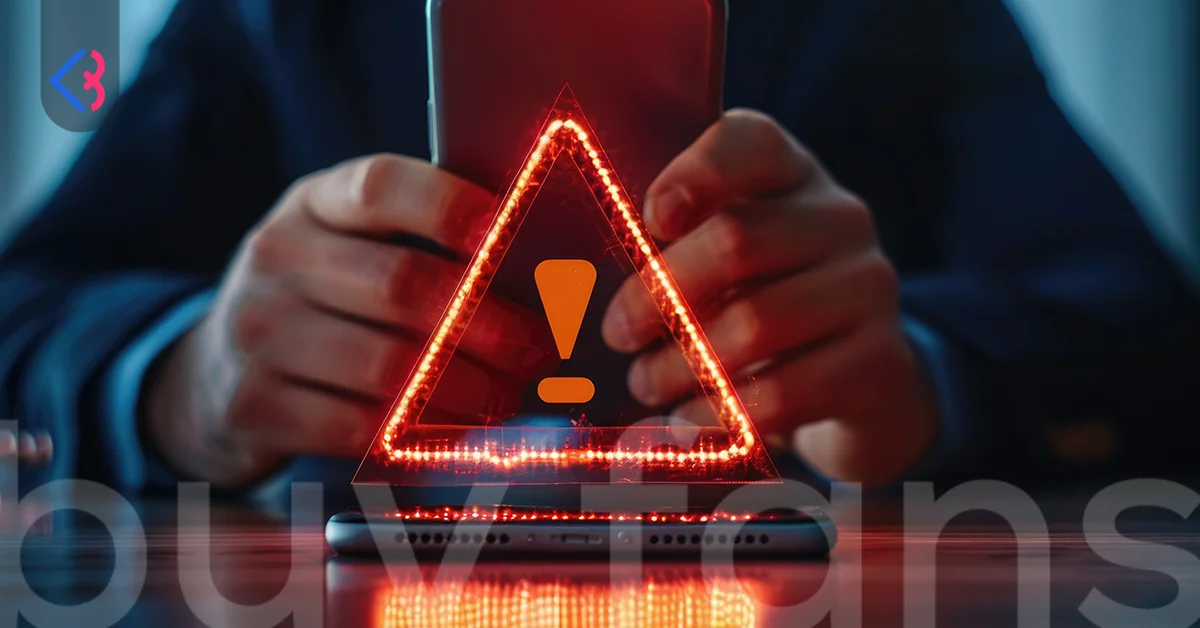
Restrictions applied by the platform usually last for 1 to 2 days. However, this can change depending on the type of violation, the account’s history, whether similar rules were ignored before, and the overall reputation of the account.
Sometimes, these limits may remain in effect for a few days. If rules are repeatedly broken, Instagram may temporarily block the account or, in serious cases, even close it permanently. That’s why it’s important not to take any restriction lightly. To avoid problems, users need to carefully follow Instagram’s community standards and policies.
Using automated third-party tools, giving too many likes or comments in a short time, or following a lot of people quickly can all be seen as unusual activity and increase the risk of restrictions. Also, sharing misleading or false information can harm the account’s credibility and lead to restrictions. Users can protect their accounts by interacting at a natural pace, posting responsibly, and following community rules to ensure a safe and healthy experience on the platform.
After reading this content, be sure to check out our article titled “How to Fix Instagram Messages Sending Slowly?”