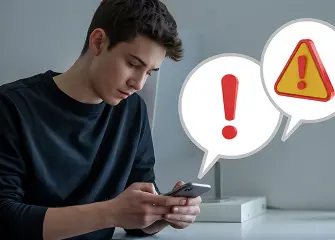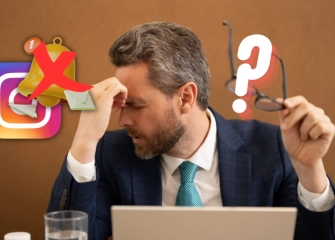How to Fix the Instagram Follow Request Not Sending Error?
The “I can’t send Instagram follow requests” problem is a common issue that users face while trying to stay socially active. This problem stops you from sending follow requests to other people and is often caused by technical glitches, temporary restrictions, or app errors.

Users with new accounts or those who send follow requests frequently are more likely to run into these blocks. Understanding the cause of the “I can’t send Instagram follow requests” problem and finding ways to fix it is key to keeping your Instagram experience smooth. So, how can you solve this problem?
If you want to increase your number of followers on Instagram, check out our buy Instagram followers page!
Why Can’t I Send Follow Requests on Instagram?

Instagram is a social media platform centered on visuals and engagement, allowing users to follow one another and connect. People can see photos and videos from the accounts they follow, watch stories, and chat through features like direct messaging.
The platform also offers different content areas like Reels and the Explore page to boost user engagement. This variety helps users find content they like and expand their social network more easily.
One key feature of Instagram is the ability for users to send “follow requests” to each other. This is especially important for private accounts, where the other person must approve the request before anyone can see their content.
This feature keeps users’ privacy protected while allowing social interactions to happen in a controlled way. Sending follow requests is essential for making new friends, building business connections, or supporting content creators.
Sometimes, users run into problems when trying to send follow requests. People who want to grow their accounts, increase engagement, or gain followers may face these obstacles. These issues usually come from two main sources: user errors and system restrictions set by Instagram.
User errors can include wrong settings, internet connection problems, or using an outdated app. System restrictions happen because Instagram has algorithms and rules to prevent spam and misuse. To keep the platform safe and enjoyable, Instagram uses automated monitoring systems.
These systems can limit actions if they detect too many follow requests sent at once, repeated similar actions in a short time, or requests coming from suspicious accounts. The platform also uses security measures and notifications to protect users from harmful content and malicious accounts.
Below, we’ll look in detail at the possible reasons you might not be able to send follow requests on Instagram and suggest ways to fix them. By recognizing these issues, you can find solutions more quickly. These are the main reasons why follow requests fail on Instagram:
App Updates and Technical Issues
Instagram regularly updates its app and improves its system to make the platform safer and the user experience better. These updates add new features and help existing functions run more smoothly. Sometimes, especially right after an update, short-term technical glitches or functional errors can happen.
For example, problems with basic features like sending follow requests are often linked to using an outdated version of the app. To have a smooth Instagram experience, always make sure your app is up to date. If the app is updated but the problem continues, a few simple steps can fix it: uninstall the app and reinstall it, then clear your device’s cache—this usually solves most issues.
Also, check your internet connection, and if possible, try using a different network. These steps often fix issues like being unable to send follow requests and help users use Instagram without interruptions.
Issues Related to Device or App Version
The problems you face on the platform aren’t always caused by the app itself. Factors like your device’s hardware, available storage, RAM, or operating system can also trigger similar issues. Using an outdated version of the app can lead to glitches and prevent some features from working properly.
For example, not having enough free space on your device, a slow or unstable internet connection, or having many apps running in the background can all affect Instagram’s performance. This might cause posts not to load, stories not to open, or delays when trying to follow someone. To have a smooth experience, it’s important to use the latest version of the app.
Restarting your device occasionally to free up system resources and checking your internet connection are also effective steps to prevent problems. If needed, cleaning up unnecessary files or closing unused apps can boost performance. These measures help Instagram and other apps run more smoothly and reliably.
Follow Limits and Restrictions
Instagram enforces guidelines and Instagram limits to keep the platform safe and positive for users. One of the most important rules is the limit on how many accounts a user can follow. Right now, a user can follow up to 7,500 accounts.
This limit helps balance the platform’s server load and improve the user experience. Once you exceed this limit, you’ll be unable to send any more follow requests. At that point, you’ll need to wait or unfollow some accounts.
Instagram also keeps an eye on intense follow activity in a short time. For example, sending more than 50 follow requests within 30 minutes might be seen as spam. This can temporarily block your ability to follow accounts and may put your account at risk.
To keep your account safe and enjoy a smooth experience, it’s important to follow these limits. Sending follow requests in a regular and controlled way keeps your account secure and ensures your interactions with other users continue without interruption.
Also, keeping up with Instagram’s updates and keeping your account current makes it easier to avoid potential restrictions. So, when planning your activity, pay attention to both the number of follows and how often you send them. This ensures your Instagram experience stays secure and enjoyable.
Limits Applied to New Accounts
Instagram takes extra security measures on newly created accounts to prevent fake or spammy activity. These accounts are watched more closely. New accounts, in particular, are seen as potential risks, so the daily limit for sending follow requests is usually quite low.
If you can’t send follow requests, it’s likely because your account is still new. During this time, filling out your profile completely—adding a bio, profile picture, and basic info—helps Instagram see your account as trustworthy. Also, using your account regularly and naturally helps.
Post content, interact with other users, and avoid sending lots of follow requests all at once. This builds trust with the platform. Over time, your daily follow request limit can increase, and your account will reach normal usage limits. Being patient with new accounts and focusing on organic interaction keeps your account safe and makes your Instagram experience smoother in the long run.
Account Penalties and Suspensions
Accounts that break community rules can face different penalties from the platform. The type and severity of the penalty depend on the kind of rule broken. For example, your account could be restricted or temporarily lose certain features if you share unwanted or spam content, violate copyright, post hate speech, or share inappropriate material.
In these cases, features like sending follow requests, commenting, or posting content may be temporarily disabled. The platform takes these steps to make sure everyone has a safe and positive experience.
If your account gets any restrictions or warnings, it’s very important to read the notifications from the platform carefully. Following the rules and avoiding repeated violations is the best way to get your account back to normal.
Restrictions Imposed for Security Reasons
Instagram has strict policies to keep user accounts safe. The platform constantly monitors logins from unusual locations or devices. If it detects something unusual, Instagram may temporarily limit certain actions to protect your account. These limits can affect features like sending follow requests, commenting, or liking posts.
If this happens, users should carefully review their profile settings to keep their account secure. Using strong, unique passwords and keeping email and phone info up to date is very important. Also, enabling two-factor authentication (2FA) is a key step to boost security and prevent unauthorized access. These measures not only stop potential security breaches but also help ensure your Instagram experience stays safe and uninterrupted.
Interaction Limits Set by the Algorithm
The platform’s algorithm usually sees unusually high activity as spam. For example, sending lots of follow requests in a short time, liking posts one after another, or leaving many comments quickly can be seen as suspicious behavior.
In these cases, Instagram may temporarily block some actions to protect your account. This could include sending follow requests, liking posts, or commenting.
These limits are important for your account’s safety because the platform aims to protect user experience and community rules. Keeping your interactions natural and balanced helps keep your account safe and reduces the chance of being flagged as spam.
Interacting regularly in an organic and meaningful way, and avoiding too much speed or intensity, helps your account grow healthily over time. Also, checking your account settings, enabling two-factor authentication, and using a strong password can help prevent possible restrictions.
I Can’t Send Instagram Follow Requests – How to Fix It?
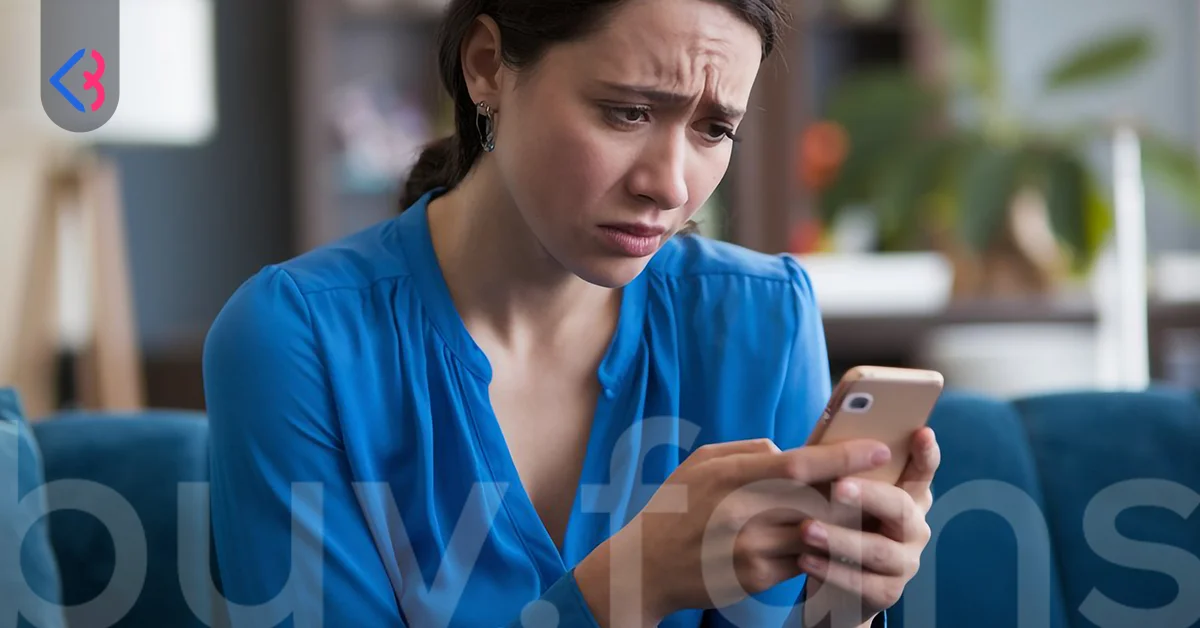
Getting blocked while trying to send follow requests on Instagram is a common and frustrating problem for many users. This issue can happen due to both user behavior and the platform’s system rules. Usually, it occurs when your account shows spam-like behavior, acts too quickly, or violates Instagram’s rules.
Instagram takes measures to keep users safe and ensure interactions on the platform happen smoothly. These measures aim to protect account owners from misuse and improve the overall experience on Instagram.
Actions like sending a lot of follow requests in a short time, liking posts in bulk, or similar automated behavior can be seen as spam. When this happens, temporary limits may be applied. Instagram may apply these limits without warning, sometimes disabling certain features for a period.
For example, if a user sends many follow requests very quickly, Instagram may flag it as suspicious and temporarily restrict the follow request feature. In these situations, it’s important not to panic. Managing your account correctly and understanding the system can help you solve the problem and return to normal use.
Some ways to fix it include reviewing how you use your account, sending follow requests more naturally, using the latest version of the app, and checking your device’s connection or performance. Below are detailed steps that can help you overcome the Instagram follow request block:
Watch Your Behavior
The most common reason you can’t send follow requests is doing too much too fast on the platform. For example, following lots of accounts in a short time, or giving many likes and comments one after another, can be easily flagged by Instagram’s spam detection system.
These actions can temporarily limit some features on your account. That’s why it’s really important to keep your activity within reasonable and natural limits. Spreading out your follow requests, staying within your daily limits, and interacting in an organic way greatly reduces the chance of being flagged as spam. Also, review your daily habits and avoid behaviors that look “robotic” or automated.
Withdraw Follow Requests
If you’ve sent a lot of follow requests, canceling some of them can help prevent your account from being flagged as spam. After canceling, it’s best to use your account calmly and naturally for at least 10–20 hours.
During this time, avoid sending new follow requests. This helps Instagram’s algorithms not mark you as a spammer and makes it easier for existing restrictions to be lifted. Also, keep doing normal activities like posting, viewing stories, and liking posts—this shows the platform that you’re a real user.
Check Your Account Security
Sometimes, being blocked from sending follow requests can mean your account is at risk. For example, someone might have accessed your account without permission, or it could be at risk of being misused. That’s why it’s important to change your password right away and use extra security measures like two-factor authentication (2FA).
Improving your account security doesn’t just help remove restrictions—it also protects your personal information and the content on your account. It’s also important to regularly check suspicious login alerts and block any logins from unknown devices.
Reinstall the App
Deleting the Instagram app from your phone and then downloading the latest version can really help fix software problems. Sometimes, an old version of the app can crash or act strangely. Corrupted files or cache issues can also stop features like sending follow requests from working properly. A fresh reinstall of the app can noticeably improve its performance and reliability.
Stay Updated
The app gets frequent updates that introduce new features, boost performance, and patch software defects. Using an old version can increase security risks and may cause some features to not work properly. So, keeping the app on your phone up to date gives you the best performance and security. Each update typically adds polish and fresh features to make the app more intuitive and fun.
Contact Support
If the problem continues even after following the steps above, reaching out to Instagram’s support team is one of the most effective ways to solve it. By explaining the situation in detail, you can get clear information about why your account was restricted. If needed, you can officially request the restriction to be lifted and follow the support team’s advice. This helps solve the issue faster and can also prevent similar problems from happening in the future.
How to Remove an Instagram Follow Block?

If you’re facing a follow block and wondering how to get out of it, the first step is understanding why it happened. Instagram imposes restrictions to preserve the user experience and curb spam on the platform.
These limits apply to both new and long-standing accounts and are constantly monitored by algorithms. Instagram’s automated systems track unusual activity in real-time, and if something seems off, they step in automatically.
For example, trying to follow many users in a short time can be seen as potential spam or a threat. That’s why it’s important to use your account naturally and in a balanced way. Following users through third-party apps or bots is especially risky. These automated actions are considered suspicious, which can lead to a temporary follow block on your account.
Other excessive actions, like repeatedly following and unfollowing the same accounts, leaving repetitive comments, or over-liking posts, also draw attention from the algorithm. A follow block usually lasts 1 to 2 days, but sometimes it can stretch to a few days depending on why it happened and your account history.
While the block is active, your account cannot follow new users, send follow requests, or withdraw pending requests. Trying to force these actions can make the block last longer. At this stage, the most important thing is to stay calm and avoid repeating the same mistakes. Avoid pushing your account, skip repetitive actions, and keep things low-key—this helps the block lift faster.
When the restriction ends, don’t rush to send many follow requests at once. Waiting a few hours before resuming activity signals natural behavior to the algorithm and reduces the risk of being blocked again.
Once you start following again, proceed carefully and plan your actions. Pay attention to hourly and daily limits to lower the chance of running into the same problem. For instance, following no more than 10–15 people per hour creates a more natural interaction pattern.
Avoid posting repetitive content, using robotic responses, or repeatedly following and unfollowing users. Starting follow actions too quickly with a new account is also risky. New accounts haven’t yet established trust, so Instagram’s algorithm monitors them more strictly, making them easier to restrict.
For new accounts, it’s safer to fill out the profile completely, post regularly and organically, and increase follow activity gradually. Persistent follow restrictions may harm your account’s trust rating.
This doesn’t just affect following—it can also lower your engagement, reduce your chances of appearing in Explore, and limit how much the algorithm promotes your content. Even more seriously, repeated breaches can lead to a permanent ban or removal of the account.
After reading this content, be sure to check out our article titled “Grow Your Instagram Account Without Ads”
This article was last updated on 11 February 2026 wednesday. Today, 18 visitors read this article.