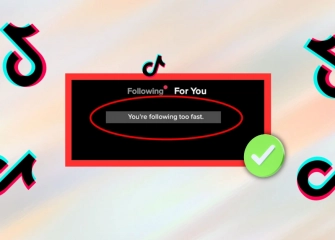How to Download TikTok Videos?
Discover the fastest methods to download TikTok videos. Don't lose the fun, uncover the secrets of downloading in seconds with a step-by-step guide here!

TikTok's dynamic platform has become a social media giant attracting millions of users with its creative content and entertaining videos. However, sometimes you may want to save a TikTok video that you find inspiring or amusing permanently. This is where the topic of downloading TikTok videos comes into play.
It's perfectly natural to want to download various content the platform offers to share with your followers or to create private collections. Since the TikTok app doesn't directly allow video downloads, you'll need to resort to some methods to fulfill this need. Are you ready to explore the practical ways of saving your favorite content permanently by explaining the TikTok video download process step by step?
What is TikTok Video Download?

TikTok video downloading is the process of saving videos you like or find interesting on the TikTok platform to your device. This way, you can watch your favorite content offline or share it with others.
Look no further to buy TikTok followers!
What is TikTok Video Downloading Used For?
TikTok video downloading can serve various purposes. For instance, you may want to permanently store a content you love or avoid having watermarks on videos you share. Additionally, it's quite useful for those who want to watch videos offline.
Buy Tiktok views, increase your audience!
How to Download Videos from TikTok?
Downloading videos from TikTok is quite simple. Here's a step-by-step guide:
- After opening the TikTok app, locate the video you want to download with just a single tap.
- While watching the video, click on the share icon located in the bottom right corner.
- Click once on the "Copy Link" option from the menu screen to copy the video link.
- Open your browser and navigate to a reliable TikTok video downloading website.
- Paste the video link into the site and check the download options.
- Choose one of the download options to save the video to your device.
The solution to the "My TikTok Account Has Been Hacked" problem is here!
How to Download TikTok Videos Without Watermark?
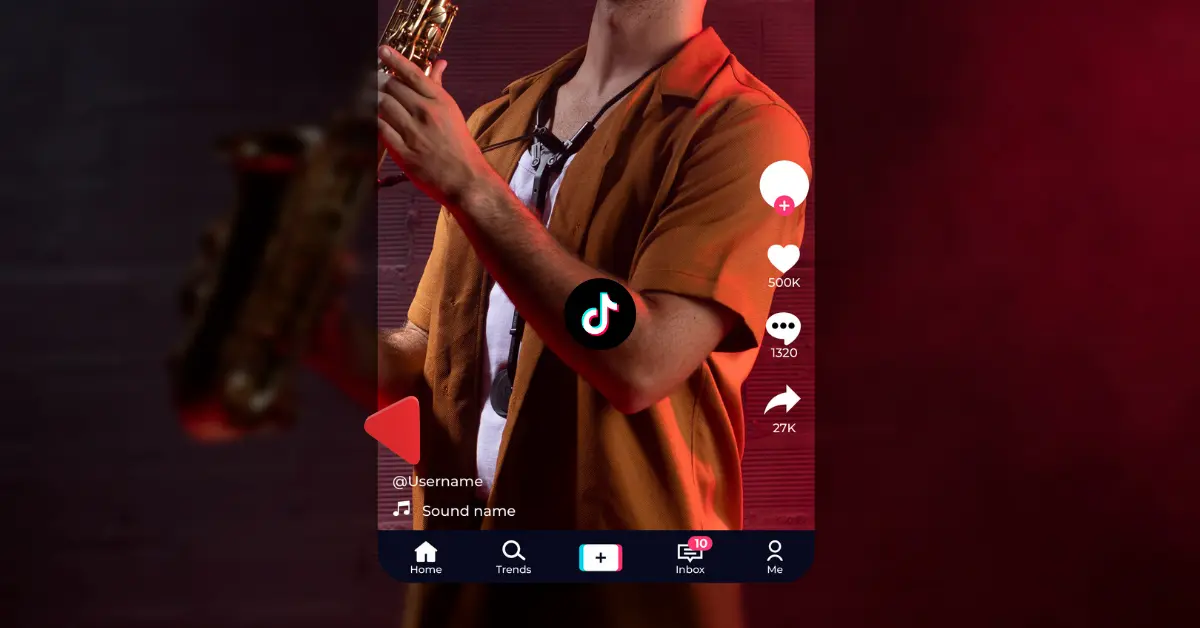
TikTok videos usually contain information such as the TikTok logo or username. However, in some cases, you may prefer not to have this watermark. Here are the steps to download videos without watermarks:
- Open the TikTok app on your device and find the video you want to download.
- While watching the video, click on the share icon located in the bottom right corner.
- Once the menu opens, tap once on the "Copy Link" option to copy the video link.
- After opening your browser, go to a high-quality TikTok video downloading site.
- Paste the video link into the site and proceed with the download process by selecting an option like "Remove Watermark" or similar.
Create a Tiktok account with easy methods!
How to Download TikTok Videos Anonymously
In some cases, you may want to keep your identity hidden while downloading TikTok videos. Here are the steps for anonymous video downloading:
- Open the TikTok app on your device and search for the video you want to download.
- While watching the video, tap once on the share icon located in the bottom right corner.
- Tap on the "Copy Link" section in the menu that appears to copy the video link.
- Open your browser and go to a professional TikTok video downloading website.
- Paste the video link into the site and continue the download process by selecting an option like "Anonymous Download" or similar.
How to Enable Video Downloading on TikTok?
The video downloading or data downloading feature in the TikTok app may sometimes be disabled depending on the user's account settings. To learn how to enable the video downloading feature, you can follow the steps below:
- Open the TikTok app and go to your profile.
- Click on the three dots in the top right corner to go to the "Settings" menu.
- Click on the "Privacy" option.
- Find and activate the "Download Your Data" option.
- By following these steps, you can enable downloading your data on TikTok even if the video downloading feature is not available.
How to Save TikTok Videos to Gallery?
Saving videos from TikTok to your gallery is quite simple. Here's a step-by-step guide:
- Open the TikTok app and find the video you downloaded.
- Click on the share icon below the video.
- Click on the "Save Video" option in the menu to save the video to your device.
Now you can find your TikTok videos in your gallery and watch them whenever you want.
Why Download Videos from TikTok?

Downloading videos from TikTok is generally dependent on users' personal preferences, and this action has some advantages and disadvantages. Here are some reasons:
Advantages:
- Offline Viewing: By downloading videos from TikTok, you can watch them without an internet connection. This can be advantageous if you want to rewatch your favorite content repeatedly.
- Sharing and Saving: You can save videos you like or find important by downloading them to your device and share them whenever you want.
- Creating Creative Content: By downloading TikTok videos, you can use them as source material to create your own videos and make additions to them.
Disadvantages:
- Copyright Infringement: Downloading videos from TikTok may violate the copyright of the content creator. This may contradict with the owner of the downloaded video or TikTok's terms of use.
- Security Issues: Downloading videos through unknown third-party applications or websites can increase security risks. There may be risks of malware or personal information theft.
- Violation of Platform Rules: TikTok's terms of use may specify certain limitations on downloading and sharing content on the platform. Not complying with these rules may result in your account being suspended or banned.
For these reasons, it is important to be cautious about downloading videos from TikTok and to review the platform's terms of use. If you want to proceed with the download process, using TikTok's official tools or authorized methods may be safer.
Is it Necessary to Download TikTok Videos Without Watermark?
Whether or not to have a watermark when downloading TikTok videos is entirely based on personal preferences. Watermarks are used to identify the video's owner and are generally accepted by TikTok users. However, if you prefer to download videos without watermarks, you can follow the steps mentioned above to download them without watermarks.
This article was last updated on 17 February 2026 tuesday. Today, 27 visitors read this article.