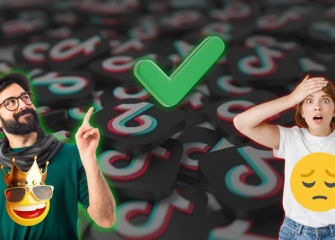How to Delete TikTok Account?
Delete TikTok account is the process of permanently closing or deleting the accounts of TikTok users. Learn how to do it now!

TikTok, the rapidly rising star of social media, hosts millions of users with its entertaining content and interactive platform. Sometimes, you may consider deleting your TikTok account to balance the time spent in the digital world or address privacy concerns. It is best to go through this process step by step.
Especially, people often have the question of 'how to delete a TikTok account' and they usually do not know how to do it. In order to ensure that the account deletion process is safer and smoother, you can benefit from our guide-like list. This way, you can delete your unwanted accounts quickly or reopen them if you wish.
So, without further ado, let's take a look at the steps for 'TikTok account delete' in detail!
How to Permanently Delete a TikTok Account?
If you want to permanently delete your TikTok account, follow these steps using the mobile app (Android or iOS):
- First, install the TikTok app from the App Store or Google Play Store.
- After the app installation, open the app and log in with your username and password.
- Once you are on the TikTok home page ("For You" section), tap on the "Profile" section located at the bottom.
- On your profile page, tap on the three horizontal lines at the top.
- When the menu opens at the bottom, tap on "Privacy and Settings"
- From the "Privacy and Settings" screen, tap on "Account" at the top.
- On the "Account" page, scroll down and tap on "Disable Account" or "Delete Account"
- Under the question "Would you like your account to be disabled or deleted?", tap on "Delete Account"
- You can provide an answer to the question "Why are you leaving TikTok?" or simply tap on the "Skip" option.
- Read the section titled "Download Your TikTok Data" and tap on "Continue" below it.
- After bypassing the "Delete this account?" prompt, simply tap on the "Continue" button.
- Finally, after going through the "Verify Your Account" screen, your TikTok account will be permanently deleted.
Note: If you wish to recover your account, you have a 30-day window to do so.
TikTok Account Deletion Trick
If you want to close an account on TikTok, you can report the issues and reasons to TikTok support for closure. Attempting to use tricks to delete a TikTok account may result in reporting the account instead. Therefore, before making a decision, read all the instructions carefully.
If you want to close an account using the TikTok account deletion trick, follow the steps below:
- First, open the TikTok application and go to your Profile page.
- On the Profile page, tap the three horizontal lines icon located at the top.
- A menu will appear at the bottom of the screen, tap on the 'Settings & Privacy' section.
- Scroll down on the 'Settings & Privacy' screen with your finger and tap on the 'Report a Problem' section in the 'Support & About' section.
- Scroll down on the 'Report a Problem' page and tap on the 'Privacy/Abuse Report' section.
- Tap on the 'Report a Problem' and 'Report an Account' sections respectively from the 'Topics' section.
- Under the question "Is your issue resolved?", tap on the 'No' option.
- When the 'Need more help?' section opens, tap on it.
- Provide a detailed explanation in the 'Give us feedback' section and press the 'Send' button.
TikTok Account Deactivation Link
Many people use the TikTok application and occasionally find themselves not using their accounts enough. In such cases, the most logical solution is to close unused accounts. That's why many people want to learn the TikTok account deactivation link.
For those who are curious, those who want to use the TikTok account deactivation link can close their accounts.
TikTok Account Freezing (Temporary Deactivation)
Previously, there was no option to freeze a TikTok account. However, with the latest update, you can now freeze or temporarily deactivate your TikTok account.
If you're wondering how to freeze or temporarily deactivate your TikTok account, follow the steps below:
- First, install the TikTok application from the Google Play Store or App Store.
- Once the installation is complete, open the TikTok app and log in with your username and password.
- Then, tap the 'Profile' icon located at the bottom right after the 'For You' section.
- After reaching your profile page, tap the three horizontal lines at the top.
- When the menu opens at the bottom or below, tap on 'Settings and Privacy'.
- On the 'Settings and Privacy' screen, tap on 'Account'.
- On the redirected page, tap on 'Disable Account or Delete Account' at the bottom.
- Below the section that says "Delete or disable this account?", tap on 'Disable Account'.
- Below the text "Username: Disable this account?", tap on 'Disable'.
- This way, your TikTok account will be frozen or temporarily deactivated.
I Forgot My TikTok Account Deletion Password
If you have forgotten your TikTok account deletion password, you can try one of the following methods:
- Log out of your TikTok account and use the 'Forgot password' option to reset the password for your existing account.
- On your browser (mobile or computer), passwords are usually saved in the password manager section. To find the saved password in Google Chrome, go to the three-dot menu > Settings > Autofill and passwords > Password Manager > Saved Passwords section.
- Every social media account requires an email service for login. You can check your emails to find the password that is saved in your email service.
- Your username and password might be saved in cloud services like OneDrive or Google Drive. You can check those platforms.
- Although not commonly used nowadays, you may have written down your password in physical locations. Check your notepads, papers, or books.
Closing Someone Else's TikTok Account
You do not have the authority to close someone else's TikTok account. TikTok accounts are personal accounts controlled by their owners. Closing or tampering with someone else's account is illegal and unethical behavior.
If you have concerns about a user on TikTok or any other social media platform, it is better to use the complaint or reporting systems provided within the platform. By reporting accounts that violate TikTok's rules or share harmful content, you can contribute to making the platform a safer place.
Deleting an Old TikTok Account
The most effective way to delete an old TikTok account is to follow the steps for permanently deleting an account. You can delete your old account on TikTok by following the steps below:
- First, open the latest TikTok application.
- Enter your username and password to log in to your old account.
- Once you're logged into your account, tap on the profile icon located just below the 'For You' section.
- Tap once on the three-line icon at the top right corner of your profile page.
- In the menu that appears at the bottom, tap on the 'Settings and Privacy' section.
- On the opened page, tap once on the 'Account' section.
- Tap on the 'Disable Account' and 'Delete Account' section at the bottom of the 'Account' page.
- You can easily delete your old account by selecting the option 'Permanently delete account' from the options that appear.
Deleting a TikTok Account in English
If the steps for deleting a TikTok account were not sufficient, you can also refer to English resources. You can use the TikTok support page as an English resource. For those who are curious, you can access the link for deleting a TikTok account in English through the following link: TikTok Account Delete in English.