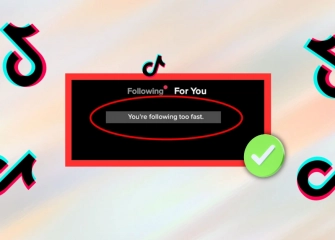How To Create A TikTok Account?
Creating a TikTok account refers to signing up and creating a user profile on the platform. Learn how to open a TikTok account with all the details now!

TikTok is a popular social media platform where millions of people worldwide showcase their entertainment and creativity. Opening an account on TikTok is a straightforward and fast process, allowing you to reach a large audience by sharing short videos. If you want to step into the world of TikTok and share your own content, this guide will provide you with information about the account creation process and prepare you for this exciting journey.
Especially nowadays, the question of 'How to open a TikTok account?' stands out. Alongside that, topics like 'How to create a TikTok second account' and 'How to create a TikTok third account' are also being asked. You can learn the answers to all these questions in a single piece of content and quickly go through the registration steps.
So, let's take a look at all the details of 'How to create a TikTok account' without further ado!
How To Create A TikTok Account (Mobile and PC)?
The process of signing up for TikTok is the same as creating an account. You can easily access and open the TikTok home screen, which is a popular social media application. So, you can easily sign up for TikTok by following the guide below.
To create a TikTok account on your mobile device (Android or iPhone), follow these steps:
- First, install the TikTok application from the Google Play Store (Android) or App Store (iOS) on your mobile device.
- After the installation is complete, open the TikTok app.
- When the app opens, you will see the 'For You' section on the home screen.
- Tap once on the 'Profile' icon located at the bottom-right corner of the same screen.
- If you haven't created an account before, you will see the 'Sign Up for an Account' screen.
- Below that, tap once on the 'Sign Up' section.
- Below the 'Choose an Account' screen, tap on the 'Don't have an account? Sign Up' section.
- Under the text 'Sign Up for TikTok,' you will find the methods used for TikTok login.
- If you already have a Google, Twitter, or Facebook account, you can tap on it and complete the registration steps by selecting 'Allow.'
- For the alternative method mentioned at the beginning, which is 'Use Phone or Email,' tap on it once.
- On the screen that appears, you can create a new account by adding your 'Phone' or 'Email.'
- By following these steps, you can sign up for TikTok and use the application freely.
The process of creating a TikTok account using an internet browser (PC or computer assistance) is as follows:
- First, open your internet browser (Google Chrome, Opera, Safari, Mozilla, etc.) and go to the TikTok website.
- When the page loads, you will see the "For You" section as a pop-up window.
- Click once on the "Log in" button located in the top right corner of the homepage.
- A "Log in to TikTok" field will appear. You can choose one of the options to either sign up or log in to your existing account.
- If you haven't created an account before, click once on the text that says "Don't have an account? Sign up" at the bottom.
- When the "Sign up for TikTok" screen appears, you can try one of the four different registration options (Phone or Email, Facebook, Google, Twitter).
- If you have a Facebook, Google, or Twitter account, it is simple to sign up by clicking on the respective option.
- However, if you want to sign up using "Phone or Email," you will need to click on that option.
- Enter your correct birth date in the "When is your birthday?" field.
- If you want to sign up with your phone number, enter it and verify the confirmation code. If you want to sign up with your email, click once on the "Sign up with Email" section.
- After entering your birth date, email, and password, confirm the verification code sent to your email and click on "Next."
- When the screen says "Continue in the TikTok app," install the TikTok application and scan the code in the QR code login section on the login screen.
- Once the code is scanned, you will be able to easily log in to the application.
Creating A Fake TikTok Account
Creating a fake TikTok account, or opening an account with false information, is a practice that many people engage in. Periodically, fake accounts that have been brought into the spotlight by numerous individuals can cause issues on the platform. Nevertheless, it is possible to create a fake account, and in order to do so, you will need to try certain methods.
If you want to create a fake TikTok account, you can follow the steps below using your mobile device or computer:
- First, install the TikTok application on your device from Google Play Store or the App Store.
- Then, open the TikTok app and navigate to the 'For You' section.
- Tap on the 'Profile' icon on the main home screen.
- Under the 'Create an Account' page, tap on the 'Sign Up' section.
- As soon as you see the 'Account Options' screen, click on the 'Don't have an account? Sign up' section just below it.
- When the 'Sign up for TikTok' screen appears, click on the 'Use phone or email' button once.
- On the 'Sign up' page, select the 'Email' field.
- Log in to a disposable email service and paste the email address provided into the 'Email Address' field on the 'Sign up' page.
- Copy and paste the verification code into the respective field when it arrives in your email.
- After selecting your username, your fake account will be created, and you can start using it.
Is It Possible To Create A TikTok 2nd Account?
TikTok is a globally popular social media application that hosts millions and more users. Consequently, whether it is possible to create a second account has become a topic of research for many individuals. It is believed that just as it is possible to create a TikTok account, it is also possible to create a second account on the platform.
For those who are curious, the TikTok application can be easily used on both tablets and computers with the account you have created. The account you open in the application can also be used as a second account on a computer. Similarly, you can use it on a tablet and enjoy video content freely.
Can A TikTok 3rd Account Be Created?
It is a great option to think that users can easily create a profile through the "Sign Up for TikTok" screen. The platform hosts numerous profiles, which makes one think that it is possible to create a third account. Let's examine together whether you can actually open a 3rd account on TikTok and explore all the details!
To create a TikTok 3rd account, you can use two different methods. The first one is to open the same account on multiple devices. For example, you can use your account that you opened on your phone on TikTok's web browser (tiktok.com), TikTok application (computer), and tablet. This way, you will have the chance to create 3 or more accounts.
In the other case, you can switch to the other account you created by logging out of your existing TikTok account. To do this, you must first have a registered account on the application. If you have an account, you can apply the options of Three-lined icon > Settings and Privacy > Log Out and then create an account through the 'Add Existing Account' section on the 'Log In' screen.
Is It Safe to Create a TikTok Account?
Creating a TikTok account is generally a safe process. TikTok is a large and popular social media platform with millions of users. However, like any online platform, there are security concerns and risks associated with the internet and digital platforms. Some of these risks include:
- Privacy settings: It is important to configure your privacy settings correctly when creating your account. You should adjust your privacy settings to determine who can see your account and message you.
- Internet dangers: Social media platforms carry the risk of encountering fake accounts, scam attempts, malicious individuals seeking personal information, and harmful content. It is important to avoid communicating with unknown individuals and to steer clear of content that you do not trust.
- Data security: TikTok and other social media platforms collect and process user data. There may be instances where the use of this data is not transparent. When creating or using your account, it is important to review the platform's data collection and usage policies and take appropriate measures to keep your account information secure.
- Content filtering: TikTok is a platform where users can share content. Therefore, it is important for parents and guardians to take measures such as content filtering and access controls for children and teenagers.
Despite these security risks, creating and using a TikTok account can be an enjoyable and safe experience if you take the right precautions. By making the appropriate settings and being cautious, you can ensure the protection of your personal data and security.
This article was last updated on 31 January 2026 saturday. Today, 16 visitors read this article.