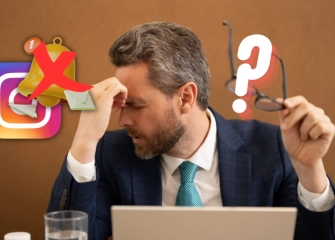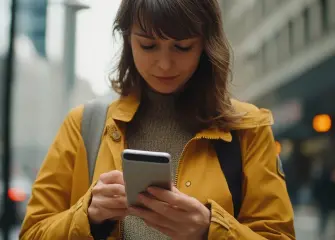How to Adjust Instagram Story Duration?
Setting the Instagram story duration is an important feature that helps users make their posts more engaging and eye-catching. Stories are one of the most popular ways to share moments instantly on Instagram.

This is where adjusting the story duration comes in. In this guide, you will discover step by step how to change your story duration on Instagram and learn different ways to make your stories stand out.
If you want to increase your Instagram story views, check out our buy Instagram story views page!
What Is Instagram Story Duration?

Instagram story duration means the maximum time a photo or video you share as a story can play in one go on the platform. At the moment, you can share an Instagram story that lasts up to 60 seconds in one go. This limit encourages both individual users and brands to create short and engaging content.
But you can still share longer videos. Instagram automatically splits videos longer than a minute into 60-second parts and shows them as consecutive stories. This way, your followers can watch the whole video smoothly without interruptions. For example, if you upload a 3-minute video as a story, Instagram will show it as three back-to-back stories.
Stories aren’t just for photos and videos either. You can also add text, tags, polls, links, and interactive stickers to make them more dynamic and engaging. Especially for brands and content creators, these features help build stronger connections with followers and share messages in creative ways.
Although Instagram stories vanish after a day, you can save them to your profile as ‘Highlights’ so they stay visible forever. This lets your followers revisit your important past stories anytime they want.
How Many Seconds Is an Instagram Story?

An Instagram story lasts up to 60 seconds, meaning viewers can see your photo or video for a full minute. In the past, this limit was only 15 seconds. So if users wanted to share longer videos, they had to manually trim them or upload them as several separate stories.
Instagram increased this limit to 60 seconds to make the experience smoother and help users create more seamless content. Now, you can share videos up to one minute long as a single, uninterrupted story.
This change makes watching stories much smoother and more enjoyable, especially for viewers. For instance, you can now post a product promo, a short vlog clip, or an important moment as one complete story without splitting it up.
When your video is longer than 60 seconds, Instagram automatically breaks it into several 60-second clips. That way, your followers can still watch the whole video in order without missing anything. Instagram stories stay live for just 24 hours after being uploaded.
After that, the stories disappear automatically and don’t remain on your profile permanently. This temporary nature makes Instagram stories feel more spontaneous, authentic, and in the moment. Users can share content that’s not as permanent as a regular post but still captures what’s happening right now. Extending story duration to 60 seconds also brings many benefits for creators and brands.
With longer stories, you can do more detailed product showcases, explain campaigns more clearly, or share longer clips from an event. You can also share a longer moment from daily life, a concert video, or a vacation view all in one seamless story.
How to Set Instagram Story Duration?

Instagram stories don’t have a detailed editing panel like Reels videos do. So, if you want to trim a video in different ways, add effects, or edit it in detail, you need to edit the video outside the app and save it as a new file each time.
This becomes an extra step, especially for users who want to share longer videos or videos with special edits. To fix this and set your video length exactly to 60 seconds, you can use various video editing apps.
With these apps, you can trim out unwanted parts, add effects and captions, and get your video ready to share. How can you share this 60-second video on your Instagram story? Here are the steps you need to follow:
- Open the app.
- Go to your profile.
- Add new content.
- Choose the Story option.
- Find and select the video.
- Tap Next.
- Confirm to share.
What’s the Maximum Length of an Instagram Story?

For years, it was common knowledge that videos uploaded to Instagram Stories could be no longer than 15 seconds. This rule made it tricky for users who wanted to share longer videos. Instagram used to automatically split longer videos into 15-second clips and show them as consecutive stories. But this sometimes broke the flow of the video.
Especially for content meant to be watched as a whole, this made the viewing experience feel choppy and less smooth. In 2024, Instagram introduced an important update and changed this time limit. With the new feature, users can now upload videos up to 60 seconds long in a single story.
This means you can share a one-minute video as one piece. Viewers can watch it without pauses, and creators don’t have to cut or split their videos anymore. This change is especially helpful for video creators and influencers. Before, if they wanted to share longer videos, they had to turn them into Reels or use other apps to trim and edit them. Now, they don’t need to do that.
They can simply upload the full video directly into their story, saving time and effort. Plus, for viewers, this update is great too. The short breaks and transition animations between consecutive stories are gone, so watching longer videos feels much smoother.
How to Extend Instagram Story Duration?

You can use features that Instagram already offers to make your stories last longer, and you can also try some creative tricks. For example, instead of posting a long video as a single story, you can split it into shorter parts and upload them one after another.
This way, your followers can watch the whole video in one smooth flow without getting bored or feeling like it’s disjointed. When you upload a video to your story, Instagram automatically cuts it into 60-second segments and plays them back-to-back. This is especially handy when you need to explain something in detail.
For example, if you’re sharing daily vlogs, mini interview series, or highlights from a concert or event, this method helps you create a seamless story series. This makes it feel like one complete experience, rather than a bunch of separate stories.
To make your stories even more engaging, you can add text, stickers, and tags that connect different stories together. These little touches guide viewers from one story to the next, which keeps them watching longer and boosts your engagement. For instance, you could write something like “Check the next story to see more” in your first story to keep people interested.
Another clever way to extend the life of a photo in your stories is to share the same image a few times but with different edits each time. For example, post the plain photo first, then share it again with a poll or question sticker, and finally add a fun GIF or some text.
This makes the photo look fresh each time and keeps your audience engaged. It works great for campaigns, product launches, or special announcements because it encourages followers to view your content multiple times, which can raise your total views.
You can also create a digital album or slideshow by posting several photos in a row. This helps people spend more time on your stories and keeps them interacting with your content longer. It’s especially useful when you’re sharing travel memories, event highlights, or showing off a collection of products.
When it comes to videos, adding text, effects, stickers, and polls can keep viewers’ attention longer. For instance, adding a question sticker so followers can reply, or using a countdown sticker to build excitement for a campaign or event, can increase both your watch time and engagement.
You can also extend the life of your stories by saving them to your profile highlights. This way, they won’t disappear after 24 hours, and anyone visiting your profile can watch them anytime. This is great for new followers too, because highlights let them see your older content and get to know your brand or personal account better.
You can also tag people or encourage them to share your story, which helps you reach a wider audience and builds stronger community engagement. Interactive elements like questions, polls, and countdown stickers make your audience feel more involved, which makes your stories even more effective.
All these tips don’t just help your stories get more views they also boost engagement and make followers feel more connected to your account. For brands and content creators, finding ways to keep stories alive longer plays a big role in leaving a lasting impression.
How Long Does an Instagram Story Stay Up?

When you share a story on Instagram, it stays visible on your profile and in your followers’ feeds for exactly 24 hours from the moment you post it. During these 24 hours, your followers can watch your story whenever they want, reply to it, or see anything you’ve shared.
After this period, Instagram automatically deletes the story from the system, so your followers and other users can no longer view it. That’s why stories remain short-lived and spontaneous, letting you share quick moments or highlights from your daily life.
However, Instagram stories aren’t limited to just 24 hours. If you add a story to the “Highlights” section, it becomes permanent on your profile. This way, your followers can come back and view those special moments anytime. Highlights are a great way to keep your favorite stories always visible on your profile. They help you save important events, special memories, or promotions for longer.
After reading this content, be sure to check out our article titled "How to Create an Instagram Group Chat?"
This article was last updated on 03 March 2026 tuesday. Today, 14 visitors read this article.