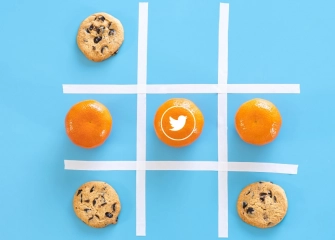What Should I Do If I Forgot My Twitter Password?
If you're wondering what to do if you forgot your Twitter password, learn all the necessary steps to change your Twitter password and solve your problem!

Twitter, one of the indispensable social media platforms, hosts millions of active users today. One of the common problems on the platform is forgetting the account password. With the complexity of passwords and increased security measures, people can occasionally encounter the problem of not being able to remember their passwords. Fortunately, there are solutions available even if you forget your Twitter account password.
The list we will provide you with will help you solve the biggest problem encountered during Twitter login, which is "I forgot my Twitter password". This way, you will be able to regain access to your account without any issues in a short period of time.
So, without further ado, let's take a closer look at the "What should I do if I forgot my Twitter password?" error, which is 100% resolved!
How Can I Recover My Forgotten Twitter Password?
Mistakes or forgotten accounts can happen from time to time. When this occurs, it is important to know how to recover your forgotten Twitter password. If you are wondering how to open your Twitter account after forgetting the password, you have come to the right place. Following the guide below, you can regain access to your account within seconds and start using it freely.
If you are asking, 'What should I do if I forgot my Twitter password?' you can easily resolve the issue using your mobile device (Android or iOS) by following these steps:
- First, download the Twitter application seamlessly from the App Store or Google Play Store.
- Open the Twitter application on your device.
- When you open the Twitter application, the home screen will appear first.
- At the bottom of the home screen, under the text 'Twitter, what's happening?', you will need to click on the 'Log in' or 'Sign up' section.
- Tap on the text ‘Have an account already? Log In’ located under the text 'See what's happening around the world right now'
- On the opened page, there will be a 'Forgot password?' section at the bottom left. Click on it.
- Use the 'Find your Twitter account' section to locate your account using your username, email, or phone number.
- Then, click on the 'Next' button below the textbox.
- If your account is found correctly, you will be presented with options for confirmation codes.
- Select one of the confirmation codes sent to your email or phone number and complete the process.
- Finally, after entering your password twice, your issue of forgetting the Twitter password will be resolved.
You can resolve the 'Forgot my Twitter password' issue as follows on your computer or desktop device:
- First, visit the twitter.com website using your internet browser.
- Once you reach the homepage, you will see the 'Log in to Twitter' screen.
- At the bottom of the page that opens as the middle menu, there will be a section called 'Forgot password?'. Click on it once.
- Under the heading 'Find your Twitter account' enter your phone number, email address, or username, and click the 'Next' button at the bottom.
- If your account has a verified blue tick, you may be asked for 'email verification'.
- After entering your username, you will see where the confirmation code will be sent, either via SMS or email.
- Enter the confirmation code received via email and click the 'Next' button.
- Finally, on the password reset screen, you can resolve the 'Forgot my Twitter password' issue by renewing your account password within a short period of time.
I Forgot My Twitter Password and Username
If you have forgotten your password and username for Twitter login, you can quickly resolve the issue by following the steps below:
- First, install the Twitter application from Google Play Store or App Store.
- Once the installation is complete, open the app on your mobile device.
- After opening, you will see the Twitter login screen.
- If you have already bypassed this screen or it is not visible, simply tap on the 'Profile' icon located on the left side of the page.
- After tapping the menu on the left side, click on the 'Login' section.
- On the page that opens, tap on the 'Already have an account? Log in' section located at the bottom.
- Once you see the text 'To get started, first...', tap once on the 'Forgot password?' section at the bottom.
- On the 'Find your Twitter account' page, enter your phone number or email address.
- If the email address or phone number you entered is correct, a section titled 'Where should we send your reset code?' will appear.
- Choose either the SMS or email option and enter the verification code you receive.
- After entering the verification code, fields will appear for you to enter your new password twice.
- Once you have filled in the required information, your account will be opened within seconds.
- This way, the problem of forgetting your Twitter password and username will be resolved.
I Forgot My Twitter Password and I Don't Have an Email or Phone Number
If you are using the social media application Twitter, you may encounter some issues. One of them is forgetting the password for your account and also losing the associated email and phone number. Generally, this problem can be quite complex because accessing your account and obtaining a verification code usually requires a phone number or email address.
Fortunately, there is a solution with a reverse approach! You can follow the steps below to reach Twitter support for the situation of forgetting your Twitter password without having an email or phone number:
- Firstly, go to the Twitter Help Center link for users experiencing access issues.
- Click on the 'Account Access' tab and navigate to the section 'I'm having trouble accessing my account'
- In the window that opens, select the option 'I want to disable or close my account' for the question 'How can we assist with your account?'
- For the question 'How can we assist with your account?', choose the option 'I want to disable my Twitter account, but I don't have access to the email address or phone number associated with the account.'
- Under the text 'Please choose one of the following options' select the first checkbox if the account is personal, or the second checkbox if it is not.
- Enter your Twitter username in the relevant field (no need to enter the @ symbol).
- Enter the email address that you actively use for Twitter support to be able to send you an email.
- In the 'Explain the problem you're experiencing' screen, you can provide an explanation such as, "I want to regain access to my account. Since this option is not available, I chose the option to disable and close the account. However, I don't have access to the email and phone number associated with my account, so I kindly request your assistance."
- By following these steps, the Twitter support team will take prompt action to resolve your issue.
Note: In this method, Twitter may not be able to provide you with information concerning privacy policies and the protection of personal data. However, by trying various methods with high levels of verifiability, you can regain control of your account. Of course, all responsibility rests with you.
What Is Twitter Password Reset?
Twitter password reset is the process of resetting or reconfiguring the password you have forgotten or lost in order to gain access to your Twitter account. Twitter provides password reset mechanisms for account security.
What Is Changing Twitter Password?
Changing your Twitter password means renewing your existing password to enhance the security of your Twitter account. Regularly changing your Twitter password is a good practice to protect your account against potential attacks.
What Is a Refreshing Twitter Password?
Refreshing your Twitter password means changing the password associated with your current Twitter account. Refreshing your password is important to enhance the security of your account and protect it from unauthorized access.
Is Twitter's "Forgot Password?" Reliable?
If you have forgotten your Twitter password, using the "Forgot password?" option provided by Twitter is the safest and correct method. This option typically involves the verification steps that are applicable for users to reset their passwords. By following the steps above in sequence, you can apply the most accurate solution within seconds.
This article was last updated on 04 February 2026 wednesday. Today, 34 visitors read this article.