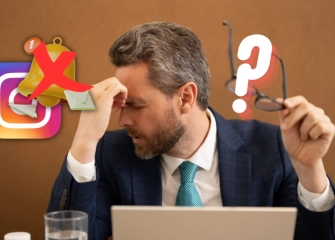How to Send Anonymous Messages on Instagram?
Sending anonymous messages on Instagram is an interesting and mysterious way to reach others without revealing your identity. With this feature, people can share their feelings, thoughts, or even little surprises without hesitation.

It can be used as a fun way to interact, or as a practical tool to keep things private in special situations. Many people choose it, especially when they want to stand out on social media or communicate in a personal but secret way.
If you want to increase your like count on Instagram, be sure to visit our buy Instagram likes page!
What Is an Instagram Anonymous Message?

An Instagram anonymous message is a way to talk to someone without showing who you are. It’s a private chat style that has become popular on social media. People often use it for fun, curiosity, or to share honest feedback.
On Instagram, this type of anonymous messaging is known as NGL. NGL is one of the most popular tools for anonymous messaging allowing people to exchange questions and comments without ever showing who they are.
To get anonymous messages on Instagram, you first need to create a link through NGL. Once it’s ready, you can add the link to your Instagram bio or post it in your Stories. When your followers or other users click the link, they can send you a message without showing who they are.
This allows people to share their thoughts, questions, or feedback completely anonymously. All replies are saved in the NGL app, and only you can see them. Since the messages are anonymous, there’s no way to know who sent them.
NGL also has filters to keep the experience safe and positive. The app automatically detects and blocks bad language and harmful content. Messages that include cyberbullying or serious warnings like “you should hurt yourself” are filtered out to protect users.
Of course, the filter isn’t perfect. Sometimes inappropriate or offensive words may slip through. Still, most harmful content is caught, so users don’t usually face negative experiences. Anonymous messaging makes social media more fun and interactive. It also gives people the freedom to express themselves more openly.
With NGL, you can get honest feedback from your followers, answer genuine questions, and make your social media experience more engaging. Especially for curious topics or hidden thoughts, anonymous messaging stands out as a very effective tool.
How to Send an Anonymous Message on Instagram?

One of the most popular tools today for sending anonymous messages on Instagram is an app called NGL. This app has gained a lot of attention from social media users. People often use it to ask curious questions, share honest opinions, or start fun conversations.
With NGL, you can receive anonymous messages from anyone—whether they follow you or just come across your profile. This way, you can chat without knowing who the other person is, keeping everything completely private.
There’s one important detail: NGL only works for receiving messages. In other words, you can’t send anonymous messages to others. The system is one-way—only other users can write to you. This makes the app simple and more reliable.
After placing your NGL link on your profile, both followers and visitors can send you anonymous messages without disclosing their identity. People usually use it for fun Q&A sessions, friendly chats, or sometimes even constructive feedback.
At first, it was popular mostly among younger users, but over time influencers and content creators also started using it. That helped the app grow and reach a much wider audience. What really boosted its popularity was that it became a modern alternative to the “Ask me a question” feature on Instagram Stories.
And the best part—it’s super easy to start using. Head to your phone’s app marketplace locate the NGL app, and tap Install to add it to your device. After installing, open the app and follow the on-screen steps to quickly create your account.
After creating your account, select the 'Get Questions' option from the app. This creates a special link just for you. The link is designed to be shared directly on your Instagram profile. Feel free to place it in your profile bio or post it on your stories.
From then on, anyone who clicks your link can send you a message without showing their name. It’s straightforward, secure, and user-friendly. Since the sender’s identity stays hidden, conversations often feel more honest and relaxed—sometimes starting fun chats, other times letting people share their thoughts freely.
Where Is Instagram Anonymous Messaging Used?
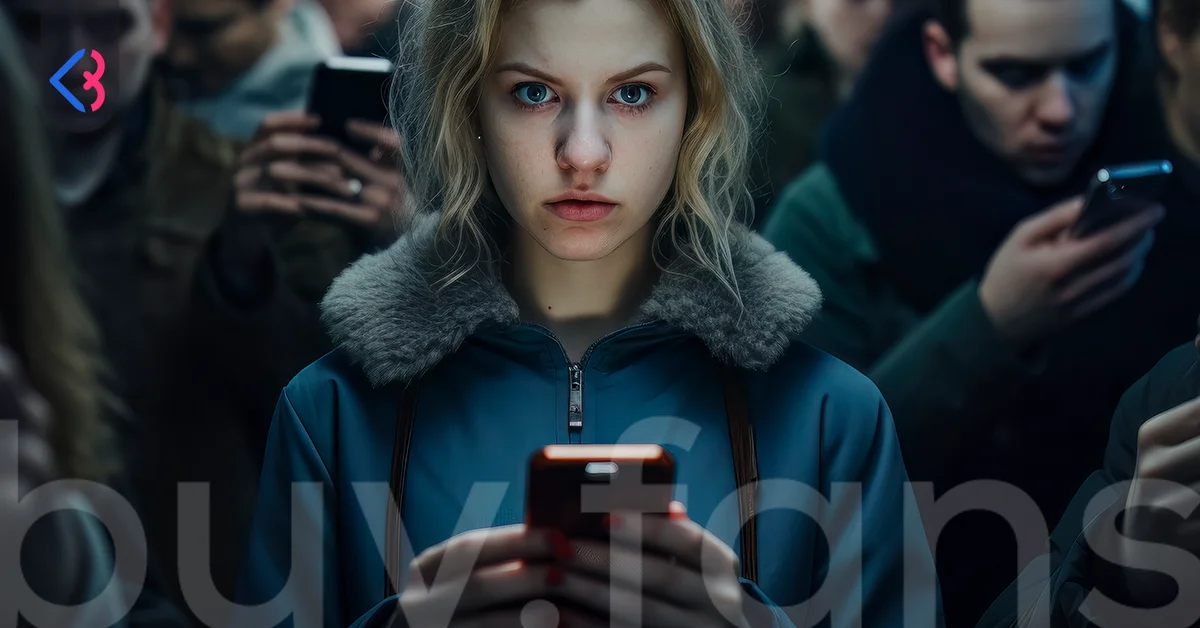
The anonymous messaging feature on Instagram is one of the tools that makes the social media experience richer. With it, people don’t just connect more closely, they can also share ideas, collect opinions, and show their creativity in different ways.
This feature, which is becoming more and more popular, opens the door for people to express themselves freely and takes social media interaction to a whole new level. The chance to send messages without sharing your name helps shy users, or those who don’t want to openly state their opinions, feel more comfortable expressing themselves.
The most common way this system is used is through a special link added to Instagram stories. When followers tap the link, they can send messages without their names being shown.
Because names stay hidden, people can share their thoughts more openly, honestly, and without holding back. This creates not only fun conversations but also a more genuine space where trust can grow.
Anonymous messaging is especially popular among young people. They usually use it for “Q&A sessions,” “What do you think about me?” or “How do you know me?” types of content. But it’s not just young users. Influencers and celebrities with large audiences also use this feature. It helps them connect directly with their followers and better understand what their audience thinks.
For content creators, anonymous message links are a valuable tool. Not only followers, but also people who randomly visit their profile can send messages. This gives creators new perspectives and fresh ideas for their future content.
Anonymous messages also make it easier to build personal connections with followers while boosting interaction on social media. Since people can stay hidden, they feel freer to share their feelings and thoughts.
This makes conversations flow more naturally and genuinely. Using NGL and similar third-party tools turns the whole setup into a quick, hassle-free task. Users can add the anonymous links they get from these apps to their profiles or stories and start getting messages right away.
And it’s not limited to friends. You can also hear what strangers think about you. That’s why anonymous messaging is more than just a fun activity—it’s also a way to discover people’s real opinions.
How to Receive Anonymous Messages on Instagram?

NGL is one of the most popular tools for sending and receiving anonymous messages. It lets people stay private while keeping conversations fun and friendly. The app has quickly spread on social media and is especially popular among Instagram users.
If you’d like to get questions or feedback from your followers without knowing who they are, NGL is a simple and practical solution. You can quickly set everything up and have your own anonymous messaging link ready in only a few simple steps. Here’s how to do it step by step:
- Download the NGL App: First, open the app store that matches your phone. iPhone users can find it in the App Store, while Android users can search for “NGL” in the Google Play Store.
- Open the App and Start Setup: When you open NGL after downloading, you’ll see a simple interface. Tap on “Get Questions.” The app will then ask for your Instagram username. Make sure you type it correctly, since this is how the app creates your personal link.
- Create Your NGL Link: Once you enter your username, the app automatically generates a unique link for you. With this link, your followers can send you messages without revealing who they are. Once the link is generated, it will show up on your display. Just tap “Done” to finish.
- Get Your Link Ready to Share: After your link is created, NGL gives you an easy way to share it. Tap “Share,” then choose “Copy Link.” This saves the link to your clipboard, so you can paste it anywhere you want.
- Add It to Your Instagram Story: Now it’s time to share your link with your followers. Open Instagram and create a new story. Select a picture or write your text, and then tap the link symbol located above. Paste the NGL link you copied earlier and save it. To grab attention, you can add a note like “Ask me an anonymous question!” or “Curious about something? Ask me here!”
- Check the Messages You Receive: Soon after posting your story, your followers will start sending you anonymous messages. You’ll find these messages in the NGL app’s Inbox. Simply launch the app to view each one. If you want, you can take a screenshot or use the built-in sharing option to post your replies on Instagram. This way, you’ll engage more with your followers and make your profile more interactive.
Sending Anonymous Messages on Instagram with a Fake Account

In today’s social media world, privacy, courage, and curiosity are all mixed together. Sharing isn’t just about posting snapshots from daily life anymore. People now use social media to share thoughts, feelings, and personal experiences with a wide audience.
On big platforms like Instagram, where millions of people are active every day, users don’t only post photos and videos. They’re also looking for new ways to express themselves. This has turned social media into more than just a showcase—it’s become a place for communication and interaction.
But self-expression doesn’t always happen under real names. Some people openly share their opinions, while others choose to stay hidden to avoid judgment, misunderstanding, or social pressure.
That’s where anonymity comes in. It acts like an invisible shield, letting people share freely without showing who they are. This is exactly what “anonymous messages” are about. It’s especially popular among young people, becoming a trend that allows communication without revealing your identity.
People often share thoughts online that they would hesitate to express in person, as the hidden nature of the digital space makes them feel more free. Anonymous messaging, in this sense, offers a new kind of courage while also creating a curious and often fun space for interaction.
Still, anonymity doesn’t mean the same thing for everyone. For some, it’s a way to express themselves more freely. For others, it can cross ethical lines and blur privacy, becoming a risky space.
Some people use anonymity as a positive tool for communication, while others abuse it to bother or upset others. That’s why the idea of anonymous messages carries both freedom and responsibility at the same time.
Many users set up a secondary Instagram profile to send messages without revealing who they are. It’s simple—you just open a new account, hide your real identity, and send messages without being recognized.
Apart from that, there are also apps and platforms designed to make anonymous messaging easier. These tools let users connect with others without sharing their identity, adding a whole new layer to the social media experience.
After reading this content, be sure to check out our article titled “How to Fix the Instagram Follow Request Not Sending Error?”
This article was last updated on 04 February 2026 wednesday. Today, 10 visitors read this article.