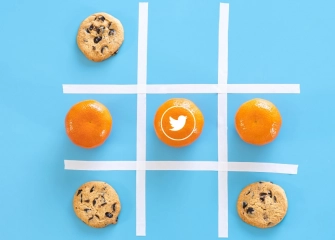How To Recover A Suspended Twitter Account
Having your Twitter account suspended can be frustrating. Now let's see how to resolve the issue!

Among social media platforms, Twitter is a major source of information and news. It is an effective platform for instant communication and staying updated with current trends. However, there may be occasions when your Twitter account gets suspended due to policy violations or other issues.
As a result, dealing with a suspended Twitter account can lead to seemingly insurmountable problems. In this guide, we will provide solutions and suggestions to help you resolve the issue of My Twitter account has been suspended. With these tips, you can reactivate your Twitter account quickly.
So, without further ado, let's delve into the details of 'How to reactivate a suspended Twitter account'!
How Can I Recover A Suspended Twitter Account?
The error of having a suspended Twitter account can occur for various reasons nowadays. Your account can be suspended due to spam, violation of Twitter's privacy policy, or various other reasons. However, what matters is how you can recover your Twitter account.
The general reasons for a suspended Twitter account are as follows:
- Use of disposable email services
- Occurrence of violence, sexual abuse, harassment, attacks, suicide, illegal content, disclosure of confidential information, non-consensual nudity, and similar situations
- Compromise of your account by others
- Sharing spam or manipulative content
- Infringement of trademark or copyright issues
- Unauthorized use of third-party advertisements without Twitter's permission
- Violation of Twitter's terms of service
- Locking of the Twitter account due to other reasons
Your Twitter account can be suspended due to the possible reasons mentioned above. To find a solution, you can generally follow the suggestions below.
Recovering A Suspended Twitter Account
The first step to recover your suspended Twitter account is to file an appeal through your account. When you appeal, there is a chance that your account will be reinstated. To file an appeal for your suspended or locked account, you can use the suspended Twitter account link.
To successfully recover your account, you need to fulfill the following conditions:
- Log in to the suspended account using the link provided above (otherwise, the process will not work)
- Attempt recovery from an unlocked account (it will not work since it is hidden)
- Proceed with the steps for an account that cannot be accessed (follow the steps to recover a permanently suspended Twitter account for a solution)
- Attempt to use the link in an incognito tab or log in to someone else's account (similarly, the process cannot be completed)
Recovering A Permanently Suspended Twitter Account
When using the platform, the most common reason for a permanently suspended Twitter account error is due to the account being compromised by someone else. If you believe your account has been compromised, you will need to explore different ways to resolve the issue. To regain access to your account, you will need to follow various steps.
If you think your Twitter account has been compromised and permanently suspended, follow the steps below:
- First, visit the recovery link for a permanently suspended Twitter account.
- Ensure that the "Account Access" option is selected on the form that appears.
- Select the option "I need to regain access to my Twitter account" under the section "How can we assist you with your account?"
- In the section "Please provide more information" click on the option "I believe my account has been compromised"
- A field will appear below. In that field, mark "No" under the section "Can you sign in to your Twitter account?"
- In the "Your Twitter username" section, enter the username of your suspended account.
- In the "Your email address" field, enter your current and active email address for the support personnel to contact you (It doesn't have to be the same email address used for the suspended Twitter account).
- In the section "When was the last time you were able to sign in to your account" enter the date information (if it is today, enter today's date).
- Select the verification method you used to create your account (Phone or Email).
For those who selected the option "Phone number" when creating a Twitter account, they can proceed as follows:
- If your account is not associated with an email, select the option "No."
- Select your current location and fill in the "Country code" field below.
- When a new section opens, enter your phone number along with the area code in the relevant field, and verify it by clicking on "Send code" to ensure it is correct.
- You can select one of the four options or the "I don't know" option for situations that led to your account being compromised.
- In the "Explain the problem you encountered" field, provide a detailed explanation of what you experienced and upload screenshots of your screen recordings using the "Upload" option.
- Finally, click the "Submit" button below to complete the process.
For those who selected the option "Email address" when creating a Twitter account, they can continue as follows:
- In the field labeled "What was the last email address connected to your Twitter account?" enter your email address.
- Select "Yes" if you have access to your email address, or select "No" if you don't.
- Choose your country for the current location.
- Select one of the four options for the reasons behind the compromise of your Twitter account, or select "I don't know" if you're unsure.
- In the "Explain the problem you encountered" field, write a detailed description of the situations and provide any relevant information.
- Upload files through the "Upload Image" field to provide evidence such as screenshots or any other supporting documentation.
- Finally, after clicking the "Submit" button, the process for suspending your Twitter account permanently will be completed.
Recovering Information For A Suspended Account
If none of the above solutions have worked and you can no longer regain access to your account, the best solution is to download a copy of your previous information. Since your account is suspended, accessing it directly may not be possible on your end. Therefore, you can try different methods to request the information for your suspended account.
If you want to request information for your suspended account, follow these steps:
- First, go to the Twitter Privacy Policy page to reach the Help Center.
- Enter the Help Center section or click on the link to request suspended account information.
- Make sure the 'Privacy' section is selected when the screen opens.
- Then, answer the questions below the section titled 'Questions about the Twitter Privacy Policy'.
- Click on the option 'I am requesting Twitter account information' as the answer to the question 'How can we assist you?'
- Mark the person who owns the Twitter account.
- Click on the option 'I need help with a locked or suspended account' under the text 'Tell us more'.
- Fill out and submit the appeal form that appears.
- By doing so, you can easily request to download the information from your account for other possible situations that may arise.
What Does 'My Twitter Account Has Been Permanently Suspended' Mean?
"My Twitter account has been permanently suspended" means that your Twitter account has been disabled and you no longer have access to it. Twitter can suspend or deactivate user accounts if they violate certain rules.
A permanent suspension means that your account is no longer usable. In other words, you will not be able to use or share content with your account. It is important to review the notification sent by Twitter to determine the reasons why your account was permanently suspended.
If your account has been permanently suspended, it could be because you violated Twitter's terms of service or rules. This often includes behaviors such as spamming, abuse, harassment, or posting prohibited content.
If you believe that your account has been permanently suspended, it is important to contact Twitter's support team and take steps to clarify the situation.
When Will My Suspended Twitter Account Be Reinstated?
Your account will remain suspended until it is secured. There is no definite answer as to when a suspended account will be reinstated. However, it is generally expected that it may take between 1 day and 2 weeks for the account to be restored.
When Will A Permanently Suspended Twitter Account Be Deleted?
The limited timeframe for account appeals in social media platforms like Twitter often leads to differences in opinions about when an account will be deleted. If your appeal form is rejected and your account is not reinstated, it may be deleted within 30 days. Therefore, it is important to expedite the process for a permanently suspended account.
This article was last updated on 17 February 2026 tuesday. Today, 40 visitors read this article.