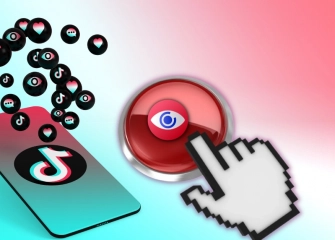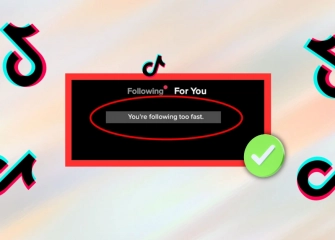How To Hide TikTok Account?
Hide your TikTok account easily using our guide if you don't want to make your account public within a short time!

TikTok is a platform used by numerous content creators worldwide, providing a simple method for making videos that anyone can access. Before watching any video, people need to have an account. By creating an account, you can follow other users and gain followers.
The protection of privacy has become increasingly important in today's world, thanks to advanced technology. That's why some users are curious about how to hide their TikTok accounts. Those who want to hide their account or are unable to do so may end up leaving TikTok or having to close their accounts.
To overcome all these situations, you need step-by-step methods for "hiding TikTok accounts." We have simplified and made each step more effective for you. This way, you will be able to easily hide your account from unwanted individuals in a short time.
So, without further ado, let's take a look at the details of 'how to hide a TikTok account' together
What is TikTok Account Privacy?
TikTok account privacy is a feature that allows TikTok users to hide their accounts and protect their content from being visible to other users or the public. By hiding their accounts, users can choose to make their content viewable only to approved followers or a specific group of users, rather than having their account visible to everyone.
How To Hide A TikTok Account?
The process of hiding a TikTok account can be done using the app's settings. It can be done quickly without the need for any external third-party tools. The process is simple and reversible, allowing you to reclaim your account whenever you want.
To hide your TikTok account using the mobile app on your Android or iOS device, follow these steps:
- First, download and install the TikTok app on your device from the App Store or Google Play Store.
- Open the TikTok app on your device and navigate to the "Log In" screen.
- Log in by entering your username and password or by directly accessing your account through your Google account.
- Once you're directed to the app's main page, tap on the "Profile" icon located at the bottom right.
- On your profile page, tap on the three-dot icon at the top.
- When you reach the "Settings and Privacy" screen, tap on the "Privacy" option.
- Under the "Discoverability" section, toggle on the "Private Account" button to make your account private.
- By doing so, your account will be hidden, and you'll be able to use features like live streaming or messaging only with approved users.
By following these steps, you can easily hide your TikTok account and control who can access your content.
If you want to hide your TikTok account using your computer, follow the steps below:
- First, visit the website 'tiktok.com' using your internet browser.
- Click on the 'Log In' button located in the top right corner of the page.
- After logging in with your email address and password, reach the homepage.
- Hover over your profile picture labeled 'For You' in the top right corner of the screen.
- When a side menu opens, click on the 'Settings' icon.
- Once you reach the 'Manage Account' page, right below the 'Privacy' heading, you will see the 'Private Account' section.
- By enabling the 'Private Account' button, your TikTok account will be hidden.
- This way, you will be able to have conversations freely with your friends or anyone you choose.
What Are The Advantages Of Hiding A TikTok Account?
Hiding a TikTok account allows users to protect their profile information and posts from being publicly accessible. By hiding your account, you can ensure that only your followers or approved individuals can see your content. This way, you can limit interactions to only the people you want, while maintaining privacy and confidentiality.
One advantage of hiding your TikTok account is that it helps you avoid spam or unwanted comments, messages, or follow requests. Public accounts may receive more engagement, but they can also attract negative or bothersome interactions.
Hiding your account throughout your usage of the platform gives you more control over who can see your content. You can connect with desired followers, share your content with them, and engage with them. This facilitates focusing on your target audience and creating a more meaningful experience.
It provides the opportunity to share content specifically with a particular community or group. For example, you can share content related to your work or hobbies only with interested individuals. This way, you can connect with people who have specialized knowledge or similar interests.
Undoubtedly, by hiding your TikTok account, you can remain anonymous on the platform without revealing your real identity or personal information. This option is particularly useful if you only want to interact with friends or loved ones.
This article was last updated on 17 February 2026 tuesday. Today, 24 visitors read this article.