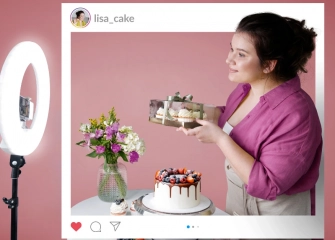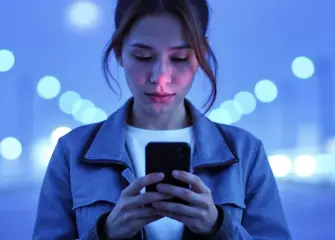How To Fix Instagram Not Sending Verification Code?
The problem of Instagram verification codes not arriving is a common issue many users face when logging in or creating a new account. These codes, sent to keep your account secure, sometimes don’t get through because of technical glitches, wrong phone numbers, SMS blocks, or delays from your carrier.

This issue can be especially frustrating when you need quick access to your account, such as during urgent situations or time-sensitive tasks. Understanding the root cause of the problem and knowing the correct steps to fix it is extremely important in order to regain access promptly and avoid further delays or complications.
If you want to increase your follower count on Instagram, be sure to check out our buy Instagram followers page!
What is the Instagram Verification Code?

The Instagram verification code is a special six-digit code used to keep your account safe and to confirm your identity. This code belongs only to you and is designed to stop anyone else from trying to access your account without permission.
Usually, you’ll see this code when you log in from a new device or a different location, when you want to reset your password, or during account recovery. Thanks to this code, Instagram makes sure only you can control your account, which helps prevent theft.
This code is a key part of Instagram’s security system. For example, even if a hacker gets your password, they can’t access your account without the verification code. That’s why the code acts as a second layer of protection.
If you don’t receive the code, there are some things you can do. First, check your spam or junk email folder if the code was sent by email. If it was sent via SMS, make sure your phone has a strong signal and your message inbox isn’t full.
Make sure the phone number and email linked to your Instagram account are both up to date. If your contact details are wrong or incomplete, you won’t get the code. Protecting your verification code is essential. Since it’s just for you, don’t share it with anyone. Be careful of messages, calls, or emails from strangers asking for your code — these are scams.
Sharing your code with others can lead to your account being hacked. To protect your account, use a strong password and turn on two-factor authentication. If your password gets stolen, the verification code provides an extra level of protection. By using Instagram’s security features properly, you can keep both your personal info and your account safe.
Where Does the Instagram Verification Code Come From?
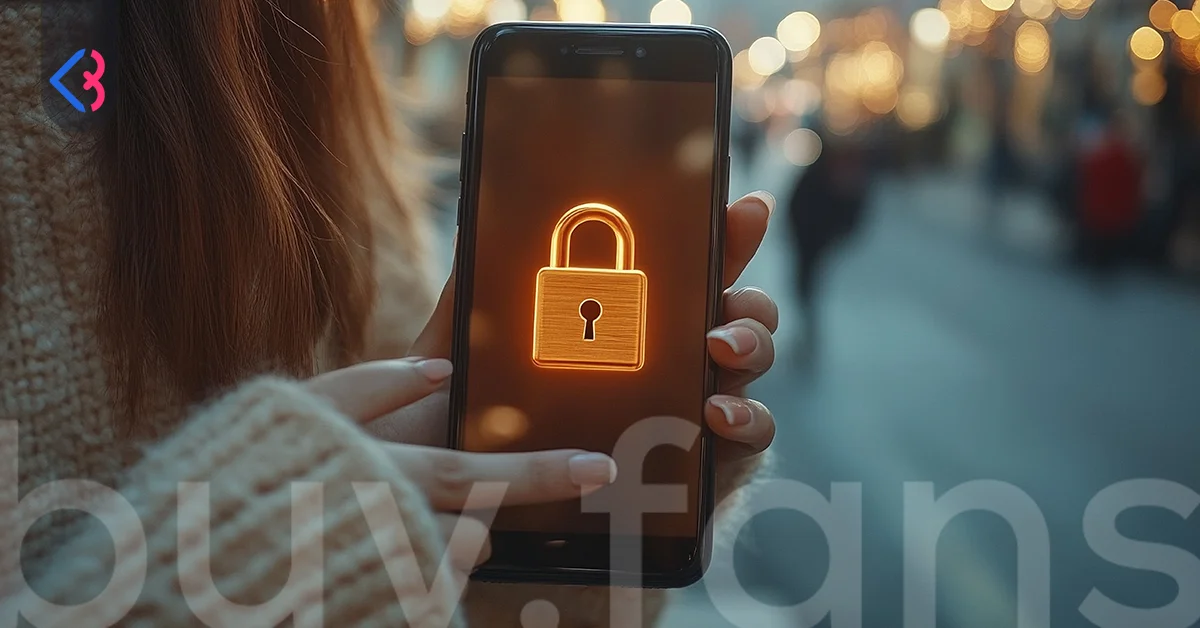
The Instagram verification code is an important security feature to protect user accounts. This code is usually sent to you when you create your account for the first time, add a phone number, or change your current number.
It can also be used to confirm that you are the one trying to log in when you sign in from a new device or a different IP address. This helps prevent unauthorized access to your account. The code is delivered either via text message to your saved phone number or occasionally by an automated phone call. When you enter this code correctly in the field shown on the screen, your phone number gets verified successfully.
This process increases your account’s security and lets you use Instagram more safely and smoothly. Especially in situations that threaten your account’s safety, this code makes sure only you have control over your account.
If the Instagram verification code doesn’t arrive, start by thoroughly checking your text messages. If it’s not there, check your “Spam” or “Other” folders as well. Sometimes, due to carrier filters or message forwarding errors, the code may end up in these folders.
If the code hasn't arrived yet, double-check that your phone number was entered accurately. Even a small mistake in the number can stop the code from reaching you. Also, make sure your phone has an active internet connection and a strong network signal. Poor signal strength or connection issues may cause delays in receiving SMS messages.
If after all these checks you still don’t get the code, you can submit a support request through Instagram’s help center. The support team will review your account status, phone number accuracy, and any technical issues, and get back to you as soon as possible.
What Should I Do If I Don’t Receive the Instagram Verification Code?

If you haven’t received the code to access your Instagram account, stay calm. This problem usually happens because of a technical issue that can be fixed. If you’re expecting the code via email, be sure to look in your spam or junk folder first. Sometimes Instagram’s security codes accidentally end up there.
If you expect the code by SMS, carefully check your phone’s message inbox. Also, make sure the message isn’t hidden under a different title or in operator messages. If you still don’t get the code, make sure you entered your phone number correctly on Instagram. If the country code is left out, the code might not be delivered to you. Make sure your phone number isn’t connected to a different Instagram profile.
If your phone number is right but you still don’t get the code, there might be a signal problem. SMS messages can be delayed or not arrive at all in places with weak signal or indoors. Trying again in a different location might help. Switching your internet connection (like from Wi-Fi to mobile data or vice versa) can also fix the issue sometimes.
If none of these steps work, try resetting your Instagram password. This will restart the process, and the system will send a new verification code to your phone number or email, increasing the chance you receive it.
Another important thing not to ignore is your account’s security settings. Make sure your account is verified and your email address is up to date and active. If possible, verify both your email and phone number to set up two-step verification. This protects your account from unauthorized access and helps the verification codes reach you smoothly.
Make sure your device’s clock and date are set accurately. Wrong date or time can cause syncing problems when sending the security code. Sometimes SMS blocking or security apps on your phone may filter out the code. Temporarily turning off these apps and trying again might solve the problem.
Instagram Verification Code Not Arriving? How to Fix It
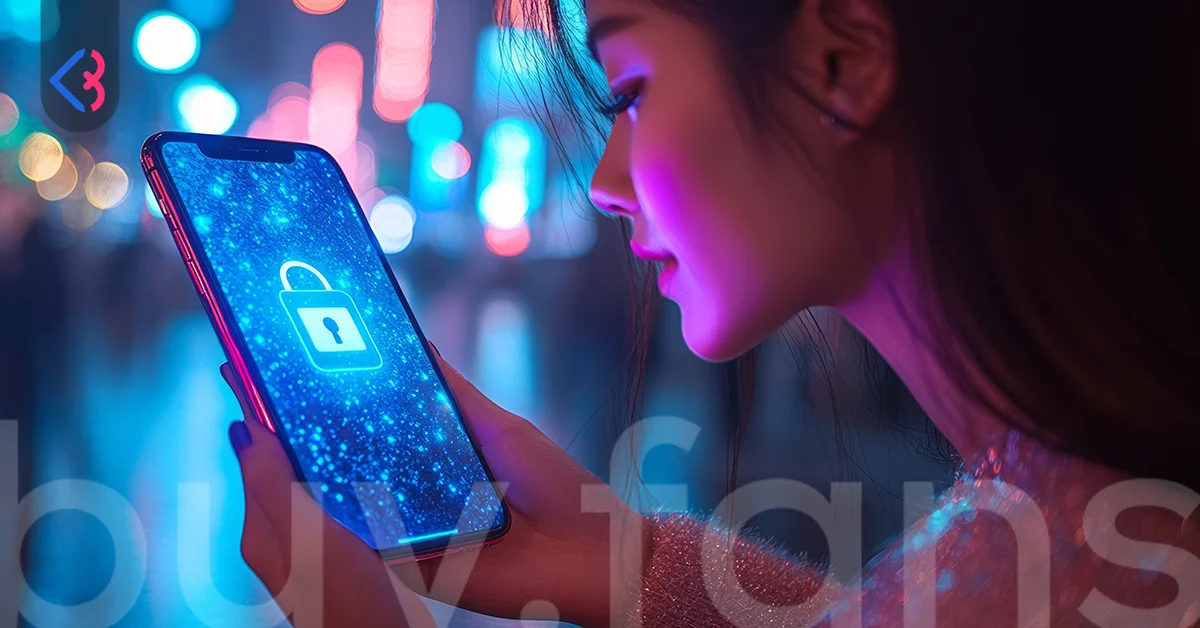
The problem of Instagram verification codes not arriving is a common issue many users face when logging into their accounts or trying to sign in from a new device. This can stop you from completing security checks and keep you from accessing your account.
Usually, this happens because of internet connection problems, mistakes in phone numbers, delays from your mobile operator, or technical glitches on Instagram’s side. With the right steps, you can quickly fix this problem and safely get back into your account.
You Might Be Offline
If your phone or email service doesn’t have internet access, it’s very likely the verification code won’t come through. A weak, unstable, or missing connection can block the code from being sent. Make sure your device is online.
If you're using mobile data, verify that your signal is strong enough. If you use Wi-Fi, check your router’s connection. Restart your phone or modem if needed. Once you’re sure the internet is working, try logging in again.
Wait a Bit
Sometimes the verification code doesn’t arrive instantly. Server traffic, delays with internet providers, or technical issues can cause a few minutes of waiting. Don’t rush—wait a few minutes. You can close and reopen the app or refresh your email inbox during this time.
Check Your Email or Phone Number
Make sure the email or phone number connected to your Instagram account is correct. Small mistakes like typos, missing digits, or wrong area codes can stop the code from reaching you. Check your contact details in the settings and confirm they’re right.
Try a Different Email or Phone Number
If you can’t get the code on your current email or phone number, try using a different contact method. Maybe another email or number is accidentally linked to your account. Trying an alternative email or number helps you see if the problem is with your contact info. Also, if possible, keep both email and SMS verification options active to avoid these issues.
Check Instagram’s Server Status
Instagram serves millions worldwide, so sometimes its servers can have problems. Issues like verification codes not arriving can be caused by temporary server outages. Before panicking, check Instagram’s official status page or trusted third-party sites to see if there’s a platform-wide problem. Server outages or maintenance can block verification codes. Usually, Instagram informs users and fixes the problem quickly. So always check the server status first.
Turn Off “Do Not Disturb” Mode
Smartphones' Do Not Disturb feature mutes incoming calls, texts, and alerts. Even if an SMS verification code arrives, you might not see a notification, making it seem like the code never came. Check your phone’s notification settings or control panel to see if “Do Not Disturb” is on. If it is, turn it off to see messages and notifications instantly, so you don’t miss the code.
Turn Off Airplane Mode
Airplane mode turns off all wireless connections (mobile data, Wi-Fi, Bluetooth). If it’s on, your phone isn’t connected to the network, so you can’t get SMS or calls. When a tiny airplane symbol appears on your screen or notification bar, it means airplane mode is activated. Turn it off from your settings or quick panel. Once off, your phone will reconnect and start receiving messages again.
Restart Your Device
Minor software glitches on your phone often get fixed by simply restarting. Press and hold the power button to shut down your phone fully, pause for a moment, then switch it on again. This clears background apps and small bugs that might block codes. Restarting is especially helpful if your phone is overloaded or having connection issues.
Try Getting the Code on a Different Device
Sometimes the phone or device you use has technical problems blocking the code. Try logging into your Instagram account from another phone or tablet. Other devices might receive the verification code more smoothly. If the code still doesn’t come on another device, the problem is likely with your account or Instagram’s servers. If the code works on a different device, the issue is with your original device’s settings.
Disable VPN Software
VPNs route your internet through other countries or regions for privacy, but some VPNs slow down your connection or block certain services. Instagram might see VPN connections as suspicious and limit verification code delivery. If you use a VPN and can’t get your code, try turning off the VPN temporarily. Then try sending the code again. If it works after disabling the VPN, your VPN was blocking the code.
Instagram Security Code Not Arriving on iPhone How to Fix It

Not getting the Instagram security code can be frustrating for iPhone users. When you try to log in, reset your password, or verify your identity, if the code doesn’t arrive, you can’t access your account.
This problem on iPhones can happen for different reasons like wrong settings, message blocking filters, or delays from your carrier. But by following the right steps, you can fix it and get the code again. Here’s how to solve the Instagram security code not arriving on iPhone:
- Check Your Internet Connection: For the security or verification codes to reach you, your internet must be stable and strong. A weak or unstable connection can delay the message or stop it from arriving. So make sure your Wi-Fi or mobile data is steady. Restarting your router, switching to a different network, or trying mobile data can help fix this.
- Try a Different Location: Sometimes the problem isn’t the internet itself but your location. If your phone has weak signal or you’re in an area with no coverage, the Instagram codes might not come through. In this case, go outside to an open space, try a different room, or connect via Wi-Fi if possible. Thick concrete walls or basements can seriously weaken signal strength.
- Check Your Spam Folder: Security codes sent by Instagram might be mistakenly sent to spam, junk, or promotions folders by some email providers. Be sure to check these folders to see if the code arrived there. If you don’t notice the message, the code might expire and you’ll have to request a new one.
- Check Your Phone Number: Make sure the phone number registered on your Instagram account is correct. Missing or wrong country codes can stop the code from reaching you. Also, if you changed your number later, be sure the updated number is saved in your Instagram account. If the number is correct but you still don’t get the code, the issue might be from your carrier.
- Contact Instagram Support: If you’ve tried all these steps and the problem continues, the best move is to reach out to Instagram’s official support team. Explain the problem in detail, telling them when it started and what you’ve tried. This helps them provide a faster solution. You can confirm your identity whenever necessary to secure your account again.
After reading this content, be sure to check out our article titled “Best Times to Post on Instagram”
This article was last updated on 03 March 2026 tuesday. Today, 17 visitors read this article.