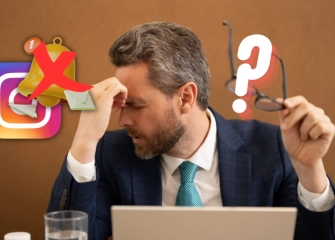How to Bulk Delete Instagram Saves?
Deleting saved posts on Instagram all at once is a helpful way to quickly clear out your favorite posts you've collected over time. It can be tiring and take a lot of time to delete them one by one, especially if you have many saved items.

Methods for deleting saved posts in bulk are important because they make the user experience easier. In this guide, we'll explain step-by-step how to delete your saved posts all at once, helping you keep your saved content more organized and manageable.
If you want to increase the number of posts you save on Instagram, check out our buy Instagram saves page!
What Are Instagram Saved Post?

Instagram Saved Posts is a special feature that lets users easily find and view posts, videos, photos, or Reels they liked or found interesting later on. This feature helps personalize your social media experience and boosts how you interact with content. It especially helps you avoid losing posts you like in the fast flow of posts.
With this feature, whenever you come across something on Instagram that you want to save, you can add it to a special “Saved” folder on your profile. This folder acts like your personal archive and lets you quickly access those items anytime. The posts you save can only be seen by you; no one else can view or share them. So, you can keep the content you like private and safe.
Instagram Saved Posts aren’t just for storing pictures or videos. They’re also useful for other things. For example, if you see a piece of clothing, an accessory, or home decor you like, you can save it to easily find it later when you want to shop.
You can also save travel plans, recipes, motivational quotes, or educational posts that are important or inspiring to you, keeping them handy whenever you need. This system helps you stay organized over time by letting you create different collections based on your personal tastes.
You can group saved items into different folders by theme, so you can find what you’re looking for faster and more easily. For example, you could create categories like “Fashion,” “Recipes,” “Travel,” or “Motivation.”
Where Are Instagram Saved Posts Located?

Checking the posts you’ve saved on Instagram is quick and easy to do. Saving content you like or want to see again later takes an important place in your personal archive. Use the steps outlined here to easily locate your saved posts in no time:
- Open the App: Open the Instagram app on your mobile device.If you haven’t logged in yet, enter your username along with your password. If you use more than one Instagram account, be sure to switch to the account where you saved the posts. That way, you’ll access the saved content tied to that profile.
- Access Your Profile: Once you’ve signed in, click the profile icon located in the bottom right corner. This will bring you directly to your profile, where you can view your shared posts, biography, and additional details."
- Access the Menu: Open the menu by tapping the three-line icon located at the top right of your profile screen. This opens the main menu where you can find many settings and options. Look for the option to access your saved posts.
- Go to the Saved Section: In the menu, you’ll see an option called “Saved.” This section collects all the posts you’ve liked and saved before. Tap here to view all your saved content.
- Browse Your Saved Content: Here, you’ll find all the photos, videos, Reels, and even IGTV videos you saved because they caught your interest and you want to check them again later. You can filter or search your saved posts by date, content type, or collections you created. It allows you to easily locate and access what you're looking for in no time.
- Manage and Organize Your Saved Posts: Instagram lets you not only view but also organize your saved posts into collections. If you gather content by themes or categories, you can create new collections, add posts to existing ones, or move saved items between collections. This helps organize your saved items and lets you quickly locate what you’re looking for.
- How to Use Saved Posts: The Saved feature is not just for archiving. It’s also useful for getting inspiration, following products you like, or revisiting educational and informational posts. Especially if you create content often, checking your saved posts can help you come up with new ideas and make creative content.
How to Bulk Delete Saved Posts on Instagram
Deleting your saved posts one by one on Instagram can sometimes be tiring and take a lot of time. Especially if you have a long list of saved posts, cleaning them all out one by one can become annoying and not very practical.
Luckily, Instagram makes it easy to delete several saved posts all together. This way, you can quickly clear out any unwanted or unnecessary posts from your favorites list in just a few simple steps. Here’s how to bulk delete your saved posts on Instagram:
- Start by opening Instagram on your mobile device. Next, hit the profile button found in the lower-right corner of the main screen to enter your profile.
- When you reach your profile, click the menu button with three horizontal lines located at the upper right corner. Tap ‘Saved’ in the side menu that pops up to access your saved posts.
- On the page showing your saved posts, select the three-dot menu located at the upper right. In this menu, you’ll see an option called ‘Bulk Delete’ that lets you manage your saved posts all at once. Tap that option.
- A confirmation window will pop up. To confirm, tap the ‘Delete’ button. All the posts you've saved will be erased from your list for good.
By following these four simple steps, you can quickly, easily, and hassle-free delete all your saved posts in bulk. This method saves you time, especially if you have many saved posts, and helps keep your Instagram experience more organized. Just remember, this action can’t be undone, so it’s a good idea to review your list before deleting.
Can Others See Your Instagram Saved Posts?

The saved posts section on Instagram is a special place designed to help users easily find content they liked or found interesting later. The posts in this section are private by default, which means only you can see them, and other users cannot access this content.
This way, the posts you save stay completely personal and private. However, Instagram also lets users share saved posts with certain people or groups if they want. You can choose specific saved posts and share them with close friends or groups you select.
One important thing to keep in mind when sharing is: the people or groups you share with can only see the posts you approve and share with them. They cannot see your entire saved posts list—only the ones you share will be visible.
So, you can safely share the posts you want with others while keeping your privacy. This feature is especially useful when you want to share your favorite or interesting posts privately with certain people.
At the same time, if you don’t want everyone to see all your saved posts, sharing this way keeps control in your hands. The saved posts option on Instagram provides users with a versatile way to create a private collection and choose what to share with others.
How to Recover Deleted Saved Posts on Instagram?
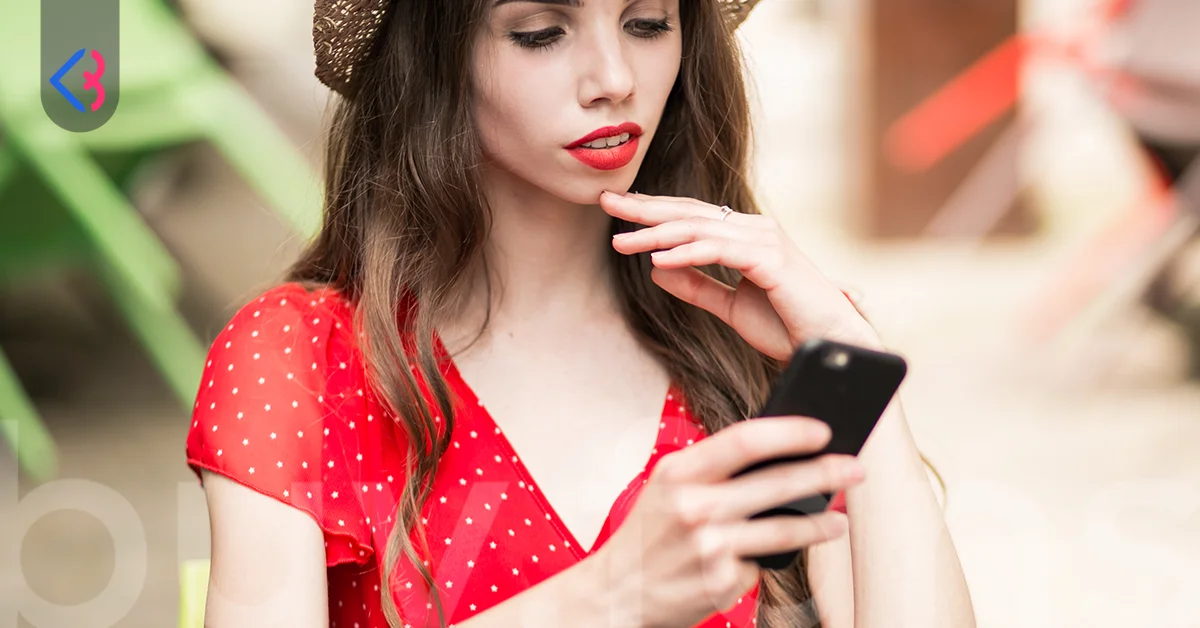
The posts you save on Instagram are kept privately in the “Saved” section. This feature helps users easily find content they like or want to look at again later. Saved posts work like a hidden folder on your profile, and only you can see them. This way, you can keep your favorite posts, photos, videos, or Reels together and access them quickly whenever you want.
However, if you delete a saved post from Instagram or if the owner removes it, that post will no longer appear in your “Saved” section and you won’t be able to access it. In this case, you need some way to find or refer back to the post to see it again.
For example, it’s important to remember when you deleted it, what the image or text looked like, the username of the person who shared it, or any other details about the post. Locating the post on Instagram or any other platform is extremely difficult without these details.
Especially on a big platform like Instagram, where millions of posts are shared every day, manually searching for a deleted or missing post is almost impossible.
If you didn’t make a note or back it up on another platform before saving, recovering it might be nearly impossible. This shows how quickly digital content can disappear and why managing your saved content regularly is important.
Therefore, it’s helpful to organize your saved posts often, put them into categories, or add notes to important ones. This way, you can find them faster when you need them. Also, before deleting, it’s good to double-check if the content is really important to you to avoid losing data you might want later.
Does Bulk Deleting Saved Posts on Instagram Harm Your Account?

On Instagram, managing your saved posts in bulk is a safe and risk-free action when it comes to content management and user experience. Saved posts that users collect over time can build up in their personal archives, making it cluttered and harder to manage.
At this point, deleting saved posts in bulk helps users organize their archives without causing any lasting or negative effects on their profile or other content. Since this action only affects content saved by you, it doesn’t impact anyone else’s account or posts.
So, there’s no issue with user privacy or security. When you delete saved posts in bulk, the posts are only removed from your "Saved" list. The original posts stay on the profile of the person who shared them and remain accessible to others.
That’s why cleaning up your saved posts doesn’t cause any technical problems, data loss, or irreversible harm to your profile or account. Especially for long-time Instagram users, these kinds of bulk clean-ups help simplify their archives and make it easier to find the content they want.
After reading this content, be sure to check out our article titled “How To Fix Instagram Not Sending Verification Code?”
This article was last updated on 17 February 2026 tuesday. Today, 31 visitors read this article.