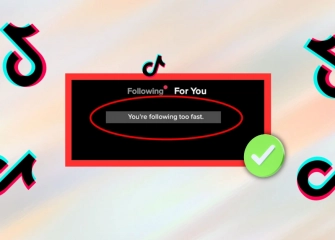How Do I Fix Forgotten TikTok Password?
If you are wondering how to reset and change your TikTok password, you can solve your problem by using TikTok's password reset and change methods!
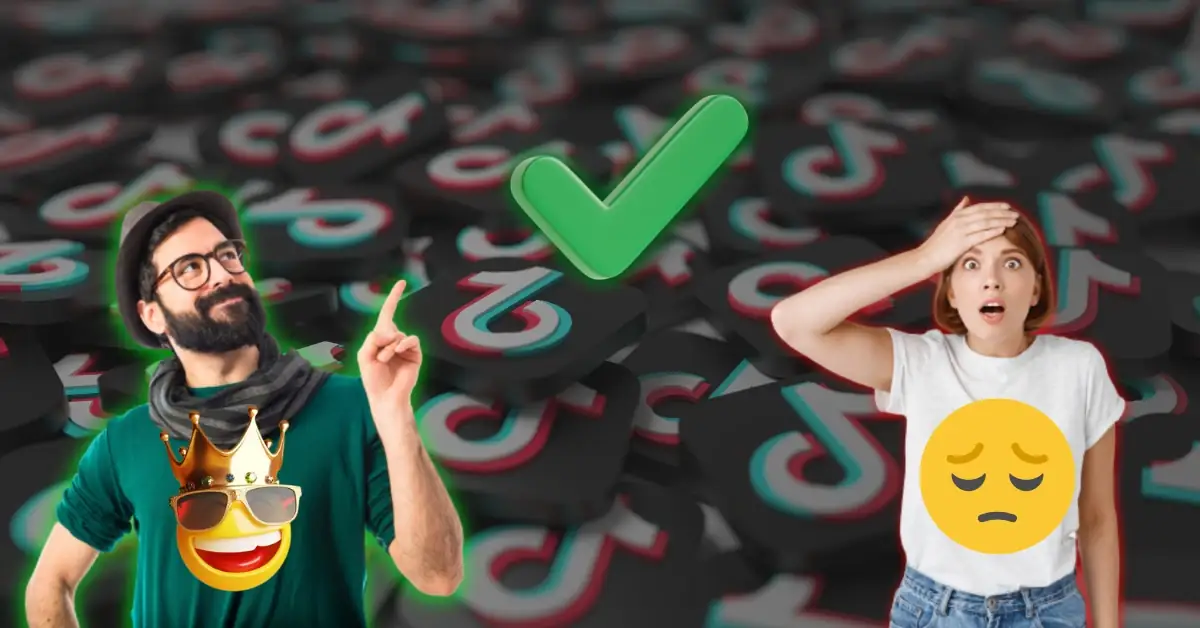
TikTok is a video content platform hosting millions of users worldwide in a short period. To access TikTok, you need to have an account. Once you have an account, you can follow your friends, buy TikTok followers, and grow your audience in a short time. Despite occasional controversies over privacy policies, TikTok requires a password for account login.
The passwords you enter are used for account login when necessary. Sometimes, you may forget the password and want to retrieve it. That's why we have prepared a list for you to solve the 'Forgot my TikTok password' problem within seconds. The process is simple, just follow the steps, and you will find a quick solution.
So, let's take a look at the solution to the 'What should I do if I forgot my TikTok password?' question without further ado!
Solution For 'Forgot My TikTok Password'
In our digital age, where maintaining security is always crucial, popular social media platforms like TikTok require proper protection of your passwords. Forgetfulness is a natural human trait, and it's common to forget your password at times.
There are two ways to solve the 'Forgot My TikTok Password' issue. The first method is for resetting the forgotten or desired-to-be-changed password after logging in. The second method is for changing the password without logging in.
How To Reset Or Change TikTok Password?
The method for resetting your TikTok password using your mobile device (Android or iOS) is as follows:
- First, open the TikTok app on your device, which you installed from Google Play Store or App Store.
- Since you are already logged in, you will be taken to the 'For You' page automatically.
- On the feed page, tap the 'Profile' icon located at the bottom.
- Once you are on your profile page, tap the three horizontal lines in the top-right corner to access the menu.
- From the half-screen menu at the bottom, tap on 'Settings and Privacy.'
- In the 'Settings and Privacy' page, tap on 'Account' at the top.
- From the 'Account' page, tap on 'Password.'
- To change your password, your TikTok account's linked email address will be visible, and tap on 'Send Code.'
- Paste the 6-digit code sent to your email address into the relevant field and your email address will be automatically updated.
- Then, when the 'Change Password' screen appears, enter your new password with a minimum of 8 characters, including at least 1 letter, 1 number, and 1 special character, and tap 'Next.'
- When you receive the notification 'Password Changed,' your TikTok password change process will be successfully completed.
How To Change Password On TikTok Without Logging In?
If you have forgotten your TikTok password or want to change it without logging in, you can follow the steps below using your mobile device (Android or iOS):
- First, open the TikTok app on your device, which you downloaded from the App Store or Google Play Store.
- Once it's open, you will land on the 'For You' section, which is the app's main feed.
- Tap on the 'Profile' icon located just below it.
- On the profile page, you will see the text 'Sign up for this account'
- Tap on the 'Sign up' option right below it.
- Then, tap on the text 'Don't have an account? Sign up' at the bottom of the page.
- The 'Sign up for TikTok' page will open, and you should tap on the text 'Have an account? Log in.'
- On the 'Log in to TikTok' page, tap on the text 'Phone / Email / Username'
- Select the 'E-mail' option on the 'Log in' page and tap on the bold text 'Forgot your password?'
- Complete the necessary steps for a password reset, such as providing your email or phone number associated with the account.
- By following these steps, you will be able to change your TikTok password without logging in.
How To Create A Strong Password On TikTok?
Creating a strong password for TikTok or any other platform is important because a strong password enhances the security of your account and helps prevent it from being compromised by malicious individuals. Here are some essential tips for creating a strong TikTok password:
- Length: Keep your password as long as possible. Preferably, it should be at least 8 characters long. Longer passwords are more secure.
- Character Diversity: Use a mix of uppercase letters, lowercase letters, numbers, and special characters (e.g., @, $, *, etc.). This diversity makes your password harder to guess.
- Avoid Personal Information: Avoid using personal information such as birth dates, your name, or surname. Also, avoid using commonly known passwords. These are easily guessable.
- Word Combinations: Create word combinations like "BluePen23!#". Properly mixed words make for a harder-to-guess password.
- Password Manager: You can use password manager applications to generate and store strong passwords securely.
- Unique Passwords for Different Platforms: Avoid using the same password for multiple platforms. Using different and strong passwords for each platform is more secure.
- Regular Password Updates: Regularly change your password. Updating your password every 3-6 months is good practice.
I Forgot My TikTok Password And Didn't Have An E-mail
If you have forgotten your TikTok password and also lost your email address, you can still reset your password. Open the TikTok app and go to the 'Log In' page, then click on 'Forgot Password?' to easily reset your password. Since you don't have an email address, using the phone number associated with your TikTok account would be the right option.
Forgotten Tiktok Password How To Recover Without Phone Number
If you have forgotten your TikTok password and don't have access to your phone number, you can still change your password. To do this, go to the TikTok log-in page and tap on the 'Email' option before proceeding to the password reset screen. This way, you can comfortably change your TikTok password using your email address.
Changing TikTok Password Link
There is no password changing or password reset link on TikTok. It is not possible to change your password using a computer. Therefore, you can only change your password by accessing the TikTok application and following the necessary steps on mobile.
How Many Digits Is The TikTok Password?
The TikTok password consists of a minimum of 8 characters, but it is recommended to make it longer for added security. Like many other platforms, using more complex passwords is better for security. For example, a combination of uppercase and lowercase letters, numbers, and special characters (_, -, !, @, #, $, etc.) can help create a stronger password. This will provide better protection for the security of your account.
Where Is The TikTok 'Forgot Password' Page?
In most cases, when people forget their TikTok password, they tend to panic. However, unless the account has been compromised, it is possible to recover the account with a forgotten password. While in the TikTok application, you can change or reset your password by using the 'Settings and Privacy' page. Additionally, the 'Forgot your password?' section can be found on the login page without logging into the account.
How Can I Reset My TikTok Password Without Email Or Phone Number?
To reset your TikTok password, you typically need either an email address, username, or phone number associated with your account. However, when you attempt to change your password, the system may ask for an email or phone number. The reason for this is to ensure that only the user can access the password change section. The confirmation code is usually sent through email or phone number.
If you don't have an email or phone number associated with your TikTok account, or if they are lost or forgotten, you won't be able to proceed with the password change process without contacting the TikTok support center. It is likely that you won't have access to the password change section because the support center may require you to provide identity information to verify your account ownership.
This article was last updated on 17 February 2026 tuesday. Today, 35 visitors read this article.