Fix for TikTok “You're Following Too Fast” Error
Are you experiencing the 'You're following too fast' error while using the TikTok platform? Well, let's learn how to resolve it as quickly as possible!
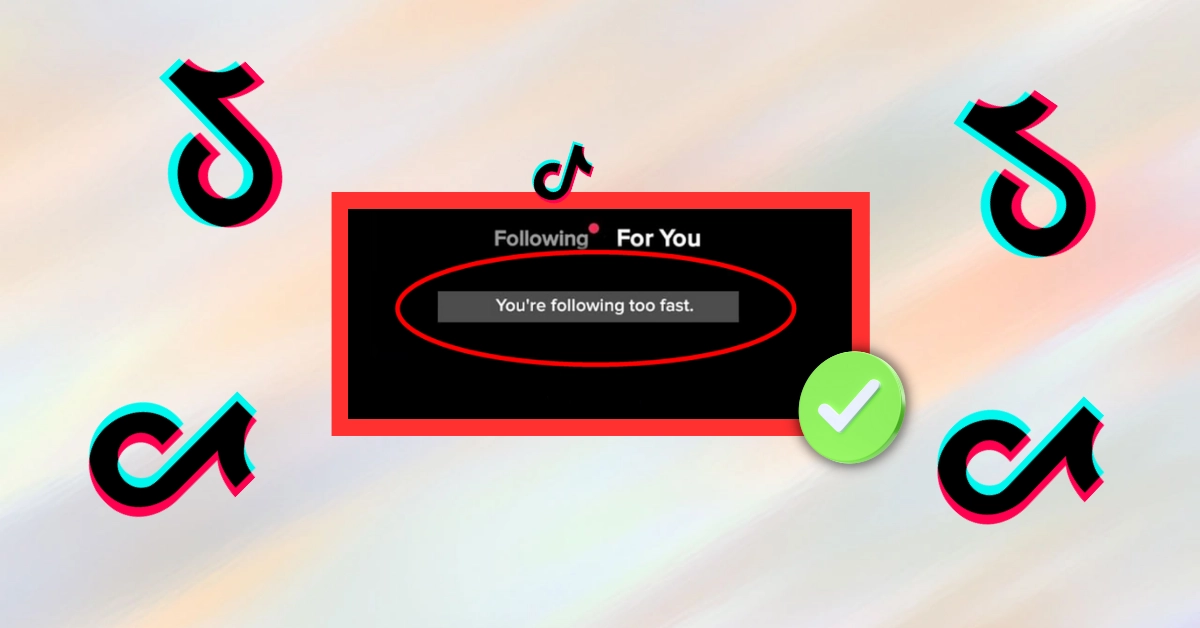
TikTok hosts a large number of users within its platform, allowing each user to create their own accounts and fix any issues they encounter. One of the common problems users have been facing lately is the 'You're following too fast' error on TikTok.
Essentially, this problem arises from following accounts rapidly in succession and can become quite frustrating if it persists. But don't worry, we have prepared a detailed list on how to solve this issue. This way, the 'You're following too fast' error will no longer be a problem, and you'll be able to use your account with ease.
So, let's continue with our “How to Fix the TikTok You're Following Too Fast Error” list without further ado!
What is the “You're Following Too Fast on TikTok” Error?
The TikTok app allows you to follow multiple users simultaneously due to its internal structure. After reaching a certain threshold, you often encounter the error message 'You're following too fast on TikTok.' This error is usually caused by a protection mechanism implemented to prevent bot accounts from following users too quickly.
However, in some cases, you may receive this error even if you haven't followed any user consecutively. To resolve such issues arising from technical problems or similar reasons, you need to try different methods.
If you want to buy real TikTok followers, you can now review the packages and easily acquire the followers you desire with peace of mind.
In short, the You're Following Too Fast on TikTok error is a technical error that occurs when you follow more than 30 users within a short period. In persistent cases, it can render your account unusable. The best way to prevent all these issues is to follow a guide that will help you resolve the problem quickly.
How to Fix “You're Following Too Fast” Error on TikTok?
Like any other platform, TikTok also has a specific follow limit. When this limit is exceeded, you may encounter messages such as 'You're following TikTok accounts too quickly. When will this be resolved?' There can be several reasons for this issue. Therefore, you can try the following different methods to resolve the 'You're following TikTok accounts too quickly' error.
Use the 'Report a Problem' Feature on TikTok
If you want to get technical support and easily resolve the 'You're following too fast' error on TikTok, you can follow these steps using your mobile device (Android or iPhone):
- First, download and install the TikTok application from Google Play Store or the App Store.
- Open the TikTok app and log in with your account credentials by tapping on the 'Log In' section.
- Once you are redirected to the home screen, tap on the 'Profile' icon located at the bottom.
- On your profile page, tap once on the three-dot icon located at the top right corner.
- Scroll down the page and find the 'Support' section on the 'Settings and Privacy' screen.
- Tap on the 'Report a Problem' option just below the 'Support' section.
- Under the 'Topics' section, tap once on the 'Follow/Like/Comment' option.
- When the relevant section appears, tap once on 'Following too fast'
- When asked if your issue has been resolved, select 'No'
- Tap on the 'Need more help?' option below.
- Describe the issue you encountered by taking photos, videos, and writing a detailed explanation.
- Finally, tap on the 'Submit' button to send your report to the TikTok support team, and they can help you resolve the 'You're following too fast' error.
Stop Following TikTok Accounts Back-to-Back
When using your account, remember that TikTok has a daily follow limit. Especially those experiencing the 'I can't send TikTok follow requests' error, this is often due to reaching the follow limit. Each platform has its own follow limit. Research shows that the maximum limit for TikTok is 30.
However, if you still want to gain followers by following others, you can follow a maximum of 30 accounts in one hour. In the next hour, you can use a similar method of following fewer than 30 accounts. But remember, TikTok is designed with special spam protection.
Clear TikTok Cache
If you are experiencing a cache error and not following someone multiple times, you might need to clear the cache on TikTok. If you're wondering how to clear the cache on TikTok, follow the steps below:
- Log in to your TikTok account that you have downloaded from Google Play Store or App Store.
- Once you are redirected to the main page of the app, tap on the 'Profile' icon located at the bottom.
- From your profile page, tap once on the three-dot icon at the top.
- You will be automatically directed to the 'Settings and Privacy' page. Find the 'Cache and Cellular Data' section.
- Tap once on 'Clear Cache' located just below.
- If you receive the notification 'Cache Cleared' above, it means the process is complete.
Update the Application to Avoid the 'You're Following Too Fast' Error on TikTok
As mentioned above, one of the reasons for experiencing this error is technical issues on your end. Technical errors are situations that do not occur on your part but are caused by the application itself. If you want to resolve the error, the final step is to update the application that you have installed from Google Play Store or App Store.
This article was last updated on 17 February 2026 tuesday. Today, 43 visitors read this article.











