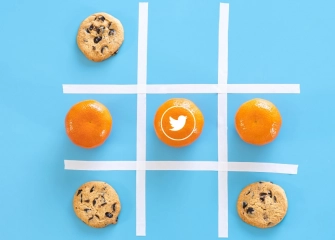Twitter Login Issue Solution
If you're having trouble logging into Twitter and wondering how to solve it, try the most effective methods to regain access to your account in a short period of time!

When it comes to instant news and up-to-date information among social media platforms, Twitter is the first to come to mind. In order to share a post on Twitter, you need to have an account. Without creating an account, you can only view specific tweets.
Since using all the features of Twitter is directly linked to logging into the platform, many people encounter problems during the login process. You can only solve this issue by identifying the source of the problem. In this article, we will examine the 'Can't log into Twitter' issue and provide you with solution suggestions.
So, without further ado, let's move on to the most useful solution suggestions regarding the 'Can't log into Twitter' problem!
Why Can't You Log in to Twitter?
There can be several reasons for not being able to log in to the platform. These are generally related to issues with the username, password, or similar situations during the Twitter login process. The general problems listed for Twitter are mostly as follows:
- Inability to log in to a Twitter account when the username and password are forgotten
- Inability to log in to a Twitter account when the email address is forgotten
- Technical errors or internet-related issues
- Other problems you may encounter if your account has been compromised by someone else
How to Resolve Twitter Login Issues?
To log in to Twitter, you need to access the platform's homepage. By entering your username and password, you can easily access your registered account. If you encounter any errors or forget your account information, you should follow different steps.
If you have forgotten your password and want to log in to Twitter using a desktop device (PC or computer), follow these steps:
- First, go to the Twitter website by visiting 'twitter.com' through your web browser.
- Once you reach the homepage, locate the section titled 'Don't miss what's happening' at the bottom.
- Click on the 'Log in' button located just to the right of that section.
- On the 'Log in to Twitter' screen, click the 'Forgot password?' button just below the login area.
- The page will automatically redirect you to the 'Find your Twitter account' section. In the same screen, enter the email, username, or phone number you used to register for Twitter and click the 'Next' button.
- After completing the additional instructions that appear on the screen and entering your password twice, the page will redirect you to your account. This way, you can directly access your account without typing in your password on the login screen.
If you are experiencing the issue of "I can't log in to Twitter, how do I solve it," follow the steps below for your Android or iPhone device:
- First, install the official Twitter application on your Android or iPhone device from Google Play Store or App Store.
- After opening the application, you will be greeted with a login screen titled "What's happening on Twitter?"
- If you don't see the field mentioned above, you will need to tap on the "Profile" icon located at the top-left corner of the application's home page.
- Tap once on the "Log in" button located on the "Join Twitter today" screen.
- If you have previously logged into your account, you will encounter the "Welcome back" screen. Tap once on the black-colored "Log in" button on the respective screen.
- Below the "Enter your email address or username" screen, tap once on the "Forgot password?" section.
- When "Find your Twitter account" appears, enter your phone number, email address, or username in the respective field and tap on the "Next" button.
- Once your account is found, Twitter will send a confirmation code. Obtain the verification code from either your registered email or phone number.
- After entering the verification code, you will be prompted to enter your password.
- Finally, after entering your password twice for confirmation, you will be able to access your account freely.
- If all the steps are performed correctly, you can log into your account without re-entering your password from the moment you change it.
This article was last updated on 17 February 2026 tuesday. Today, 25 visitors read this article.