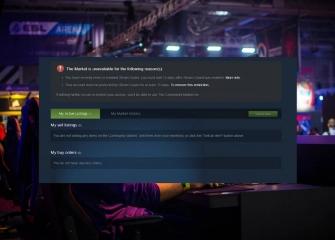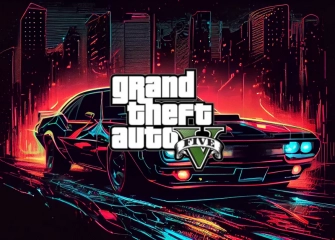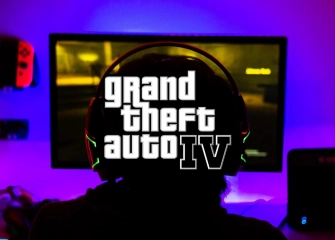How To Find A Steam ID?
If you are curious about how to find your Steam ID, you can learn it within seconds and easily share it with others through the list we have prepared for you.

In today's digital world, gaming, entertainment, and social connections have reached new dimensions through online gaming platforms and communities. Steam, being one of the pioneers of this transformation, is a popular digital game distribution platform where millions of players come together worldwide.
As a player who wants to enjoy the social and competitive experiences provided by Steam, the question 'how to find your Steam ID?' is the first and crucial step to identify yourself in this dynamic world.
Your Steam ID is like your digital fingerprint, unique and distinctive. This unique identity sets you apart from others within the Steam community and helps your friends find you easily. By using your Steam ID on game servers or during online events, you can track your in-game achievements and interact with other players.
We will guide you step-by-step on how to find your Steam ID. Additionally, we will provide information on obtaining and customizing unique, account-specific URLs. If you are ready, let's take a step into our guide and enjoy expressing yourself in the digital gaming world!
How Do I Find My Steam ID?
There are various ways to find your Steam ID. By following any of these methods, obtaining your Steam HEX ID is straightforward. After each user registers, they receive a unique identification number. You can share this unique numerical sequence when necessary.
If you are wondering where to find your Steam ID, there are two different methods. The first method involves using a linked website, while the second method allows you to access your ID information from your account page. This way, you can see what your user IDs are.
By trying out these applied methods, you won't need any third-party software or Steam ID lookup tools. If you follow the detailed list step by step, you will achieve success in a short amount of time.
Finding Steam ID Using URL Path
To learn your Steam ID through the URL path, follow the steps below on your desktop or computer:
- First, go to the Steam website (https://store.steampowered.com/) to access the homepage.
- Click on the 'Login' section at the top of the page.
- Once the 'Sign In' section opens, enter your username and password in the respective fields, then click on the button at the bottom.
- As soon as you click the login button, you will receive a verification code in your associated email.
- Paste the verification code into the relevant field to automatically access your account.
- After your account opens, click once on the account profile located at the top.
- Depending on the browser you are using, you will see the connection link displayed above.
- The number to the right of the text "profiles/1212121212121212" is your Steam ID.
- By following these steps, you have learned your Steam ID within seconds using the URL path.
Finding Your Steam ID Through Your Account
While in many cases, finding a Steam ID through a link is sufficient, this process may not be clear to many people. The best solution is for users to directly learn their own identity through their account, making it simpler to find their Steam ID in a more explanatory manner.
By following the steps below, you can easily find your Steam ID through your account on your computer:
- First, if you are not registered, try signing up using the Steam website. If you haven't logged in, attempt to log in to your account.
- During the registration and login process, enter the verification code that you receive in your email to easily access your account.
- Once logged in, Steam will automatically redirect you to the homepage.
- On the homepage, click once on the 'nickname' located just to the left of your profile picture in the top corner.
- From the half-screen menu that opens, select 'Account details'
- When the 'Account' page opens, you will see the section that says "ACCOUNT OF USER XXXXX"
- The text written in gray tone just below it will be your identity on the platform, which looks like "Steam ID: 12121212121212121212121"
- By following these steps, you can easily perform the process of finding your Steam ID through the account details page.
How To Customize Steam ID?
Customizing your Steam ID involves changing your existing user identity. By doing this, you can make it easier for other users or your friends to find you. The complexity and lack of memorability of Steam ID numbers prompt many players to opt for customization options.
Without further ado, let's take a look at how to easily customize your Steam ID through the following steps on your desktop or computer:
- Firstly, access the Steam website and log in with your associated username and password.
- After logging in, the page will automatically redirect you to the Steam home screen.
- Click once on your profile picture located in the top right corner of the page.
- Once your profile page opens, the area displaying your username, level, and other information will become active.
- On the same screen, right below the word 'Level' click once on the 'Edit Profile' section.
- On the 'General' page, navigate to the 'CUSTOM URL' section.
- Enter a custom word or number of your choice into this field.
- After scrolling down to the bottom of the page, click the 'Save' button in blue.
- Congratulations! Your Steam ID customization is now complete.
What is a Steam ID?
A Steam ID (Steam Identification) or Steam Account ID is a unique identification number used by the digital game distribution platform called Steam. Each user's Steam account has a unique Steam ID. Steam ID is used by other users to recognize you and connect with your friends.
What is the purpose of a Steam ID?
The functions of a Steam ID are as follows:
- User Identification: Steam ID allows players to be distinguished from other users on the platform. Since each account has a different Steam ID, users are represented with a unique identity.
- Player Profile: Steam ID is used to access players' profiles and view the profiles of other users. A profile includes the games a user owns, their achievements, friend list, and other game-related statistics.
- Friendship: Steam ID is used for managing friendship operations. Users can add each other as friends, send friend requests, and play games together.
- Online Gaming: Game developers use Steam IDs to identify players for in-game activities and facilitate playing together.
- Server Management: Steam IDs are used to authenticate and manage player identities on online game servers.
- Steam Community Services: Steam ID is used to identify users in events and forums within Steam Community Services.
- Item Trading and Market: It allows players to trade items with each other and list items for sale on the Steam Market.
Is It Possible To Change Your Steam ID?
It is not possible to change your Steam ID, but you can customize it to some extent. You can easily do this through the 'Edit Profile' section on your Steam account. Once you have made the desired changes, simply click the 'Save' button at the bottom of the page to complete the process.
How To Find Steam HEX ID?
To find your Steam HEX ID, you will need to use third-party applications or websites. One way is to use the 'Steamidfinder' website, where you can easily find your HEX, DEC, and other required information.
How To Perform Steam ID Lookup?
To perform a Steam ID lookup, you can use the following third-party websites:
- Steam ID Finder
- Steamid.xyz
- Steamid.pro
- Steamdb.info
This article was last updated on 17 February 2026 tuesday. Today, 20 visitors read this article.