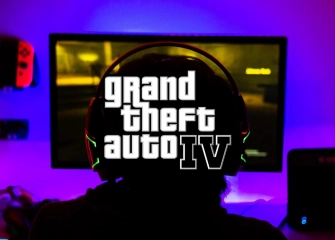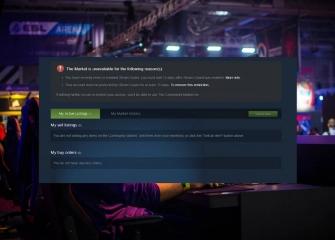How to Download PUBG Mobile on PC?
If you want to download PUBG Mobile on your computer, learn the answer to the question 'Where can I download PUBG emulator?' quickly!

PUBG, which hosts a large player base worldwide, is a great option for those who want to play Battle Royale. You can play either in teams or solo and level up your skills. The fact that it can be played both on mobile and PC appeals to the players.
PUBG Mobile is one of the games that enhances performance on Android-based devices. Another option to experience the game is to play it on a computer. Those who want to play the PC version of PUBG usually prefer it for the wider screen, better control options, and higher performance compared to the mobile version.
With the list we have prepared for you, we will find the answer to your question 'How to download PUBG Mobile on PC in 2024'. This way, you will be able to easily learn 'How to install PUBG Mobile on a computer' with additional enhancements. So, without further ado, let's talk about the best ways to download the game on your computer!
How to Install PUBG Mobile on PC?
Emulators are software programs that allow you to run mobile applications on a computer. If you want to play the PUBG Mobile version on your computer, you will need to use an emulator. This way, you can easily install PUBG Mobile on your computer.
For those who want to install it on a computer without requiring a mobile device, you can download PUBG PC from the website.
Click here to purchase PUBG Mobile UC.
Where to Download PUBG Emulator?
To download PUBG Mobile on your computer, you will first need an Android emulator. Android emulators are software that allows you to run mobile applications on your computer. There are several popular emulators available to run the mobile version of the game, such as GameLoop, BlueStacks, Nox Player, and LDPlayer, etc.
Once you have downloaded a compatible emulator for your operating system on your computer, you can easily use it. This will allow you to play the game you normally play on your mobile device more effectively and faster.
Below, we have listed some of the most effective PUBG emulators for you. With any of these emulators, you can experience playing PUBG Mobile.
PUBG Mobile GameLoop
GameLoop is an Android emulator developed by Tencent Games. It provides users with a platform to play mobile games on a computer. GameLoop enhances the gaming experience by supporting popular games like PUBG Mobile, Call of Duty Mobile, and Free Fire.
The system requirements for installing PUBG Mobile on your computer with GameLoop are as follows:
- Processor: AMD or Intel Dual-Core 1.8 GHz
- RAM: 3 GB
- Graphics Card: AMD Radeon HD2600/3600 or NVIDIA GeForce 8600/9600GT
- DirectX: Version 9.0c
- Operating System: Windows 7, 8.1, 10, or 11
- Storage: 1 GB of free space
Follow the steps below to install PUBG Mobile on your computer using GameLoop:
- First, visit the GameLoop website and enter 'PUBG Mobile PC' in the search section.
- Those who want to directly access the download link can use this link.
- Click the 'Download' button next to the game.
- Choose the file location on your computer and install the downloaded file.
- When the GameLoop program opens, click the 'Install' button.
- After GameLoop is installed, click the 'Start' button.
- Once GameLoop opens, you will see the 'PUBG MOBILE' screen, and activate the 'Install' button right next to it.
- After the game is installed, you can easily play PUBG Mobile.
BlueStacks
BlueStacks is an Android emulator that can be used to run PUBG Mobile. It allows you to run mobile applications with Android operating system on your computer. BlueStacks works on operating systems such as Windows and macOS, providing users with an experience similar to an Android device.
Below are some features of the BlueStacks Android emulator that you can easily install on your computer:
- Available in both free and paid versions (the free version contains ads).
- You can run not only games but also other mobile applications from the Google Play Store.
- It includes features such as adjusting screen resolution and reducing RAM usage.
NOX Player
NOX Player has gained popularity as an Android emulator that is easily supported on Windows and Mac devices. It particularly caters to the audience interested in mobile games.
When you download the NOX Player Android emulator to your computer, it offers the following features:
- It allows you to take screenshots of games.
- In addition to taking screenshots, it also has a video recording feature.
- It has the ability to run high-performance games quickly.
LD Player
If you are looking for an emulator that only runs on a specific operating system, LD Player is a great option. Unlike other emulators, LD Player is relatively newer and can enhance your gaming experience. It can be used on computers with Windows operating system.
LD Player, which is one of the Android emulators, has the following features:
- It provides an enhanced gaming experience by supporting popular games such as PUBG Mobile and FREE FIRE.
- It is actively used only on devices with Windows operating system.
- It has easy-to-access Android shortcut features.
- It allows you to adjust hardware usage and customize resolution components.
This article was last updated on 17 February 2026 tuesday. Today, 30 visitors read this article.