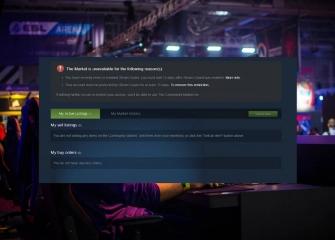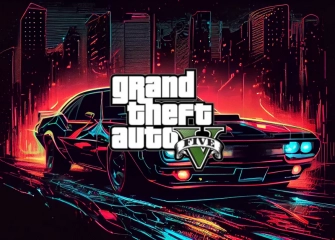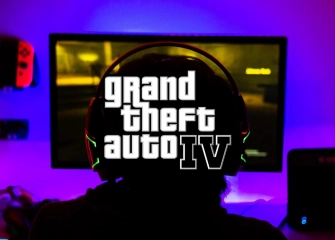How to Change Valorant Password?
Changing your Valorant password is of great interest to players. If you're wondering how to do it, follow our step-by-step guide now!

Valorant is an exciting first-person shooter game developed by Riot Games, which has gained significant attention from players all around the world. However, the security of the game and the protection of the account holder's personal information are important concerns. Changing your Valorant password is an important step to enhance the security of your account and improve your gaming experience.
In this article, we will explain how to change your Valorant account password step by step. Changing your Valorant password is essential to increase the security of your account and protect it from unwanted access.
While the process of changing your Valorant password is quite simple and user-friendly, it is often not well-known how to do it. Below, we will start our step-by-step guide to help you perform this process smoothly. This way, you can enjoy playing your favorite Valorant game with your friends without worries.
So, without further ado, let's take a look at 'How to change your Valorant password' step by step!
Why is it Necessary to Change Your Valorant Password?

Changing the password of your online gaming accounts like Valorant or other games such as PUBG is important to enhance the security of your account and protect it against online threats. Here are the reasons for changing the password of a Valorant or any online game account:
- Security: Using a strong and unique password is crucial to prevent unauthorized access to your gaming account. Regularly changing your password helps keep your account more secure.
- Account Protection: Safeguarding your account information prevents it from falling into the wrong hands. Changing your password helps keep your account safe.
- Identity Theft Prevention: Some individuals may attempt to steal others' gaming accounts. Changing your password helps prevent identity theft.
- Data Breaches: Online services can sometimes experience security breaches, leading to the leakage of user information. Changing your password can help protect your account in such situations.
- Keeping up with Current Technology: Changing your password not only makes your account more secure but also ensures that you are following up-to-date security protocols.
Changing the password of any gaming account regularly can help keep your account secure and ensure a seamless online gaming experience. It's also important to use a strong and unique password to make it more difficult for your account to be hacked.
If you cannot remove the Steam trade ban, read this content!
Step-by-Step Valorant Password Change

You can use two methods to change your Valorant password:
Changing the password through the application:
- Open the Valorant application and log in.
- Click on the menu button in the upper-left corner.
- Select the "Settings" option from the dropdown menu.
- Click on the "Account" tab.
- Click the "Change Password" button once to change your password.
- Enter your old password and your new password.
- Tap the "Confirm" button once.
Changing Password via Account Management Page:
- Go to the Riot Games account management page.
- Click on the "Riot account login" tab.
- Enter your username and password.
- Click on the "Log In" button.
- Click on the "Account" tab from the left menu.
- Click on the "Change Password" button.
- Enter your old password and your new password.
- Click the "Confirm" button once.
Things to consider when changing your password:
- Make sure you enter your old password correctly.
- Your new password must be at least 8 characters long and include uppercase letters, lowercase letters, numbers, and special characters.
- Do not share your new password with others.
If you are using Discord, we have an opportunity for you! Buy Discord Members now!
Valorant Password Recovery

In some cases, the precautions taken may not be sufficient to protect your password. Therefore, you can easily recover your Valorant password by following the steps below:
- First, reach out to the Riot Games Support Center.
- Click on the area labeled 'My Account'
- Then, click on the section titled 'Issues with Your Account'
- Specify the problems you are experiencing and write them in the relevant field.
- Finally, complete the password recovery steps in the 'Contact Us' section.
Have you completed the account recovery steps? If so, it's now the perfect time to use the Brawl Stars Gem Hack!
How Do You Ensure the Security of Your Password?

Ensuring the security of your password is an important part of safeguarding your online accounts and personal information. Here are some measures you can take to enhance password security:
- Use Strong Passwords: Your password should be at least 12 characters long and include a combination of uppercase and lowercase letters, numbers, and symbols. It should be unpredictable and should not include personal information such as your birthdate or name.
- Use Different Passwords for Each Account: Avoid using the same password for different accounts. Use unique passwords for each account to prevent unauthorized access to your other accounts if one is compromised.
- Use a Password Manager: You can store strong and complex passwords using password manager software. Such software can automatically fill in passwords and keep them secure.
- Use Two-Factor Authentication (2FA): 2FA adds an extra layer of security when logging into your account. It typically involves using an SMS code, a code generated by an app, or a physical device to enhance the security of your account.
- Regularly Change Passwords: Changing your passwords at regular intervals can enhance security.
- Be Cautious: Do not share your password with anyone and avoid clicking on emails and links from unknown sources. Exercise caution when using public computers.
- Keep Up to Date: Regularly update your passwords and use current security applications.
- Enable Verification Alerts: Activate verification alerts for any changes or login attempts on your account.
- Stay Informed: Be knowledgeable about password security and keep yourself updated regularly.
These measures are important for improving password security. Keeping your accounts secure can help prevent malicious individuals from gaining access to your personal information.
Frequently Asked Questions (FAQs)
What Should I Do If I Forgot My Valorant Password?
If you've forgotten your Valorant password, you can reset it by following the steps below:
- Go to the Valorant website and open the "Forgot your password?" page.
- Enter your email address or Riot ID.
- Click on the password reset link sent to your account's associated email address.
- Create a new password and make sure to confirm it.
How Can I Change My Gmail for Valorant Account?
To change the Gmail address linked to your Valorant account, you can follow these steps:
- Visit the Valorant website and log into your account.
- Open the Account Settings page.
- Click on the "Mail" tab.
- Select Gmail link and click on the "Add New Mail" button.
- Enter a new Gmail address and click on the "Connect" button.
What Should I Do If My Valorant Account Is Stolen?
If your Valorant account is stolen, you can attempt to recover it by following these steps:
- Confirm that your account has been stolen.
- Contact the Valorant support team.
- Provide evidence of your account being stolen.
As proof, you can provide your recent emails from the account, game session records, or any other evidence of the account being stolen.
Is Valorant Account Level Reset?
Valorant account levels are not reset. However, in the case of an account ban, your account level will be reset.
Where Should I Enter the Valorant PIN?
You can enter the Valorant PIN on the Valorant website or in the "Prepaid Cards and Cards" section within the game.
How Many Hours Have I Played Valorant?
To find out how many hours you've played on your Valorant account, you can follow the steps below:
- Go to the Valorant website and log in to your account.
- Open the Account Settings page.
- Click on the "Performance" tab.
- In the "Total Playtime" section, you can see the total hours you've played in each game.
What Is Valorant Riot ID?
Valorant Riot ID is the unique identifier for your account. You can find your Riot ID by visiting the Valorant website or going to the "Profile" page in the game.
Where Can I View My Valorant Accounts?
To view all the accounts you've linked to your Valorant account, you can follow these steps:
- Go to the Valorant website and log in to your account.
- Open the Account Settings page.
- Click on the "Connections" tab.
- You can see all the linked accounts there.
How to Check VALORANT Password?
To check your Valorant password, you can follow these steps:
- Go to the Valorant website and log in to your account.
- Open the Account Settings page.
- Click on the "Security" tab.
- In the "Password" section, you can view your password.
How Much Money Have I Deposited to Valorant?
To find out how much money you've deposited into Valorant, you can follow these steps:
- Go to the Valorant website and log in to your account.
- Open the Account Settings page.
- Click on the "Purchases" tab.
- You can see all your past purchases there.
This article was last updated on 17 February 2026 tuesday. Today, 31 visitors read this article.